-
Posts
272 -
Joined
-
Last visited
-
Days Won
5
Content Type
Profiles
Forums
Calendar
Tutorials
Downloads
Gallery
Posts posted by RestingVermin
-
-
Signature for you to use on the front page. It should now be following the TOS for signatures : )
-
3 minutes ago, Firebuff319 said:
Want me to make you one for the head of the mod?
Let's take this to PM's shall we so this doesn't get spammed with talk about signature : )
-
2 minutes ago, Firebuff319 said:
Anyway, here is the one. The real one. And I did not add them, I re-rendered them to make them higher quality.
That could work as long as you follow the rules for signatures then that could be the one that supporters use : )
-
-
2 minutes ago, Firebuff319 said:
Awesome.. heres the siggy. Happened to have this pic, played around with the font, added some trains, and the baseball...as Trump would have said it: bing bing bong.
Did you make that?
-
4 minutes ago, Firebuff319 said:
Awesome! Love your profile pic! Quick question..will there be parking for coroners? That would make it the best mod..
That's something that I'll have to decide later on. Thank you for suggestion! : )
-
3 minutes ago, Ahmad Fj said:
hay vermin can you add Traffic advisor to the NYPD cars
When the time comes for me to start on the NYPD units then I will be sure look into that! Thanks for suggestion!
1 minute ago, Firebuff319 said:I LOVE IT! I can make a fan banner for you if you want..
If you'd like to then go ahead ; )
-
I am happy to announce that 59955_1453496446 will make it so that you can call in alarms from the chief.
The KME engine is coming along very well. Front and sides are done now it's just the top and back and then just to get it UV mapped then it's done. When this is done this will be a major step since most of the engines will use it. There will however be some Seagraves as well. Al the way from 2003 to 2012. I might include a Mack or two for like a ladder and a spare rescue if you'd like that.
-
3 hours ago, HappyJoker said:
Looks great so far Vermin! Can't wait!
Thank you!
8 minutes ago, Firebuff319 said:I just want to say, I LOVE THIS MOD! Will this have the trucks spawn on map? or is it Multiplayer optimized? Me, I cant play MP so I always love spawning mods.
In single player yes they will spawn in their respective stations. I haven't really done anything to the map after I started modelling so my number 1 priority is to get the models done first
I get this weird thing tat when I have closed zmodeler and saved my project it will pop up a window saying if I want to run the programm as hardware or some other things. And when I press any of them it crashes. I then re installed zmodeler and when I opened my model it was gone. That happened to the Field Comm and that happened to the KME Engine. Luckily the KME enigne had a auto save but it was long before the last update I posted. So this is a issue that will make it slower for me because I pretty much need to do things twice :/
-
-
4 minutes ago, Ahmad Fj said:
Are you going to add the stretcher script ????
I'm using the Brooklyn mod as base so that does have the stretcher script so yes it will be in
-
9 hours ago, Unit 42 said:
Will there be new scripts as well?
I'm not good at scripting at all so if I don't learn more about it (highly unlikely) then I would need help from someone who is willing to help. So if there is anyone then yes I would like to get some new scripts in. What scripts? I don't know yet but leave suggestions!
7 hours ago, 59955_1453496446 said:I can help you please PM me
PM on the way
-
8 hours ago, Firebuff319 said:
Will there be a button to call a 10-77, a 10-60, MAYDAY or a 2/3/4/5 alarm? Because me, halfway around the world, have no idea what they are...sorta like BOF.
That depends on if I can make it that way. If not I'll see if I can seek help from someone who can. But that is definitely something that I'd like to include.
-
UPDATE
Rescue model is now fully complete as a model. UV mapping is done and it's just to get it in game and get the doors and wheels on. Then I will show you all how it looks.
I have now started on my second model and that is the Brand New Field Comm 1 unit.
Description of the Field Communications unit (Field Comm)
This unit is the unit that responds on a 10-77, 10-60 or a 2nd alarm and higher to help with communications with the dispatcher. They get orders from the highest ranking on scene to transmit any message they got to the dispatcher.
The unit contains of 2 dispatchers and 1 firefighter. (In game 2 firefighters that will be added with the correct uniform)
Now I hope it is okay with Dyson I will rename the Submodification to Modification since there will be a lot of new models!
Thank you everybody for your support and don't forget that I take suggestions for models into consideration! So leave a suggestion!
-
2 hours ago, itchboy said:
Have you confirmed the missing body portion has the right material? You can check its properties and confirm.
You can 'reset' the UV mapper by switching to another view and returning back to the UV mapper to start with a clean slate.
For some reason that part did not have the right material. Thank you so much again!
-
5 hours ago, itchboy said:
It seems that the 'door' portion of the model has been disabled, and therefore wont show up.
Check that all of the model is assigned to the material you are trying to UV map to. Hoppah has his own tutorial which covers the materials section (which is required reading before my tutorial btw).
The door is fixed but some of the body still wont show up. I have read through your tutorial as well as Hoppah's. Still won't show up.
-
-
On 2016-07-04 at 8:38 PM, latex224 said:
Thanks I love the old cars.
Do swedish police go for that "old" panitjobs or is it all Blue/yellow(new)?
I can answer that. ( I live in sweden and are interested in the police force over here)
Yes, there are a few left with the old pattern. In my town we have 1 with the old paint and with ''old school'' lightbar. They will all be swapped with newer cars and new paint and lightbars eventually.
A few districts are getting some new cars with the old paint. That depends on what the district wants so to speak.
-
9 hours ago, MikeyPI said:
Z2's UV map system really does suck badly in my view. One of it's flaws is how UV is applied, what you're experiencing is a fundamental reason I dislike the UV system. When you're selecting vertices try selecting one row less than what you've got now so that when it highlights the area to be effected (the part shown in red) only the portions you want to work with are highlighted. I don't use z2 for uv mapping because I hate it so much so itch can go into further detail if what I've said doesnt quite do it for you; he uses z2 to do his uv mapping so he is far more accustomed to it's annoying traits. Another tip model the doors into the model as it is now, just the portion that is visible to the outside so that they may be mapped along with the bodywork so the seams line up perfectly.. After it has been uv'd on the outside as it needs to be then you'll go back later and clone it as a separate part, removing it from the bodywork and then worrying about the inside of the door model. Saves a good bit of a headache in trying to line everything up on the texture map by just doing it as one on that particular task.
Ahh ok got it. What program do you use to UV mapping?
-
Thak you again for your suggestions Firebuff! I will add this to the suggestions list and consider these.
A few special units that I can already confirm that I will be modeling is
FDNY Field Comm 1 (Brand new)
NYPD Bomb Squad (Brand new)
FDNY Rescue Medics (Newer)
FDNY Hazmat 1 2nd piece
FDNY Squad 61 2nd piece
NYPD ESU Truck
-
-
This is the complete model of the Ferrara heavy rescue truck that the FDNY is using!
Made completely by me. I can't thank Itchboy and MikeyPI enough for answering my questions and the feedback for improvements that they have been giving me! Thank you very much!
So now it's just to get the UV mapping and just model the 2 doors.
After that I will start on a new model. Will probably be the brand new KME engines that the FDNY has been getting recently. And again, I take suggestions on what FDNY/NYPD units you want to see and I will take it into consideration!
Thank you!
Polys: 3134
(Has been scaled down)
-
Here is the nearly done model. About 2737 polys. There will be a bit more than that. Just have a issue. The lights doesn't show up in the 3D view. I have extruded it out a bit. As well as the body entrance and the steps in the back is barely visible. I have extruded that inside as you can see on the picture don below. I did some curvature but nothing too much. On the back it is supposed to be a bit ''sharp'' on the ends. I just need to get a little bit more details in and what ever you guys gives me feedback on. What do you think about the poly amount for example?
-
So right now I got this. It's so far about 600 polys and I still need to do the back. So my guess is that the model will be about 3000 polys or possibly less when done. There are some dark spots on the model and I have no idea how to fix them.
http://www.emergency-planet.com/uploads/monthly_2016_07/5776653b0b48b_bandicam2016-07-0114-40-28-151.jpg.6064866491aba52f3f0f3b8780d26248.jpg


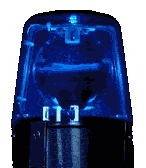
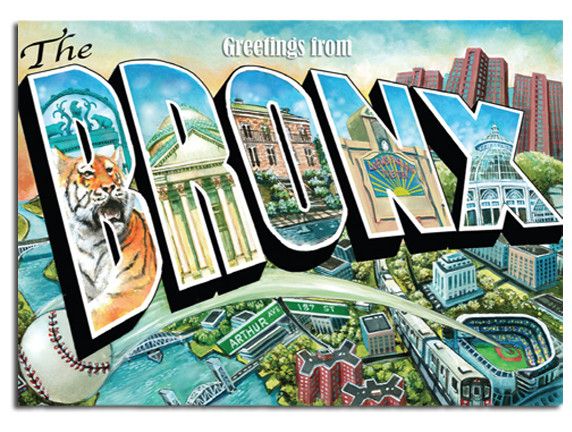
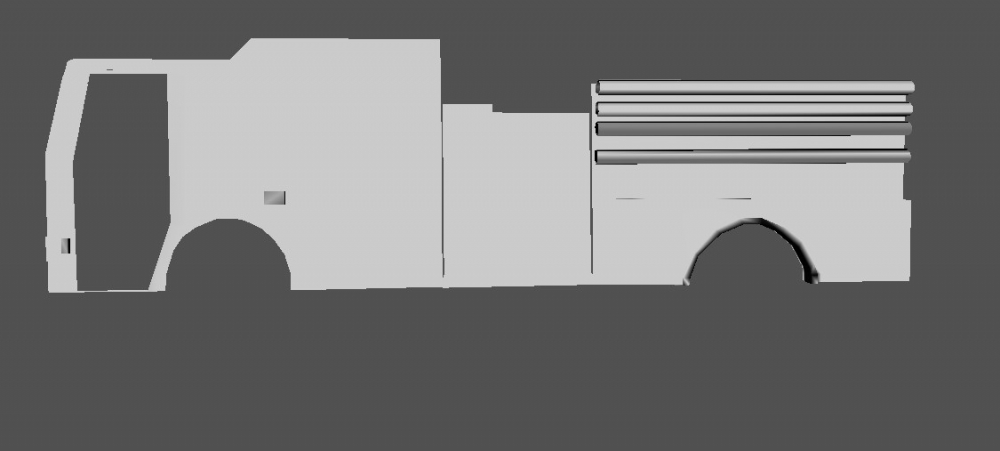
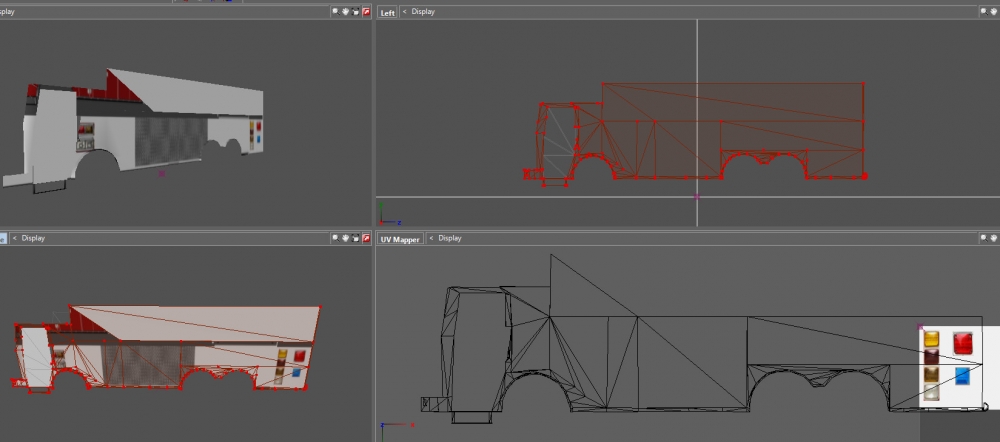
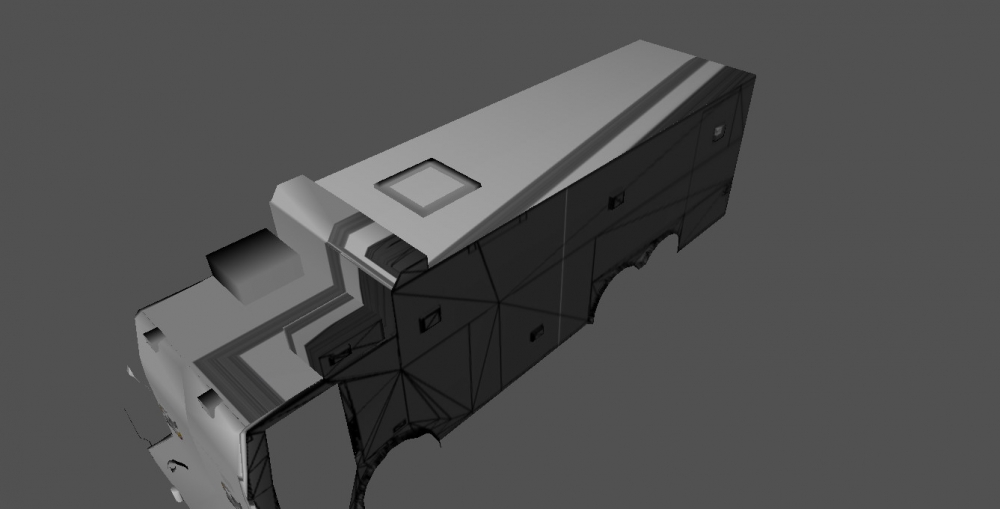
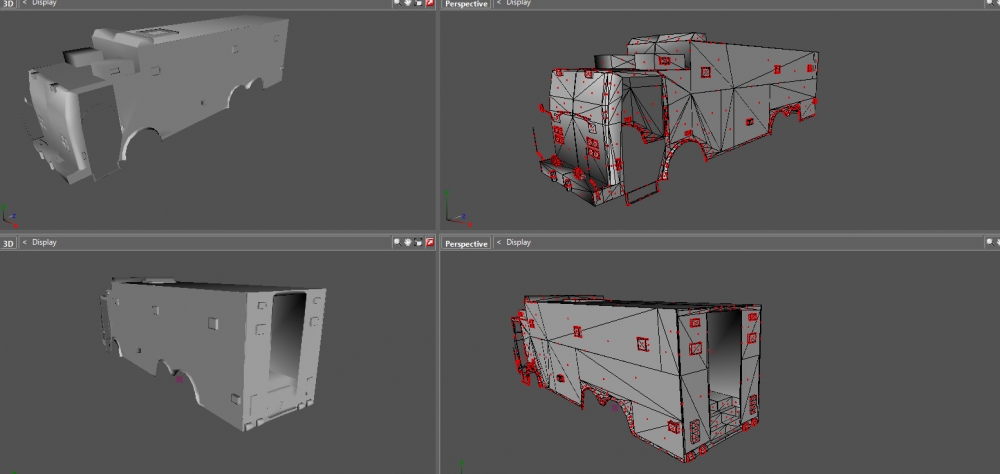
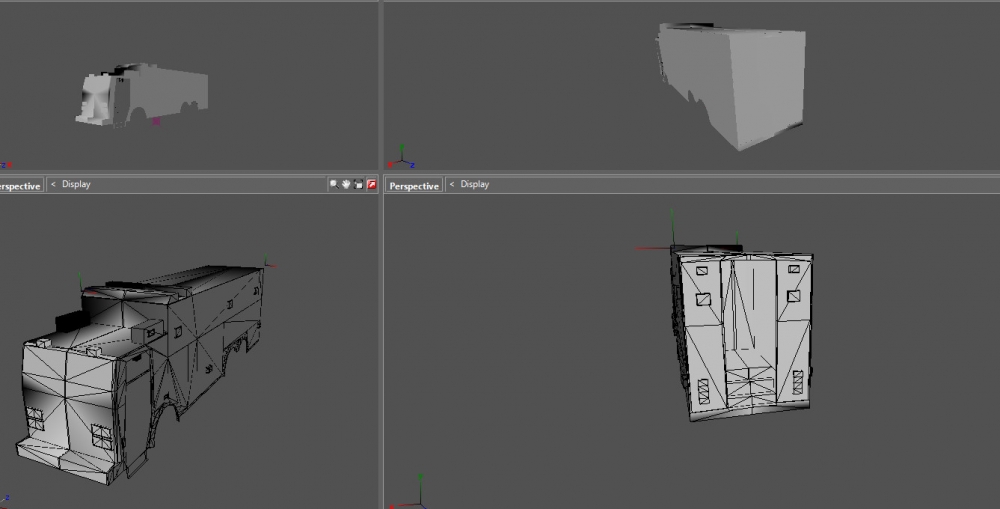
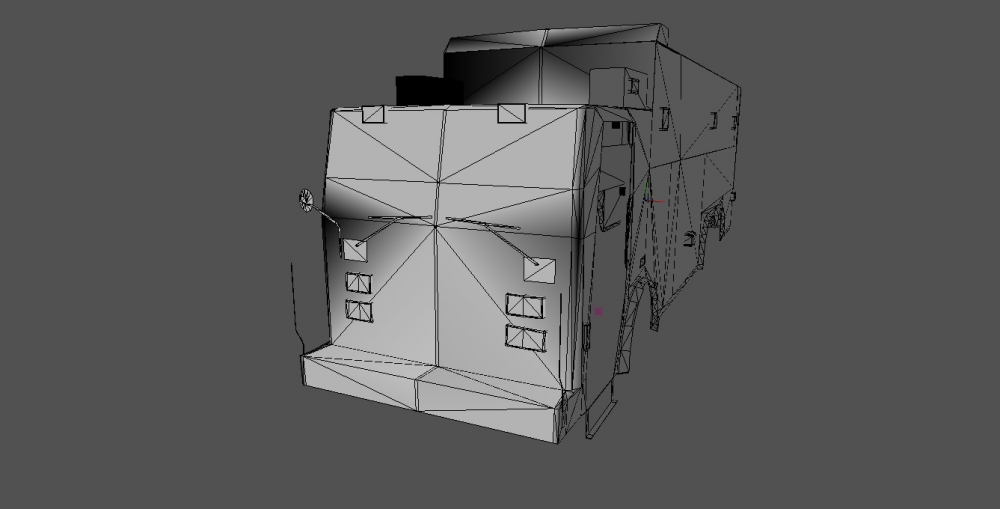
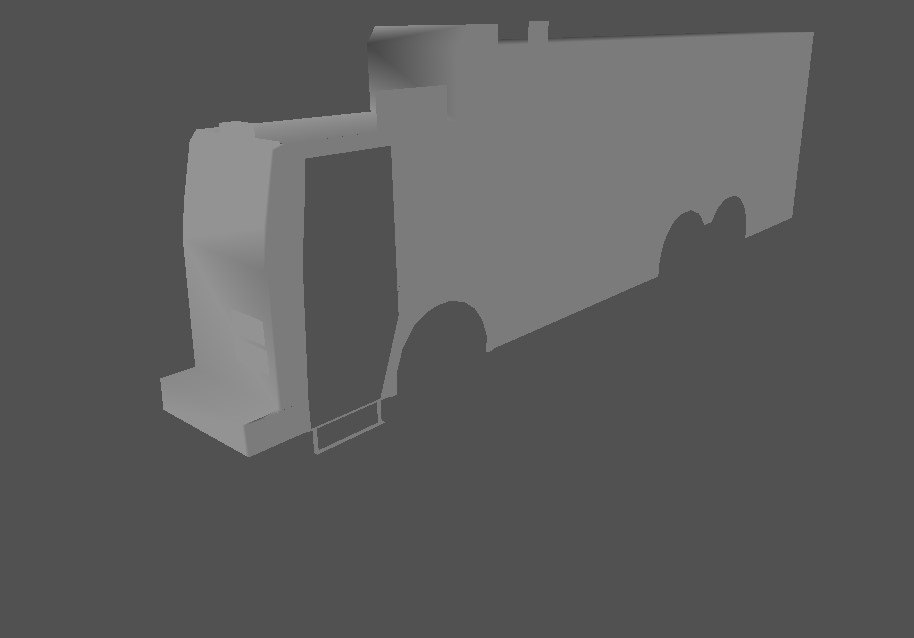
Da Bronx Modification [NO LONGER IN DEVELOPMENT]
in Mod Development and Concepts
Posted
KME MODEL Very soon to be completed.
Now I have really gotten comfortable with modeling and it's fun. I strongly advise other modders that haven't learned to model to go and take your time and learn! The best tutorial if your gonna use zmodeler is itchboys tutorial. That's what I did and I am now here making my own models. Sure I had alot of questions but I got them answered so I could proceed with this. Thank you itchboy for posting the tutorial and answering my questions and feedback And thank you Mikey for answering my questions as well as giving feedback.
Polys: 1201