-
Posts
272 -
Joined
-
Last visited
-
Days Won
5
Content Type
Profiles
Forums
Calendar
Tutorials
Downloads
Gallery
Posts posted by RestingVermin
-
-
No specific reason. I just don't see it fit on the map that I have made.
-
Well guys. I know it's been almost a month without updates but that's how it is. The work never stopped and is in progress.
I've created some new models. Squad, Hazmat 2nd Piece(NEW), 2016 ford explorer(soon to be done) and I've started work on two old macks. You will see an old MACK tower ladder and an old MACK FOAM unit.
I've decided to have two versions of the mod.Versions:
Da Bronx Modification Realistic 1.0. In this version you will have tons of units to play as. A wide selection for EMS, NYPD and FDNY. Special units will be in. The file size won't be that much of an issue. My models doesn't take that much if you want to compare it to for example Brooklyn mod. My models has about less than half the poly counts as the models in BoF. The map will have 3 fire stations with hospital (No Police Station.)
Da Bronx Modification Limited 1.0. In this version you will have limited units. This fits you if you don't even use half of the units that are in other mods with a lot of units. I've not yet decided the amount of units but I'm thinking for FDNY that this will be used: 4-5 engines and 3-4 ladders. With 2 Battalion Chiefs, 1 rescue, 1 squad, Hazmat and possibly the FOAM unit. The map will have 2-3 fire stations with hospital.
So again I am open to all suggestions regarding the mods. I will take them into consideration and decide whether or not I want it in the mods. Even though I don't reply to every comment you make here doesn't mean that I don't read them. : )
Thanks!
-
On 8/22/2016 at 4:41 PM, 59955_1453496446 said:
i can help with placing objects and Buildings
Sorry for late comment! Please send me a PM if you are still up for it! : )
Alright everyone. Some time has passed but I'm here and I'm back. Now I hope that you are exiting for things to come!! The 2016 ford explorer is in the works and I'm currently redoing the lights of the KME Engine!
Anything that you would like in the mod? Leave a comment or PM me with the idea(s) and I'll take it into consideration!
I'd like some help from someone about making a callout script so that chiefs can transmit different alarms! Please PM me if you can help me! : )
-
-
4 hours ago, ctfireinstructor said:
Have you downloaded the latest patch for the game?
-
I'm not really familiar with the mayberry mod but in many mods some doors are textures from one specific unit. Then they just use the same texture and door for the other same type of vehicles. So in this case then you will need to go into the editor and go to prototypes>objects and it should say something about vehicle doors. Then you need to find the door that is on the model you wanted to change it on. When you find it you go click on it and press edit. You should then see the model file. There it should say what folder it is in then you can go into that and you may need to re texture that model as well.
Hope this helped you! : )
-
 1
1
-
-
Hazmat 2nd piece has now got the UV mapping done and the model is completed. The only thing I need to do now is to make a roll up door in the side of the vehicle. I need to somehow do an animation for that and that might take a while because I have never animated anything like this before.
-
Nice to hear that! Good luck with your mod! : )
-
When you copy the decal do you mark it with the square/circle option or the free marking tool? I'd recommend using the free marking tool. In gimp it should look like a piece of rope. with that you can highlight it around the decal and get it as close as possible without getting some non needed pixels that are out of ''touch'' : )
-
 1
1
-
-
Press shift+f9 in the editor and a window should appear with a lot of options. Then you select an option that says Edit Entries/Exits in the top right corner of the window that poped up. Then you select what type of units you want to spawn. Then add spawn point and place it where you want them to spawn. Then you also need to add exit points. It should say add exit point there somewhere.
Hope this helps you! : )
-
So finally the rescue poll is done and the winner is Rescue 1 from manhattan. This will be your second rescue if you need them for a major call or the call of your liking.
So I need a favour from someone who lives in NYC or close to there. I need some pictures from rear, front and sides for some units that I'm going to model later on. If there is anyone that could possibly do that than please message me!
So the model of the hazmat 1 2nd piece is done I just need to uv map it and then my work starts on the 2016 ford explorer police interceptor utility! I will possibly also have that model for the Brand new FDNY EMS Commissioner vehicle.
-
 1
1
-
-
7 hours ago, ThatOneIowan said:
I tried to help break the tie... apparently that didn't work! Here's my thoughts... if you decide to include a vintage Mack truck for FD, you might want to consider including a foam truck as well regardless of whether it's in use or not... I have no knowledge on FDNY but if you're including one truck that they don't use anymore, why not include another? Lol
Thanks for your opinion. That's why I have the polls open so you guys can Decide wether or not you want 2 old units : )
12 hours ago, FDNY Engine 321 said:From a person who lives in NYC, this looks great! Looking forward to it.
Thank you very much! : )
Squad 41 has won the squad poll. Now waiting for the others so we have one winner : )
UPDATE:
There will be no vintage mack fire engine.
There will be a FOAM unit. (It is a old mack)
But the Rescues are still 50-50%
-
Currently working on the Hazmat 1 2nd piece. From scratch.
Also got a youtube channel. Check the link in my signature!
As well as 3 of the polls are 50-50%. I had plans to close it right now but I need to extend that time until there is more than 50% on one of them! See picture below ; )
You guys seem to love the idea of having the 2016 ford police interceptor utility. That model will be worked on after the hazmat 2nd piece.
-
Please I want your opinion on something.
As a guy who is very interested in the FDNY and NYPD. When I play the BoF and Manhattan mods I always send the units that are supposed to. Example the correct amount for a 2nd alarm fire if if the mod has that many units and what units that are close to the scene. So first my thought about this mod was to get the correct amount of units for like a 3rd or 2nd alarm fires for the FDNY. But that then means that it will be even more units than the BoF mod. Example for my model file size, rescue model is 478kb in file size. I just don't know. As well as everyone won't use most of them if you don't want to roleplay it as the FDNY would do it. I want your opinion if you want me to have a lot of units or if you want limited units.
This is my opinion on this and you do not need to have the same!
I would like to have more units as I am a very hardcore roleplay guy that wants to do it by the ''books'' Although it would possibly be hard to control all the different units at the same time if you are only one person. The file size for models and polygons seem to not be a big issue with this. But then for people who don't roleplay it as much as I do then they could select a few units rather than the majority of them.
As well on another note I have some plans for starting up a em4 type of clan that is focusing mainly on the FDNY. More information to be released.
-
 1
1
-
-
Just want to make this post if and when I get the questions!
My models that I have and will create you will not have permission to put in your mods if it's just a reskin or just putting them into a mod with pretty much other reskins with nothing else new. You will only get permission if you are going to create new models besides mine or new map and scripts. ask first!! You won't have permission to edit the models without me saying that it is okay and that you have a valid reason. By using these models in your mod without permission will not be tolerate! And if it becomes a regular basis then I will need to make my models copyrighted which I don't want to do. Trust me I will if I need to! So just a little heads up when this get's released and if you would ask me before that. Just don't expect to be granted permission for your reskinned mods or possibly submods. I want to see my models be used in a bigger way! : )
Now that the KME engine is done and has lights then I will continue to the Rescue Model once again to improve it slightly and get it in game and put lights on it! : ) After that I have plans to make the Squad vehicle. Vote your opinions on the poll if you haven't already! Poll ends tomorrow Saturday and then some other polls will come up.
ALSO! I am still looking for someone who can take over the part of placing objects and buildings on the map!! Please let me know if you want to help! Credit will be provided!
And once again the world has experienced a terrible act and this time in Germany! My deepest prayers and thought goes to the people who have been shot and hope for a fast recovery! May god rest the people who got fatally shot during this and may them rest in peace!
Thank you for being here and supporting me and have a great time!
-
2 hours ago, itchboy said:
Id go with the right ones. They reflect the LED colors better.
Note that LED, halogen and strobe all have their own unique colors and timings. LED tends to be vibrant and slightly slower in flash than strobe. The LED colors tend to be very saturated due to the multiple individual LED modules in each light.Some examples of my own I can share.
https://www.youtube.com/watch?v=njtx8fueRWk
https://www.youtube.com/watch?v=Y2zFoizOjHM
https://www.youtube.com/watch?v=1zERy2TFC7g
Ah ok
44 minutes ago, Firebuff319 said:DID I NOT PREDITIC THE 5 ALARM FIRE IN COLLEGE POINT??? DID I NOT????? (but i dont know where that is..so..yeah)
I was asleep when it was going on saddly. It was in Queens.
Here is the lights for the KME Engine. I'm not much of a lighter so this is pretty simple.
-
What's your opinion? Do you want me to go with the right lights or the left lights? (On the two lightbars in back) I can't really decide on what I want to go with.
-
1 hour ago, Firebuff319 said:
Mod looks better and better everyday! Have a nice day, Verm!
Thank you for your continuing support! : )
With that I wanted to give you guys a preview of what the lights may look like
This is a small preview of the lights that the KME engine will use. This is just the Back so don't worry about the others for now! (Sorry for the backround noise! Listening to the FDNY Manhattan Scanner)
-
I quick little update.
Multiple Polls have been added! make a decisions and vote please : )
Lights for the KME is in the works.
Rescue model will get improved.
I need someone who can take over the part about placing stuff on the map in editor.
You can place buildings like industrial area and apartments,houses and so on. You can also place objects on the new map. It need to be a NYC Bronx feel of course and don't place any virtual objects or fire stations!!! If you want to you can do some paths and so on!
And you need to promise to not give the map away to anyone on how it looks or give it to someone and claim that you made the texture.
-
18 minutes ago, MikeyPI said:
it has to do with the pivot location, when you create a model and merge the parts together or set the axis for it, it will "center" to the object which means it'll be somewhere in the middle of the vehicle. You need that axis location to be beneath the vehicle roughly where the wheel ride height sits at on it. When you "mouseover" a solid obj you will see the "crosshair" for the pivot of it (basically looks like an L shape with arrows pointing up and right). If it's in the body it'll float in the ground, it should be below the body on about the centerline of the vehicle as that controls it's height off the ground along with how it "rotates" when it moves. Too far forward or backwards means it'll turn funny.
To fix it you have to move the solid obj model so that the "crosshair" is on the centerline of where the pivot should be (corrected for ride-height and centerline of vehicle). Then in vertice mode move the bodywork up and back to it's original position so that the pivot is below and centered of the vehicle.
See example below: Top=bad and would be sunken into the ground. Bottom=fixed version which will show in the game properly.
Thank you very very much!
-
So I recently completed my KME engine model made from scratch and when I assign the model to a prototype in the editor then it only shows a little bit of the roof because it is in the ground. I believe it has to do something with zmodeler?
Thank you for your help.
-
38 minutes ago, EmC-Unit said:
Shift+Scale option + CLick on the moddel, than you put in percents % how much you wish to scale it (Would be good if you import that moddel from editor on your pic so you can see the actuall scaling). Gj on the moddel!
Thank you. I realized that for whatever reason the model scaled bigger when I exported it and I have now scaled it down again.
Poly count on KME: 3738
-
 1
1
-
-
-
18 hours ago, Firebuff319 said:
Im sorry, I am changing it now.
And can you give me credit on the front page please.
done
18 hours ago, MikeyPI said:Thank you for fixing your signature banner it is appreciated, firebuff you'll have to fix yours as well.
Onto your model; The reason the shading seems off is because it is lol... What you have to do is a method where you essentially "split" the model into pieces disconnecting flat components from rises like the tire fenders, hard angles like 90 degree L shapes and all of that. It's a ton of trial and error to get the shading right, but it's an important step to make sure the light bounces off the model correctly. Basically what you wanna do is "cut" the model into segments disconnecting pieces that have any type of "hard" line to them, so things like the fenders anything with an L shape where it's drastically changing direction are no longer linked to the same vertices. Yes this will increase the vertice count, but not the polygonal count of the model (which is more important to be honest). If you do this the model will lose the drastic dark spots where it goes from light to harsh dark on the same relatively "flat" panel as seen on the model. Doing this will help make it look better even though it takes time to do it. Once you've split it and the shading looks decent and relatively smooth across the body of the truck then you can reconnect all the pieces to make it a single object again (just don't re-connect the vertices); ensure you do one last normals calculation on the vehicle and it should look much better as far as the shading goes.
Is this good? I just really normal calculated some polygons. But I'll definitely do what you said if this is kinda of as well.


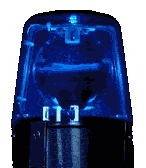
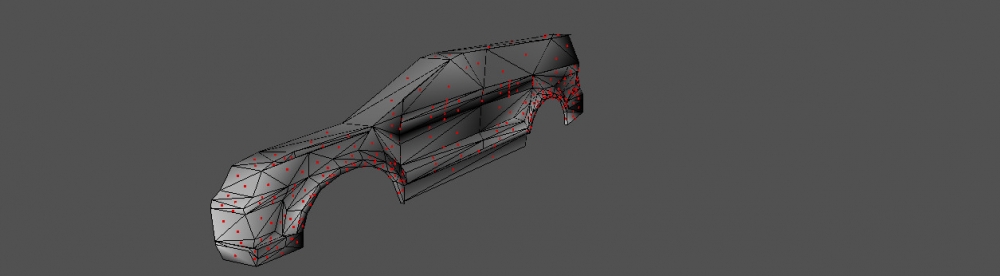
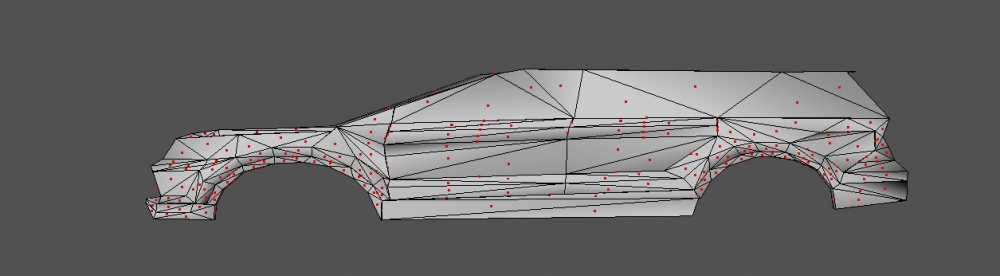
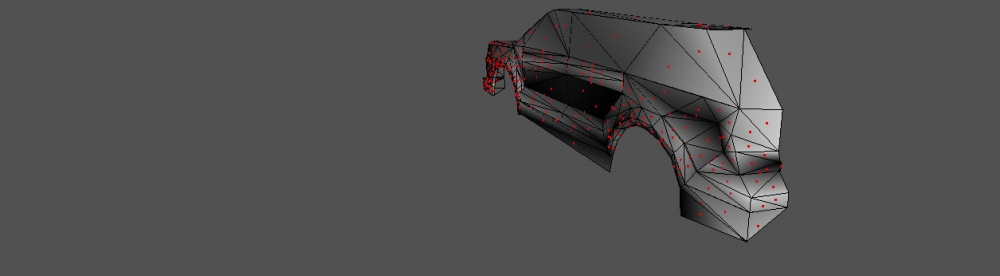



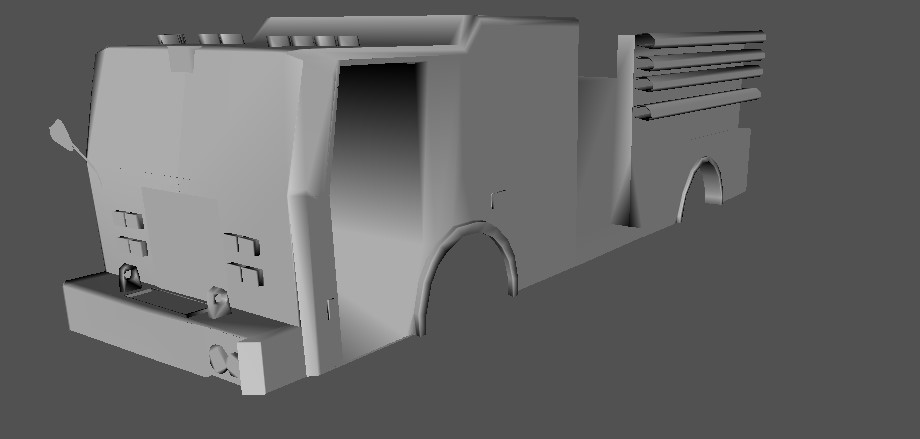
Da Bronx Modification [NO LONGER IN DEVELOPMENT]
in Mod Development and Concepts
Posted
68 and 49 will be in : ) I'm not sure about the Tiller and the model of the tower ladder. I'll have to think about that.
There will sure be one : )