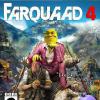-
Posts
7,872 -
Joined
-
Last visited
-
Days Won
14
Newfoundking last won the day on July 19 2024
Newfoundking had the most liked content!
About Newfoundking

- Birthday December 9
Profile Information
-
Gender
Male
-
Location
Newfoundland
Recent Profile Visitors
26,710 profile views
Newfoundking's Achievements
-

Registration and Forgotten Passwords
Newfoundking replied to Newfoundking's topic in News & Announcement
Alright, it's been a few days, and it looks to be functionally fixed. So I've stopped monitoring the sheet. All is back to normal. -
-
Go under your AMD settings and disable everything running for the game, it'll DRASTICALLY improve gameplay. I had the same issue when I joined team red from team green.
-
-

Registration and Forgotten Passwords
Newfoundking replied to Newfoundking's topic in News & Announcement
**New process** Because too many people are not reading the post and just DMing me, all account resets and creations will go through this form to streamline the process and reduce wasted time. Going forward any DMs will first be directed to complete the form below. -
helljumper51 started following Newfoundking
-
happy_faceishere started following Newfoundking
-
Yes that's the locked message. You need to unlock the file by going into the editor and unlocking the individual files, in the mod section, there's an option to pack and unpack files. You've gotta unpack every individual file.
-
That's actually a fairly quick fix, just take a look at the first post. You're loading the freeplay map, you need to open singleplayer. This mod does not use Multiplayer. It only uses the missionscript freeplay simulator.
-

keeps crahing when loading in mods
Newfoundking replied to tomvanbarreveld's topic in Modding Related Support
I can try to help, but I'll need more information. Let's start with your logfile (in the main folder) what mods you've tried this with and your computer specs. Does the game immediately CTD or does it hang? Certain large mods, on lower end computers may take a while to load. The game is old, it is not greatly optimized, so loading can take quite some time, could this be the case for you? -
Hi everyone, It's been brought to our attention that our CAPTCHA is not working properly and it's preventing new registrations. I'm trying to get the CAPTCHA error resolves, but at this time, despite looking like it's working, the back end isn't working right and is not authorizing new registrations. My understanding is registration with your Discord account is still working. If you do not have an account for here (or have since forgot the login details) you can complete the form below to request assistance and your request will be processed in order of submission. newfoundking. I can still be contacted on discord, however won't be providing creations/resets without using this form first.
-
That is one of the more complex things you can do. If you want to add things like a new car accident, or a new fire spawn point, that's a little easier. To add brand new missions though, that's much more complex. To start simple, you can add in a car crash like this: I've updated the links in my original post to redirect to the correct posts. Additionally, even though they're REALLY old, there's some tutorials on the site's English section back when we were all much more active, from Hoppah, Voodoo and the like. I recommend perusing those. If you want to change the spawns for freeplay, that's under the station script, you'll see vehicles getting attached to virtual objects. Take a look through a few of the tutorials in the LA Mod section (think like 2008-2011) and you'll get some good detailed walk throughs
- 1 reply
-
- 1
-

-

how to increase the number of free parking spaces in the base
Newfoundking replied to Skez's topic in Modding Related Support
You edit the number of parking spaces in your freeplay spec file. Find it in mod:specs/fp_params_endless.xml or _challenge.xml, depending on which place you play. Go to line 13 and edit <MaxParkingSpace value="150"/> to a higher value that works for your game Looking at -98/150, that means that your mod has about 248 vehicles in the "garage" as it is, so you need to have probably 300 as your max parking spaces. -

Black Freeplay Screen, No Textures
Newfoundking replied to Biscaia112's topic in Technical Related Support
Essentially where the game is so old, it'll run into issues with the newer settings on most modern PCs. You can try running in compatibility mode, but beyond that, it's really just guess and check. Unfortunately, the game doesn't play nice with newer equipment, especially AMD. I have tried several mods and different ones work with different settings, there doesn't seem to be much rhyme or reason to it. -
Usually this means there's a script error. This is a problem with the specific mod you're using, as the script was placed in, but not fully implemented. It's calling to a symbol that doesn't exist.