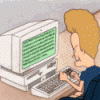-
Posts
339 -
Joined
-
Days Won
6
Content Type
Profiles
Forums
Calendar
Tutorials
Downloads
Gallery
Everything posted by Chris07
-
I'll try the squad persons thing. I have tried both industry_contam03 and industry_contam3 and neither seemed to have an effect. To prove that it didn't really matter, I changed the name of a known good one from industry_contam02 to industry_contam2 and it made no difference. The map I have is Hoppah's LA Mod map. it only has one event industry_contam02. I've tried to create industry_contam01 and industry_contam03
-
Well to be honest, the issue happened even when I created one additional even (with one existing event, for a total of 2).
-
I'm trying to create a new hazmat event for freeplay. I have done the following: 1. Placed an object and named it "industry_contam3" (it will be the third hazmat event on the map. (This object is the one I want to trigger the contamination when it catches on fire) 2. Placed a particle emitter (Objects/Particles/Contam) and named it industry_contam3 3. Placed a trigger around the area of contamination and named it "industry_contam3" (Set to trigger only on Persons and Squad Persons) This is exactly the same (minus the "3" in the name) set-up as a working hazmat event. The problem is that the contamination "cloud" caused by the particle object is visible on freeplay start! The working hazmat incidents are properly hidden until the event is triggered by a fire, but the ones I create show the cloud. I've quadruple checked and there are no typos in the particle object name, trigger, or triggering object's name.
-
Say (hypothetically) I was able to add a completely new animation to the adult_anim.vmo file found in the base game (while preserving all of the existing animations). If I was to place the new adult_anim.vmo file into my mod's folder at the same path as the base game's adult_anim.vmo, would the animation file in my mod folder be loaded instead of the base game's animation file when I switch to my mod in game or editor? I've noticed that when something exists in both the base game and mod it prefers to use the mod's version over the base games version. If the base game has something that the mod does not, it loads into the mod. Is the same true with animations?
-
Try unpacking it via editor? Change it from .script to .v3o...unpack it in editor...then change it back to .script.
-
Anyone aware of multiplayer compatibility of the LA Mod Heavy Rescue Crane? I was play testing it today (in my own mod using the LA Mod script) and I've had very mixed results. It seems to work fine (viewable by both the guest and game host), but on occasion it will disappear to everyone except for the host, and the picked up object will move in the opposite direction that it's actually going (according to the host). Then once the animation is over the object appears in the proper place to everyone else. Moving the crane bring it back to full visibility. As a guest player, it likewise works, but on occasion it will disappear when picking up an object and I will lose control of it. The host can still see the crane but does not have control of it either. Is this a known problem? Any ideas? The problem seems to be more prevalent when lots of things are going on (multiple cranes picking stuff up, or fighting a fire nearby).
-
Seems to be manually setting coordinates for something. I don't have a copy of LA mod on me at the moment could you post the script file? (nor do I have EM4 on this computer) If I can look at the whole thing I might be able to figure it out. From what I can see: dx, dy, and dz are all be initialized as floats (decimal numbers). while dy and dz are initialized with a starting value of 0.0, I don't see why dx is 1050.0. In case you didn't realize: dx, dy, dz refer to 3d coordinate (at least that is my guess based upon the names). X-axis (dx), Y-axis (dy), Z-axis (dz). Why d? Perhaps d means displacement?
-
Check the physics of the hospital building. The yellow physics boxes are "invisible walls". If a model wall is not lined with a physics box, vehicles/personnel will walk right though it. What's probably happening is that there is just a large box over your hospital. The personnel park...then walk right into the invisible wall defined by the physics, realize they can't go any further and quit there. You need to line your building walls with physics boxes and leave the "doorway" that you want them to enter through uncovered. It's a little hard to explain, but I'll post a picture up of what I mean later.
-
Generator: http://emergency-forum.de/index.php?page=DatabaseItem&id=1268
-
Disregard. I found an icon generator program on another EM4 site. Although it's written in german, it's not hard to figure out.
-
Is there a blank template for command icons? I would like to create my own icons and have them look like the base game icons but I was not able to find blank ones. If none exist, then how where the custom LA Mod ones made? Thanks.
-
Thanks! I'll probably just redo the entire toFireStation.script starting with an LAMod copy. This copy here is a HEAVILY modified version (not made by me). I will probably start over for simplicity's sake.
-
The man sitting outside of the bus and the guy in the middle of the road should be ccard_4 as they are not inside of the bus. Only people who are inside of a vehicle should be named ccarp_# Also, accidents are randomly chosen so it should be a matter of luck although in my experience it seems to be the same few accidents that cycle through. As a matter of efficiency, check to make sure that there are no gaps in your numbering. For example, starting with accident #1 and if you have 15 total accidents, make sure that there are no numbers missing between #1 and #15. if there is a number missing it may cause accidents to not show up (not confirmed).
-
Hmmm...good question. I'm not sure. I believe that every accident requires at least one person trapped in a car. ccar_# will not work unless there is someone marked as being inside of the car...and without ccar_# working, the accident won't work.
-
You should only have one car named ccar_# per accident. The # represents the identification number for the particular accident. Each person you wish to have entrapped inside of a vehicle should be named ccarp_#X (where # is the accident ID number and X is a, b, c, d, etc) Any debris (skid marks, unoccupied vehicles, shattered glass, objects, etc) should be named ccard_#. Any victims NOT entrapped inside of any of the vehicles should be named ccard_#. Some things to note: 1. Before adding new accidents, see where the previous author left off. If your accident ID #s go from 1 to 14, your next new accident should continue the number series and be 15. 2. All things belonging to a particular accident event should have the same ID #. Example: I'm going to create a 4 car crash. There are already 25 accidents on the map and the last ID number is 25. First Car's name: ccar_26 (Since the last accident on the map is #25, this one will need to be #26. The next accident I create will be #27, then #28, and so on) Second Car's name: ccard_26 Third Car's name: ccard_26 Fourth Car's name: ccard_26 First Victim (entrapped in a car): ccarp_26a Second Victim (entrapped in a car) ccarp_26b Third Victim (entrapped in a car) ccarp_26c Fourth Victim (found outside of the car): ccard_26 Any skid marks, objects, etc: ccard_26 I want the first victim to be entrapped in the first car, the second victim in the second car, the third victim in the third car, but the fourth car to be empty and the fourth person to spawn outside of the car. To do this I select the first car, and go to Properties -> Edit Traits -> Check the box for having a person trapped inside, then select "ccarp_26a". I repeat the process for car two and three selecting "ccarp_26b" and "ccarp_26c" respectively. Since the fourth car has no one inside of it, I do not have to edit it's properties further. That's pretty much it. Just not ccarp_#X is ONLY used for victims trapped inside of cars. ccard_# is used for everyone else, and you should never have more than one ccar_#
-
I've spent hours trying to get the tiller to park correctly in my mod. The map is based on the New Freeplay Map from LA Mod. I am attempting to park the Tiller in bay #2 of the large fire station. I have virtual objects and such set up, however, the behavior is not what is expected take a look: Here is a diagram of how I have the Virtual Objects set up. Note...I have invisible barriers inside the station to prevent Here are the important lines of code: Gather the location of the Virtual Objects (Tiller is called "Quint") Tell the Tiller to go to the FirstPoint then to the parking spot "Park". The goal was to position the tiller in front of the back door and give it clear line of sight to the parking spot. However, the tiller goes in backwards instead of going straight in. Here is a video of what happens when the command in executed. Any help on this would be very much appreciated! Script file is attached just in case you need to look at it. LAToFireStation.txt
-
Thanks.
-
There are 15 preexisting traffic collisions of this particular map and I have added 4 additional accidents. When I load the map in freeplay two of the traffic incidents are not hidden. The first, seen here (number 16) spawns the truck and the patient (who is not supposed to be entrapped in the vehicle), but the bicycle is hidden properly. The same occurs in this accident. The yellow car and patient (patient is not entrapped in the vehicle) are not hidden when the map loads, but the skid marks and green car are. Am I doing something wrong? Should patients not entrapped in vehicles be labeled as debris and not patients? Then why isthe main vehicle (name ccar_#) not hidden? This is really puzzling since the other accidents hide correctly and they are all named the same way (with differing incident IDs). Side Question: If I was to take an uninjured person, set them to being a "Gangster", and marked them as a patient (or debris?) Would that make it necessary to arrest them in order to complete the mission?
-
Corona's link: (Until the original download is replaced) https://mega.co.nz/#!xpA2BD7b!EQVYKV5vyDZqJdF8_wDdxcNthawPqQav-yzB1MeGzKY
-
The file is a .zip folder with the mod folder inside of it. You need to drag and drop the Northview Creekside v2.1 folder into your mod folder manually. No mod installer is needed.
-
Thanks.
-
Let me start with an example: I have a firefighter pick up a hose. When I hover over him, my cursor shows the "Drop Hose" command. If I right click on the firefighter holding the hose, the "Drop Hose" command will execute and he will drop the hose. Similarly if I select the firefighter and then hover over a hydrant, the command when I right click the hydrant should be to hook up the hose to the hydrant. The command that is executed when I right click on something (without selecting a specific command from the command panel) is what I refer to as the "Default Command". Here is my problem: My firefighter picks up a hose. When I have the firefighter with the hose selected and I hover my cursor over him the default command should be to drop the hose, however, in my particular case the command that appears is Enter Vehicle. If I right click him, nothing happens since you cannot enter a vehicle on yourself (as set by the script's checkValid() function). How do I change it so that when I hover over my firefighter that the drop hose command appears as the default right click command and not some other command?
-
We are now located at http://www.emergencyopscommand.us Our old domain is no longer valid.
-
EM4 uses it's own language based upon C++...but it is not C++ proper. The syntax and symantecs are like C++ but much of the functionality is not there. EM4 is a small subset language of C++.
-
Unfortunately this did not seem to fix it. Weird. I ended up exporting as a .obj and it worked great! Even better than exporting as a .3ds. Everything came through properly scaled and aligned.