-
Posts
6,574 -
Joined
-
Days Won
24
Content Type
Profiles
Forums
Calendar
Tutorials
Downloads
Gallery
Posts posted by MikeyPI
-
-
Most likely it's your video card drivers were updated, the only real thing you can do is try to roll-back your vid drivers to an older version. Only other thing I can think of is perhaps you updated your DX version and it's possible it caused the problem as well. I'm guessing you're talking about the strange shading errors since you were not particularly specific in your request for help.
-
You have to take the model and move it as an object so that the "pivot" is where it should be (the arrow thing should be on the + of the axis views where the lines are their most solid). Once you move that into position the bodies of the vehicle will be incorrectly placed as a result of moving them, you must go into vertice editing mode and select all the vertices of the body, re-adjusting them so that they are above the most solid horizontal line roughly where the ride-height is intended to be. Once that is done and the vehicle has it's proper ride-height set you then would need to export the file(s) from zmod2. Ensure that if you use the single object export method you name the exported object EXACTLY as it is named in the inspector (obj list). Also make sure you're not trying to write in program files but instead somewhere else like your desktop since most new OS' have protections on the program files folder it won't save changes unless ran as an admin.
-
Normally when you find the content for this game for download it tends to have a "readme" with it, those generally stipulate the terms of use for the things. In normal practice, unless the readme explicitly forbids it (or the author complains about something) you can use it with the condition that you reference and credit the original creators within your mod's documentation. Your best bet is to check the readme file of the thing and ensure that the author does not absolutely forbid using the content and normally most modders just want to be credited for their works. If you want to play it safe, you can try to contact the author(s) to verify 100% they're good with you modifying it for release (if you just want keep a work private you don't have to go through all that, it's only if you intend to release that you have to worry about permissions).
Hope this helps.
-
-
In most modifications the towtruck runs from the core game system, meaning there is no specific script assigned to that particular task. The exception are towtrucks like you find in the NYC mod, since they drag "trailers" basically. For a normal Rollback tow where there is an empty truck, then a loaded truck with a covered cargo on it's bed it works off the method itchboy described.
Vehiclenamefortow.v3o and Vehiclenamefortow2.v3o The game will automatically swap to the 2nd model it's self so long as it's function is the same as the original vehicle. Both v3o's must be in the same file folder though in order for it to find the loaded version.
-
I cleared out your signature for you, if it were me I'd upload the signature images elsewhere instead of putting them as attachments so that you have more (and easier) control over them if you wish to modify them later... If you do post them through EMP make sure that you delete the old one before trying to alter your profile since it will be an attachment of your actual profile, not a post.
-
The trailers are all screwed in em4 because the trailer scripts used for them have no physics. What it means is that the trailer (regardless to what it is) will behave in one of two ways. Option A. It's part of the cab so it drives as one long vehicle, that obviously has problems with maneuvering because it's so long but won't have any of the issues of the other trailers.. B. Treat it as a trailer, regardless if you're talking equip or tiller they have the same flawed issue of no physics. Basically the truck can back into the trailer it's self and jackknife it's self. Purely a visual problem since you can reset the trailer when it's deployed, but the problem is since the trailer doesnt have physics when it transitions to a fixed object it can get stuck in other objects, which can cause problems. Having no physics then giving it physics esp while another vehicle is present will=very bad in the fact it usually freezes the involved vehicles.
-
The files are not present on our servers; he would have to re-upload them in order for them to be valid again.
-
When you load the game check the version which the game is in the bottom corner when it loads at the menu, if it isnt 1.3 then you need to patch the game, if i recall german games require patching.
-
They do that because that's where the building's axis is placed, which it's placed there for a reason: That's where the "base" of the structure (tgt) is.. The only way around that is to move the axis or to split the struct into several pieces.
-
Not to mention the fact that the polygon count on that one is like 200,000... That would never work in EM4 with any sort of performance. It's a rendering model not a gaming model.
-
Read the information provided by the author he's pretty clear about everything right in his topic/download.
From his topic: The "credits list".
QuoteCoastal Rescue is all about saving and protecting those on the coastal waters of Britian, wether it be an accident on the beach, ship on fire, man over board, or drug smuggling, the HM Coastguard, along with Lifeboat, Police, Fire and Ambulance support, will attend to this maritime cause!
Mod leader - Dosedmonkey (Modeler/UVMapper/Skinner/Coder)
Modeler - Festival
Coder/Modeler - JPH
Modeler - Danny60
Mapper - position available
From the actual download (on EMP):
QuoteHere is what I have managed to make over the years. Feel free to use any of the models, testures or script in your own mode, giving due credit where required.
All the best.
Dosedmonkey
The implication is: You may use what you wish to assuming you credit the people responsible for it, which with very little effort I managed to look on their topic and subsequent download to find this information.
-
It would be helpful to know exactly where you're getting this party's content from. Is it this modification: Coastal Rescue 0.5a ? Like I said the more information provided, the more we can understand to help you.
-
This is not exactly how to approach this situation, we are currently working up a "standard" which will be used in addressing these situations, we should be releasing that policy relatively soon.
For your particular case I would provide the author's name, the content you wish to use, and what means of contact you have attempted. There may be alternative means of contact which you may not be aware of but someone closer to the individual may. As you've written this post you've really given no room to try to help you get permissions from the author since you're being really generalized about what you're stating instead of detailed. As it stands, nobody can tell who it is you're talking about to even know if there is alternative means to contact them or even if they are inactive or not. If you want help with an issue it is much easier to get it when you're as straightforward as possible with details to the issue rather than generalizing and leaving people to speculate.
Provide more detailed information, maybe someone else knows a means to contact this person and can relay your request to the author for you. If nobody knows how to contact the individual/and or they are legitimately inactive then it'll have to be sorted out in an alternative means.
-
Remember to do the same with all parts (wheels, doors, etc). The doors you want the pivot on the "hinge" joint so the thing knows where to rotate around; on wheels it goes dead center of the wheel.
-
it has to do with the pivot location, when you create a model and merge the parts together or set the axis for it, it will "center" to the object which means it'll be somewhere in the middle of the vehicle. You need that axis location to be beneath the vehicle roughly where the wheel ride height sits at on it. When you "mouseover" a solid obj you will see the "crosshair" for the pivot of it (basically looks like an L shape with arrows pointing up and right). If it's in the body it'll float in the ground, it should be below the body on about the centerline of the vehicle as that controls it's height off the ground along with how it "rotates" when it moves. Too far forward or backwards means it'll turn funny.
To fix it you have to move the solid obj model so that the "crosshair" is on the centerline of where the pivot should be (corrected for ride-height and centerline of vehicle). Then in vertice mode move the bodywork up and back to it's original position so that the pivot is below and centered of the vehicle.
See example below: Top=bad and would be sunken into the ground. Bottom=fixed version which will show in the game properly.
-
I have a request of Authors out there of the topics related to mods in particular. Most of you are good about having the status of the mod IE: WIP/In Development/Beta Released/Released etc, but if you could remember if there is a download link to include it in the first post of the topic; that way hopefully it will make it easier for users to find the download on the first post rather than asking multiple times per page of posts. Having a "standard" of expecting to find the download (if available) on the first post of the topic should help curb that kind of posting and make everyone's life easier for finding the most current (and up-to-date) copy of your mods. If the modification does not have a download available just add into the title or description stating that no download is available at this time for the mod; hopefully people will see that and not ask about it.
Thank you for your time and we'd appreciate it if you could take the time to do this going forward to make user's lives easier in finding your mods and hopefully make your life easier by ensuring that the most current version of your mod is easier to find to download thus preventing users from having out of date copies bringing up bugs which you've already fixed.
-
There are several Range Rovers out there made by varying authors so your best bet is to either check the mod(s) readmes to see who made it; alternatively, post a screenshot of the model it's self and you're likely to get a response as to who made that particular one. The problem is there are a few different models out there in different year ranges all made by different people so you'll have to be more specific to get the answer you're looking for from the forum at least.
-
With Vista+ Machines by default the program files folders are "protected" from modifying without being an administrator. Supposed to make the computers safer (not that malware and the like cares since it just gets you to run as an admin anyway) but older software that was designed pre-vista+ doesnt have by-default the setup to run at elevated priv. You have to do that manually for older software and EM4 is unfort old enough that by default it doesnt know to do it; so you have to ensure you set the compatibility to run as an admin. Alternatively, you can change the permissions of the game's install directory to be open to regular users to modify it, but that tends to be far more work (particularly if you won't be tampering with it outside of the editor anyway).
-
Make sure the editor is ran as an administrator.
-
I'm guessing here since you did not show a link to whatever you're trying to use that you're trying to use the one done by Sven.... The description for the file states that it was the final version that he last published so here's how we'll handle this one given his last activity was roughly one year ago. Attempt to leave the user in question a PM; wait an appropriate time 2 weeks sounds about right, report said PM to us at the 2 week mark (so we can verify it was sent). From there we'll do what we can to help you moving forward, just bear in mind if we make a decision ourselves we do not reserve the right to "overrule" the original author (should he resurface at a later date).
-
Yes you have his permission to release this alteration.
-
Unless they've changed the installer you can opt out of the codec packs when installing fraps (which is always a good idea). As a rule don't install codecs/codec packs that you neither need nor use because they oftentimes are to blame for the game crashing at the video.
-
This bug happens because when your computer hardware (video card) "flashes" to shift resolution to whatever your game is set to instead of native desktop (which is usually high-res today) if you're moving the mouse when it does this transition sometimes it "loses" the mouse and gets stuck flying to one side of the screen or another. Sometimes it can be "resolved" by simply moving the mouse around and repeatedly hitting the assigned movement keys around till it "frees" up.. Other times it has to be rebooted, though in my time of playing it I find it extremely rare that I must reboot the game completely; usually just trying to force the view to the extremes fixes it (generally press and hold the key in the direction it's already going hard into anyway which is counterintuitive but generally frees it up).



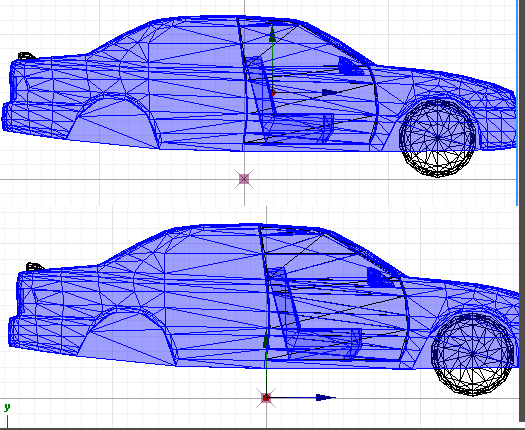
Help needed from modding beginner
in Modding Related Support
Posted
The models should not be in png format. PNG is a texture format, it's highly probable they are just new textures for the default people models. If there is no v3o file included in the package what you'd have to do is open a default person model in notepad and change the SRF lines (they're the texture lines) to match the name of the PNG files, save and exit and the default person model will be linked to the new texture. Alternatively, open the PNG in a paint app and convert it to .DDS with the same name as the original personmodel's texture file (still found by opening it in notepad).