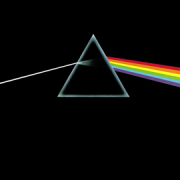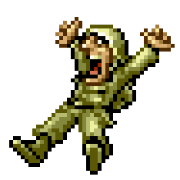Leaderboard
Popular Content
Showing content with the highest reputation on 11/06/2022 in all areas
-
Haven't been able to find much interesting to share recently, I do have one photo of a Canopy WLF with a interesting light to the front grill and a additional light on the canopy itself. If there is anything you need additional reference for feel free to let me know and I'll see what I can find.2 points
-
Chapter 1 Introduction What you will need Blender 3.3.1 ( avaliable on steam ) OGRE Exporter https://github.com/OGRECave/blender2ogre .SVN File System https://emergency-forum.de/filebase/index.php?entry/2444-svn-hilfsdatei-em5-em2016/ I'm Freelancer, one of the developers of the Essex Mod, I've been working on Em5 since April 2022, it's been a great journey so far and I've learnt a lot, I couldn't of leant any of this knowledge without the Bieberfelde Team and there amazing support and patience I'm not claiming to know everything about emergency 5 because I don't I'm still learning as I go. However I'd like to share everything I've leant and try and make a complete English guide on how to make a mod for Em5 (Both video and text) Hopefully this will encourage more modders to make the jump to Em5, because in my opinion it is superior to Em4. This Chapter is a brief introduction to modding Em5 and covering what you will need and preparing the workspace. 1.0 Brief understanding of what the difference between Em4/Em5 Em4 is really old forget everything you know about it because it don't apply to Em5. Em5 uses new game techniques and modern standards, which short term can be a pain if your not familiar with them but long term it is a lot better and easier in my opinion. -Many more textures map are supported in Em5 We need 6 textures to make up a vehicle, Diffuse map ( Colour ) Specular and Gloss maps ( how shiny/metallic something is ) Normal Maps ( adds extra detail without using polygons ) Emissive Maps ( generate light, for example rear headlights,headlights,blinkers) Ambient occlusion map (generates shading on the model) If your not familiar with some of these maps I suggest you look on google for more info For scripts out there, I've heard Em5 is a lot easier to write plugins for using the c++ language brining lots of new possibilities Emergency Ludenscheid is a good example of this as they have a lot of gameplaying enhancing scripts. Em5 models can be more detailed around 13-15K is a good pinpoint for models but some models can be more detailed, there is a max import limit of 27000K per mesh ( we can join mesh's together in the editor to go over that max limit if need ) 1.1 Lets take a look at what we need to get started. I'm going to assume your using blender, I'm using the latest version 3.3.1 Emergency 4's model format was .v30 if I remember correctly but in Em5 we use .MESH files. To export .MESH Files we need the OGRE Exporter for blender wich can be downloaded here https://github.com/OGRECave/blender2ogre Installing OGRE Exporter There are tutorials on how to install in the link but I'll copy and paste this text here Copy the io_ogre folder into the $BLENDER_DIR/scripts/addons folder. 2. Enable the addon in Blender: Edit menu > Preferences > Add-ons. Search for 'ogre' and click the box up the top left. 3. Configure the plugin prior to the first run. 4. Set the correct path to OGRETOOLS_XML_CONVERTER PLEASE NOTE To Find the XML Converter + Mesh Upgrader you will need the OGRE SDK With can be downloaded here MSVC SDK is the one you will want to download https://www.ogre3d.org/download/sdk/sdk-ogre 5. for Ogre (v1): path should point to OgreXMLConverter.exe. This can be found in the Ogre SDK 6. for OgreNext (v2): path should point to OgreMeshTool.exe. This can be found in the OgreNext SDK 7. OPTIONAL Set MESH_PREVIEWER to a path pointed to ogre-meshviewer.bat. This can be found in OGRECave/ogre-meshviewer 8. Make sure that USER_MATERIALS isn't set to a directory like "C:\". The addon scans this path recursively and will crash when it hits a path it doesn't have permissions for. If everything is set up correctly go to edit > preferences > Search OGRE it should look something like this. That is everything done the regarding OGRE plugin .SVN File System Next we are going to create a folder on our desktop or anywhere else you like. Lets call this folder "workfiles" Next you will need to download the .svn file system https://drive.google.com/drive/folders/1cqa2SHM_-w45a8YKuOmzVBLly2ORNr5x?usp=sharing once downloaded simply drag the .svn folder into the workfiles folder. You will not see the .svn folder in the workfiles folder once you've copied and pasted it becuase it is an invisible file. This essnetially makes our workfiles folder act as a dropbox for our future models and is where we will find most the files that make up our project. Here is in examlpe of my workfiles folder with the Essex Mod. Preparing + Understanding The Basic's Of The World Builder I strongly recommend you watch this video, I know it's in German but there are English subtitles available he will teach you the very basic's of using the editor and more importantly he will set up hotkeys and config the editor, I've copied there layout + hotkeys so it will make it simpler down the line. https://www.youtube.com/watch?v=w4MGTixQzUQ It the Next Chapter we'll take a look at a model in blender and what we need to do to prepare it. If you need support with any of the above please leave a message. Thanks Freelancer1 point
-
Hey guys, So October was a busy month for the team especially in environmental assets. So today I put together some pictures to recap on last months progress. Definitely getting some English vibes with these assets now Expect to see some progress on Fishboe's Volvo V90 soon as it's nearly ready Thanks Everyone Essex Mod Development Team1 point
-
Maybe the Pontiac LeMans should get an open topped variant; all jokes aside all of those vehicles look really good, excellent work. If you ever need reference for trailers, especially unique versions, I do have some photos of some trailers from railroad owned TOFC rosters, a few of those would fit nicely (most of which are fruehauf Z-vans iirc). I have a photo for archival purposes, A strange LA county rig that was white, likely picked up like this in a annexation of a smaller department. (Note the crown badge on the side of the cab)1 point
-
1 point
-
Chapter 2 Model Preparation/Export Using The BMW 5 Series As An Example First lets make a new folder in our workfiles folder called bmw_5_series. now when I come to export the bmw 5 series I'm going to export the model file as bmw_5_series.MESH, but before we do that we need to do some prep work in blender. But we export our 6 textures for our model in .tif format in the workfiles>bmw_5_series we can name them like this bmw_5_series_c.tif (this is our colour map) bmw_5_series_s.tif (this is our spec map) bmw_5_series_g.tif (this is our gloss map) bmw_5_series_n.tif (this is our normal map) bmw_5_series_e.tif (this is our emissive map) bmw_5_series_ao.tif (this is our ambinent occlusion map) PLEAE NOTE: It's important to use all LOWERCASE and _ for spaces as the Emergency game dosen't like it otherwise and won't work. Let's go back into blender ( see video )1 point
-
Thanks for the re-up. This was (and still is) one of my favorite LA submods!1 point
-
Version 1.0.5
2,756 downloads
All Vehicles and Campaign maps from Emergency 3 Credits: - All Emergency 3 game assets by Sixteen Tons Entertainment. - Original Models & Prototypes by Emergency 3 - GTF Prototype & Model by Itchboy - FGRB Prototype by Itchboy - Multi-Lang files by AeRaNDiR - Files adapted for EM4 by AeRaNDiR & Itchboy Map list: --- Emergency4 Campaign MISSION01 Construction crane falls on church! MISSION02 Tyre yard on fire! MISSION03 Sting on drugs cartel! MISSION04 Accident at Monster Truck Show! MISSION05 Raid in station area! MISSION06 Protection for top informant! MISSION07 Disaster in open pit! MISSION08 Breached levee near the town! MISSION09 Hacker causes total blackout! MISSION10 Explosion in fireworks factory! MISSION11 Collision at Airport! MISSION12 Oil rig on fire! MISSION13 Motorway bridge collapses! MISSION14 High speed train derailed! MISSION15 Bomb attack at summit! MISSION16 Fire at open air concert! MISSION17 Explosion destroys polar station! MISSION18 Hi-Jack! MISSION19 Accident in motorway tunnel! MISSION20 The Big One --- Emergency3 Campaign MISSION21 A road accident near the construction site! MISSION22 A stud farm on fire! MISSION23 A tanker crashes into a house! MISSION24 Traffic check! MISSION25 Illegal road race! MISSION26 Demolishing a high-rise building! MISSION27 Crash of a military test aircraft! MISSION28 An accident while Bungee Jumping! MISSION29 Multiple crash! MISSION30 Bomb scare in the cinema complex! MISSION31 A sniper threatens the town! MISSION32 Avalanche disaster! MISSION33 Gale front! MISSION34 Derailment of a train! MISSION35 Explosion in a chemical factory! MISSION36 Violent demonstration! MISSION37 Collapse of an adventure waterpark! MISSION38 A train is about to ram into the station concourse! MISSION39 Climatic upheavals! MISSION40 Terrorist attack: Dirty bomb! -Deluxe Maps 01 Humanitarian aid for civil war zone! 02 Relief for earthquake victims! 03 Maximum credible accident! Enjoy!!1 point