-
Posts
339 -
Joined
-
Days Won
6
Content Type
Profiles
Forums
Calendar
Tutorials
Downloads
Gallery
Everything posted by Chris07
-
Your graphics card is struggling to keep up. If you're using Intel graphics that's your problem. If you have a dedicated ATI or nVidia graphics card then your computer is not switching over to it and is running it using the integrated graphics. ...or considering it's "tweaking out", have you tried sprinkling a little bit of crack on it? That seems to work miracles.
-
You can only use the em4packer command by itself if the command prompt is pointed to the same folder as the utility. Otherwise you will need to define the path to the utility. Use the "cd" command to move the command prompt around. "cd C:/path/to/utility/folder/" Then you can use em4packer command directly. Alternatively you can use it like: "C:/path/to/utility/folder/em4packer.exe -unpack file1.v3o"
-
The i5 4690k is a good choice. Honestly, get a GTX 970. It's a better value than a GTX 780. If your going to put money into your graphics card (which is important if you want to run most games in High detail) then spend the extra couple $$ on a current generation card. Don't cheap out on the graphics card if high detail gameplay is your goal. While a last generation GFX card can play current games on highest settings, it might not next year. The extra $30 for a current generation card buys you at least another year or two of future proofing.
-
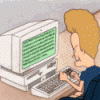
[In Development] Northview: Paramedics
Chris07 replied to Chris07's topic in Mod Development and Concepts
That is a cool idea but I my defer till a later time. Finding a hospital model to fit the space I have for it in te map is a priority right now. I may have to make one On the todo list.I've also managed to make the apartment buildings enterable and split the interior into two seperate apartments. -
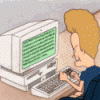
[In Development] Northview: Paramedics
Chris07 replied to Chris07's topic in Mod Development and Concepts
EMS is in its own station. Walk-ins, while rare, are possible so I'll look into doing that. That's a great idea actually. I never thought of doing that. -
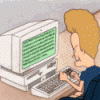
[In Development] Northview: Paramedics
Chris07 replied to Chris07's topic in Mod Development and Concepts
Jails calls are an interesting idea. I'll see how hard it is to slice up the police station and add an interior. I was originally planning on not having a police station on map but I might. I've already sliced up Walmart so that it now enterable. -
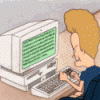
[In Development] Northview: Paramedics
Chris07 replied to Chris07's topic in Mod Development and Concepts
I've been chopping up some LA Mod building models and making them into open houses. Are there any specific buildings you all would like to see enterable? -
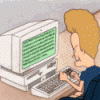
how it works command LaPatrol in another modifications
Chris07 replied to TheVolume's topic in Modding Related Support
http://forum.emergency-planet.com/index.php?app=core&module=attach§ion=attach&attach_id=11657 Every question you ever had about the editor might have an answer in the Editor Manual. -
I have some video tutorials on the subject. Check my signature.
-
Umm...I could have sworn there was a brush in the terrain editor to paint a set elevation. ie. You would start painting on a flat part then paint over the elevated region and it would become the same elevation as the flat part.
-
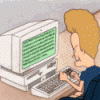
how it works command LaPatrol in another modifications
Chris07 replied to TheVolume's topic in Modding Related Support
1. You must have patrol paths set-up on your map. 2. You must name these patrol paths in the editor 3. You must ensure that the names of the patrol paths are set correctly in the patrol script. -
This may or may not be helpful.... Try using the LA Mod fire boat as an example. I'd imagine that making a deck gun would be as simple as adding a desk gun superstructure (with proper name) and making the boat type an FLB (large fire boat in base game). I think a water shooting boat (FLB) is part of the base game mechanics. Check the LA Mod fire boat to see the name of the superstructure...or even how they did it. Scripting should not be necessary.
-
You should be able to. Just recreate the folder structure of the base game and name your videos the same as the one in the base game you want to replace. Ivr never tried it but it should work in theory. This thread will also help with what format you should publish the video in. http://forum.emergency-planet.com/topic/19000-making-supervisor-videos/
-
A lot of people still do...
-
Hey everyone! Yesterday I actually sat down and worked on a project that's been sitting on the back burner for close to a year. With a little help from Oleg, the creator of ZModeler, I was able to figure out the algorithm used to compress ("Pack") Emergengy 4 files (Thanks Oleg!!). So being a bit on the bored side yesterday, I decided to stretch my programming legs a bit and create a utility that would allow you to Pack/Unpack various file types en masse. After a few hours of pounding on the key boards and losing a few hairs, I've managed to create this very useful utility. Download Here What does it do exactly? Well, this utility makes packing/unpacking files in emergency 4 much faster. Previously, in order to pack or unpack a file, you had to launch the editor and unpack each file individually. It was a time consuming process. Additionally, Emergency 4 supports the compression ("packing") of .dds texture files and .script files. To pack these files in the editor, you would have to change their extension to .v3o, then use the editor to pack them, and then change the extension from .v3o to whatever type of file it was to begin with. This was an even more annoying process. This utility allows you to pack or unpack individual files and entire folder and subfolders. What used to take forever, now takes a matter of seconds. What is Packing and what is it good for? Packing a file takes the contents of a file and compresses it using a compression algorithm to produce a file which is smaller and uses less space on your hard drive. The Los Angeles Mod v2.1, when completely unpacked, takes up approximately 400MB of space on disk. When completely packed (all .v3o, .dds, and .script packed), the mod only consumes about 310MB which is about a 24% reduction in file size. This test is not to say all uses will result in a space savings of 24%, however significant savings can be seen especially in modification that use high resolution models, textures, or are script heavy. So Packing files saves me disk space. What's the trade off? The trade off is definitely in initial mod loading time. If you start your computer and launch an Emergency 4 Modification, you will notice that it always takes up to twice as long to load a mod the first time. With a fully packed Los Angeles Mod, it took approximately 22% longer to load the fully packed version than it did to load the fully unpacked version (an average of 3 trials was used). The time it took to load Freeplay on a fully packed Los Angeles Mod v2.1 Mod was also effected and found to load 32% slower than a fully unpacked version. So packing my files saves disk space but also makes my game load slower...lame! This is an overly simplified view of the situation. In testing with the Los Angeles Mod v2.1, only the FIRST LOAD of the modification was effected. Thanks to caching, all subsequent loads of the modification and loads into free play saw no significant difference in time between the fully packed mod and the fully unpacked version. Plus, a difference of 32% in loading freeplay may not be all that significant for your system. In my case, that 32% difference between freeplay load times was a matter of 12 seconds. However since load times are relative to each individual's hardware, that 32% may be more significant. (ie. If it takes you 3 minutes to load a mod, that 32% could mean it could take up to an additional minute to load). The decision is yours to weigh. Okay, enough talk and stats and junk...how do I use the darn thing? I've made a whole video on how to use it. Click to view Demo/Tutorial This is a command line utility! It must be run through the command prompt! If your game is installed in your Program Files or Program Files (x86) folder, you MUST run your command prompt as administrator! How to pack individual files: > em4packer -pack "C:\path\to\file.v3o" "C:\path\to\file2.dds" ...-or-> em4packer -pack file1.v3o myscript.script "My Model 1.v3o" ...*Spaces are considered separators between arguments. If your file name or path to your file name has ANY SPACES in it, you need to surround it with double quotes ". To unpack an individual file, the command is the same as above except for the changing of the "-pack" for a "-unpack". > em4packer -unpack "C:\path\to\file.v3o" "C:\path\to\file2.dds" ...-or-> em4packer -unpack file1.v3o myscript.script "My Model 1.v3o" ... To pack ALL selected files within a folder (including all sub-folders) the commands are a bit different. > em4packer -dir -pack -files=v3o,dds,script "C:\path\to\em4\mods\mymod"-or-> em4packer -dir -unpack -files=v3o "C:\path\to\em4\mods\mymod""-dir" tells the packer that we are in directory packing mode not individual file packing mode. "-pack" states that we want to pack the files. To unpack the files, used "-unpack" instead. "-files=" tells which kind of files we want to process. You can select any combination of v3o, dds, and script separated by commas NO SPACES. That's it! I hope you guys enjoy it. Let me know if there are any bugs or if you know any improvements. This utility requires that you have Java 6 or greater installed on your PC. It will not work without Java. DISCLAIMER: NEVER USE THIS UTILITY ON YOUR ONE AND ONLY COPY OF SOMETHING. A BUG COULD DESTROY YOUR FILE, HOWEVER IT IS UNLIKELY. WHY RUN THE RISK?
-
Version 1.0.0
770 downloads
This utility allows you to pack/unpack .v3o, .dds, and .script files both individually and in bulk. What does it do exactly? Well, this utility makes packing/unpacking files in emergency 4 much faster. Previously, in order to pack or unpack a file, you had to launch the editor and unpack each file individually. It was a time consuming process. Additionally, Emergency 4 supports the compression ("packing") of .dds texture files and .script files. To pack these files in the editor, you would have to change their extension to .v3o, then use the editor to pack them, and then change the extension from .v3o to whatever type of file it was to begin with. This was an even more annoying process. This utility allows you to pack or unpack individual files and entire folder and subfolders. What used to take forever, now takes a matter of seconds. What is Packing and what is it good for? Packing a file takes the contents of a file and compresses it using a compression algorithm to produce a file which is smaller and uses less space on your hard drive. The Los Angeles Mod v2.1, when completely unpacked, takes up approximately 400MB of space on disk. When completely packed (all .v3o, .dds, and .script packed), the mod only consumes about 310MB which is about a 24% reduction in file size. This test is not to say all uses will result in a space savings of 24%, however significant savings can be seen especially in modification that use high resolution models, textures, or are script heavy. So Packing files saves me disk space. What's the trade off? The trade off is definitely in initial mod loading time. If you start your computer and launch an Emergency 4 Modification, you will notice that it always takes up to twice as long to load a mod the first time. With a fully packed Los Angeles Mod, it took approximately 22% longer to load the fully packed version than it did to load the fully unpacked version (an average of 3 trials was used). The time it took to load Freeplay on a fully packed Los Angeles Mod v2.1 Mod was also effected and found to load 32% slower than a fully unpacked version. So packing my files saves disk space but also makes my game load slower...lame! This is an overly simplified view of the situation. In testing with the Los Angeles Mod v2.1, only the FIRST LOAD of the modification was effected. Thanks to caching, all subsequent loads of the modification and loads into free play saw no significant difference in time between the fully packed mod and the fully unpacked version. Plus, a difference of 32% in loading freeplay may not be all that significant for your system. In my case, that 32% difference between freeplay load times was a matter of 12 seconds. However since load times are relative to each individual's hardware, that 32% may be more significant. (ie. If it takes you 3 minutes to load a mod, that 32% could mean it could take up to an additional minute to load). The decision is yours to weigh. Okay, enough talk and stats and junk...how do I use the darn thing? I've made a whole video on how to use it. This is a command line utility! It must be run through the command prompt! If your game is installed in your Program Files or Program Files (x86) folder, you MUST run your command prompt as administrator! How to pack individual files: > em4packer -pack "C:\path\to\file.v3o" "C:\path\to\file2.dds" ...-or-> em4packer -pack file1.v3o myscript.script "My Model 1.v3o" ...*Spaces are considered separators between arguments. If your file name or path to your file name has ANY SPACES in it, you need to surround it with double quotes ". To unpack an individual file, the command is the same as above except for the changing of the "-pack" for a "-unpack". > em4packer -unpack "C:\path\to\file.v3o" "C:\path\to\file2.dds" ...-or-> em4packer -unpack file1.v3o myscript.script "My Model 1.v3o" ... To pack ALL selected files within a folder (including all sub-folders) the commands are a bit different. > em4packer -dir -pack -files=v3o,dds,script "C:\path\to\em4\mods\mymod"-or-> em4packer -dir -unpack -files=v3o "C:\path\to\em4\mods\mymod" "-dir" tells the packer that we are in directory packing mode not individual file packing mode. "-pack" states that we want to pack the files. To unpack the files, used "-unpack" instead. "-files=" tells which kind of files we want to process. You can select any combination of v3o, dds, and script separated by commas NO SPACES. That's it! I hope you guys enjoy it. Let me know if there are any bugs or if you know any improvements. This utility requires that you have Java 6 or greater installed on your PC. It will not work without Java. DISCLAIMER: NEVER USE THIS UTILITY ON YOUR ONE AND ONLY COPY OF SOMETHING. A BUG COULD DESTROY YOUR FILE, HOWEVER IT IS UNLIKELY. WHY RUN THE RISK? -
Yea...gg
-
Your receipts for those purchases might have the address on them it's worth a look through your email.
-
Just as a thought. See if you can track down any receipts or packing lists for any of your past Amazon orders. It may have the wrong zip code on it and you can use that. Try a second time with Amazon.
-
Assuming your email is current on steam, the guard code can sometimes take a while to send (usually no more than 30 minutes) If your email is no longer valid...try your luck with steam support. If you know your credit card or account details on file you might stand a chance at proving your identity to them. Good luck. Now the obvious: you set yourself up on this one. Not keeping your emails up to date and relying on Windows/your browser to remember your passwords...this sort of massive headache was 100% preventable and as a penalty you are at the mercy of steam and Amazon to get your account back. They are under no obligation to let you back into your accounts citing security and you run the very real risk of losing access permanently. What have we learned? In the future use a cloud based back-up of your passwords like LastPass.
-
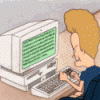
[In Development] Northview: Paramedics
Chris07 replied to Chris07's topic in Mod Development and Concepts
This is still in progress, albeit early progress. I have more free time now so we will be working full force as real life permits. (I was actually able to sit down with a team member yesterday and get some work done as a matter of fact). Lots of great things planned. A bunch of the things posted earlier in this thread have changed (ie. the map posted above has been scrapped and replaced with another). I'm taking more of a "I'll show you cool stuff when we're close to done" so as to not falsely build up anticipation should the unexpected occur, so I apologize for the relative silence of this thread. -
Adding the break in the way you did to the loop negates the need for the for-loop. The way you used it essentially breaks out of the for-loop on the first iteration. You might as well forego the loop and just say car = vl8.getGetVehicle(0);
-
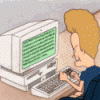
Edit the time between buying vehicle and it appearing on map
Chris07 replied to keepachris's topic in General Talk
I don't believe there is a way to edit this delay. -
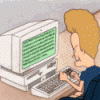
Modding Tutorials - YouTube Video series by Chris07
Chris07 replied to Chris07's topic in General Talk
Well....I spent all day putting some videos together. So I hope you guys enjoy! Essential Modding Skills - Adding Vehicles Part 1 This video teaches you how to add a vehicle into a mod from scratch using an Empty Modification and some model files. This video a a full length tutorial. Unfortunately since there are so many steps this tutorial has been split into two parts. The second part I will work on tomorrow or Tuesday. EDIT: A link to Part 2 is posted in the first post. Quick Tip #1 - Make your editor Run As Administrator You can either give feedback or ideas for future videos here or on youtube.



