-
Posts
186 -
Joined
-
Last visited
-
Days Won
14
Content Type
Profiles
Forums
Calendar
Tutorials
Downloads
Gallery
Posts posted by CMCC626
-
-
Probably 24bit uncompressed... I made one once, but it has been a while. There was once a guide on this site I believe.
Sent from my XT1585 using Tapatalk
-
No problem asking, I don't typically build them to sell them, rather I generally make them for friends and they cover the cost of parts. So they buy the parts, I put it together, really just helping friends who have no clue how to assemble and set up computers. For instance I'll get their OS going, drivers loaded etc after installing all the hardware so they don't have to worry about it.
If you want to PM me your budget and the CPU/MoBo/Power Supply configuration of what you already have I'd be more than happy to send you a recommendation on parts to buy.
-
Right now it's just a stock Dell OptiPlex. I'm gonna get a larger HDD, add more memory, and get another graphics card. Dell recommended the PNY on their site.
Norm,
I would swap the old disk drive out for a solid state, at least 240gb, and then supplement it with a 7200rpm multi terabyte disk drive if the budget allows.
Bonus: spend $15 on an HDD enclosure and turn that old 80gb into a portable HDD.
For your graphics just be sure to look at what slots you have vs what you need. Also consider how long the card is, I've pulled the HDD cage out of several cases just to make room for a card that was too long, then you have to spend more money buying 5.25 to 3.5 adapters.
If your CPU can only do so much then get a graphics card to match, otherwise you'll be crawling back to Newegg looking for a new CPU and MoBo. Basically consider what you want to do with this PC before you pull the trigger on parts.
I would recommend looking at PCPartPicker.com, it will let you know how much power you'll need and it shops around for you.
PM me if you have any questions, I've been building PCs for years now (lots of custom PCs from old gov't surplus machines for friends new to PC gaming, it's the cheapest way to go).
Sent from my XT1585 using Tapatalk
-
4 hours ago, willowfork fire capt said:
They have it designed like that because it is supposed to be multiplayer with 3-4 people playing
For those who want this feature it really wouldn't be that hard to do themselves, just plop the models down in the editor on the free play map and set up a personal script like the one Mayberry uses to shut the lights off (ie copy the script right out of Mayberry...). This would take probably 30 minutes tops... or just copy how it was done in LA Mod...
-
Love the skins, any chance you might make one of the ladders into a tower?
-
 1
1
-
-
PM me if you want any more help with it
-
Anyone who wants the file PM me, it's open to the general public, if you want to fix the skin (back of the cab & the roof are wonky) or round off the edges you can use or release it as you see fit.
-
-
I am currently working on a Pierce Impel cab, I hope to release the cab. The attached pictures are the cab sporting the bumper, mirrors and body of the Mayberry Mod's engine by Boston Mod Guys (I only made the cab). There is no light bar as I usually prefer to add that as a child. Cab was modeled in Rhinoceros 4.0 SR5 and then imported into zm2 for scaling and UV Mapping. I have attached 2 screens of the truck and then some shots of the truck that the cab was based off.
-
About Us
Casual Emergency is a multiplayer group for those interested in playing primarily North American mods, such as LA Mod, Montana Mod, Mayberry Mod and other similar private mods. We aren't interested in strict realism like in other clans, just casual and fun play.
How to Join
Send me a PM for a link to our small clan forum or follow the link below. All accounts are subject to admin approval.
-
On 12/24/2015 at 10:49 AM, willowfork fire capt said:
CV-Nnico
Dodge Charger-Nnico
Chevy Tahoe-Itchboy
Skins and Lights by me.
You didn't want to give Metro PD a Tomar light bar?
-
Ah, missed a step, you will actually have a script that looks like this for fp_freeplay.script
//****************************************************************************************** // Startup Script //****************************************************************************************** bool OnLoad() { start(); System::SetEnv("e4_doocclusion", 0); Process::Kill(); return true; } void start() { GameObjectList gol = Game::GetGameObjects("BMA_Control"); // Again, this is where the name of the object with the command UpdateBMA will go. GameObject *go; go = *gol.GetObject(0); Game::ExecuteCommand("UpdateBMA", go); System::Log("False Alarm Script Active"); // This will print in your system log that this script actually works. // Alternatively you could put Mission::PlayHint and this message will scroll in the ticker at the top of the screen. }; -
Ok, so I have attached a picture of where the fp_freeplay.script will go for starters. As far as I know the object can be any object, you'll name it by selecting properties and then typing in a name, just ensure that it does not conflict with any other named objects on the map, I would just name it BMA_Control or something like that.
GameObjectList gol = Game::GetGameObjects("Name"); // Place the name of the object on the map which you gave the command UpdateBMA to inside quotation marks. GameObject *go; go = *gol.GetObject(0); Game::ExecuteCommand("UpdateBMA", go);If you don't have any other start up scripts you will just insert this as the code:
void start() { GameObjectList gol = Game::GetGameObjects("BMA_Control"); // Again, this is where the name of the object with the command UpdateBMA will go. GameObject *go; go = *gol.GetObject(0); Game::ExecuteCommand("UpdateBMA", go); System::Log("False Alarm Script Active"); };This file will also have the start up information for the Water Supply Script if you choose to use it, and the tiller script if you are basing your work off of LA Mod.
Hope this helps!
-
First, you probably want this one: http://www.emergency-forum.de/filebase/index.php?entry/856-bma-script-einfach/
Next, your best bet is to look at mods that have already implemented this, but essentially each area you want to be covered by an alarm gets a VO put around it named BMA_1, BMA_2... there should also be a corresponding object in the zone, ie the alarm panel, which is similarly named. Be sure to grab a .wav that you would like to use to signal that the alarm is going off and place it according to the constants in the script. The alarm panel should get the command UpdateBMA, and the firefighter who will be turning off the false alarm should get the command BMA_Aus, if I am not mistaken. Again, your best bet is to look at some other mod that has already put the system in place and see exactly what they did and then modify it to work for your mod.
-
-
There were packs out there with most of what you are wanting, but I think they were taken down, I believe they were made by ItchBoy...
-
-
I'm having a problem with this somewhere... It's just a start right now, I'd like to get these basic status' done prior to adding anything else.
... void PushActions(GameObject *Caller, Actor *Target, int childID) { Vehicle v(Caller); SetGroupID(Status3); SetGroupLeader(true); if (v.IsCurrentAction("MoveTo"); char MessageEnRoute Char UnitName = v.GetName(); snprintf(Overall, 20, "%s En Route", UnitName); // Status Message // System::Log(MessageEnRoute); Mission::PlayHint(MessageEnRoute); SetIcon(Status3); } else ... -
I've come up with a little script, currently testing it, I'll post it and what happens soon. Basic idea is to log status based on current action.

-
So do you think it would likely be easier to write a standalone script over integrating this into each command script individually?

-
Are you trying to make it so that you can send water from 1 tanker to multiple engines?
-
I am trying to modify my already heavily modified Mayberry to play similarly to Winterberg, but without years of work. Two simple scripting goals I am trying to accomplish are:
- Play a mission hint with the logic [(Unit Name) (Unit Status)] when the unit goes to hospital, at hospital, to station, etc
- Write to log when the same happens with the same logic to plug into the FMS tool with a custom XM
Where I am having trouble is not so much the unit status but rather identifying the specific unit that pressed the action when playing a mission hint or writing to the log, does anyone know how to write this into the code so that which ever unit pressed the button is show in the script.
For now I have just added the mission hint portion of what I would like to do, next I want to add the log file part so that this can integrate with the FMS tool, below is an example:
object DummyGoHome : CommandScript { DummyGoHome() { SetGroupID(20); } bool CheckTarget(GameObject *Caller, Actor *Target, int ChildID) { } void PushActions(GameObject *Caller, Actor *Target, int ChildID) { if(ChildID == 1) { Vehicle v(Target); Game::ExecuteCommand(CMD_GOHOME, &v, &v); Mission::PlayHint("%s Returning to Quarters",v.GetName()); } if(ChildID == 2) { Vehicle v(Target); Game::ExecuteCommand(CMD_TOFIRESTATION, &v, &v); Mission::PlayHint("%s Returning to Quarters",v.GetName()); } } };The problem is that when the unit releases from the hospital (or to hospital/at hospital) all I get for a hint is '%s Returning to Quarters' instead of 'Ambulance 1 Returning to Quarters'

-
To those looking for the reskins I must apologize, I uploaded the wrong file, here is the correct link: https://mega.nz/#!XEkB3DSQ!Bj4npsY31CqGK7MVAOy9Mz00tL1Bl50Up12jTkMpyYs
-
For those interested here are some reskins which I made: https://mega.nz/#!rVlFCZ7b!6vHlofSHiCWfKTfBMwWHJ1gIlff54knBmfmbhdLg4As
There is Black over Lime for the fire department, White with Blue and Red Stripes for the fire department, and a new look for the Sheriffs Office.





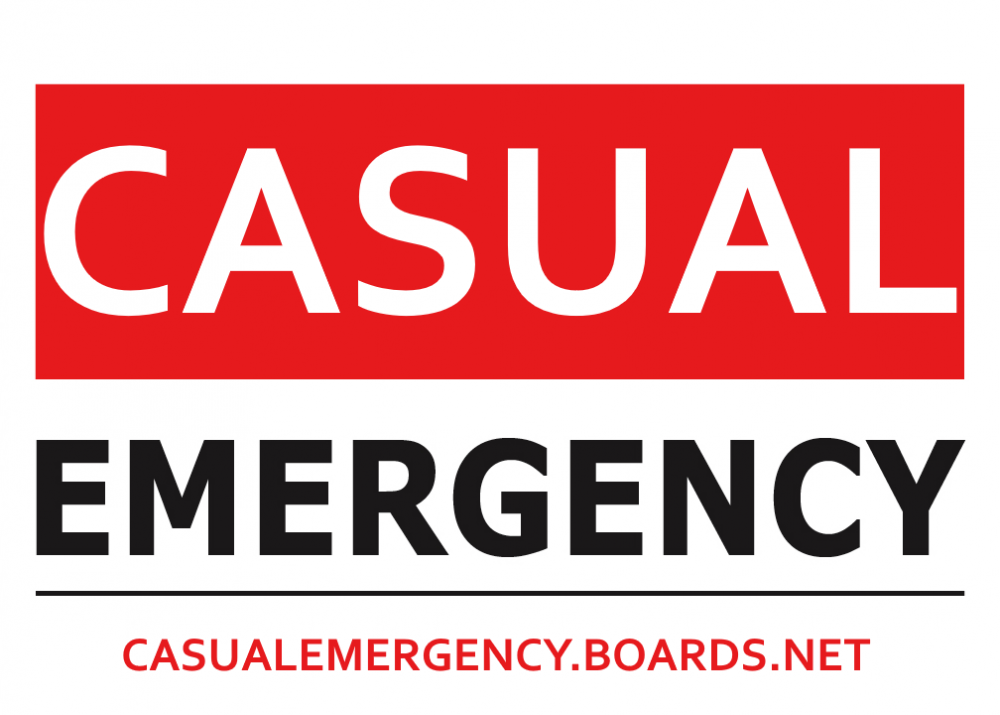
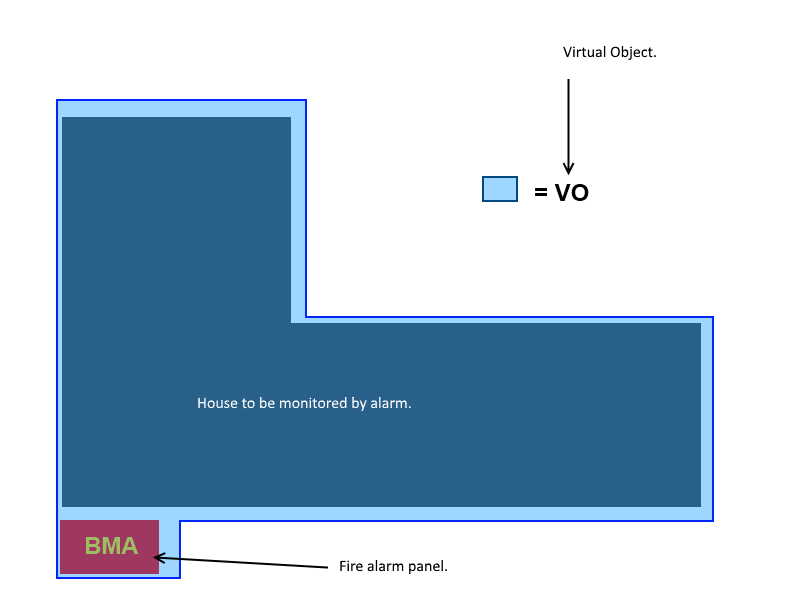
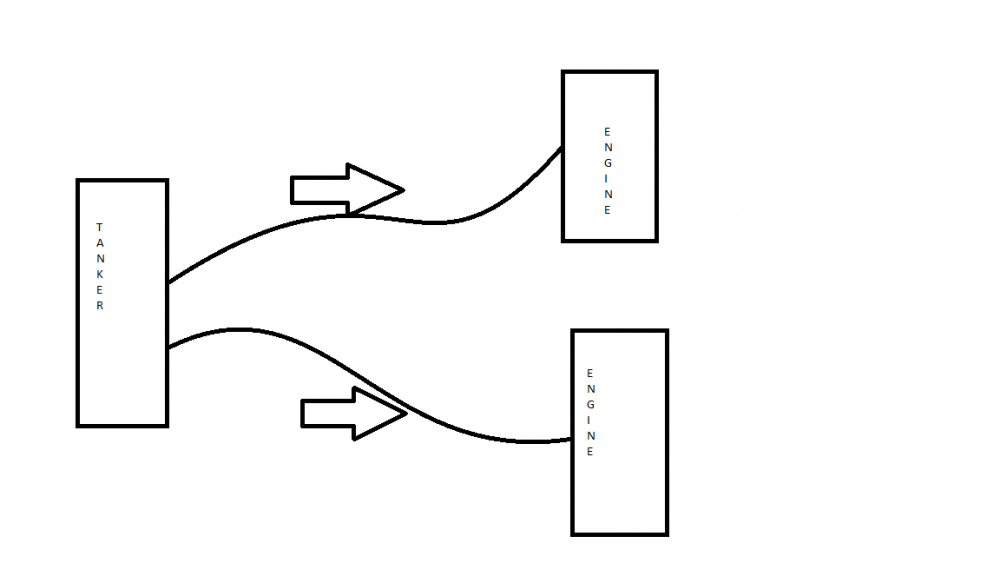

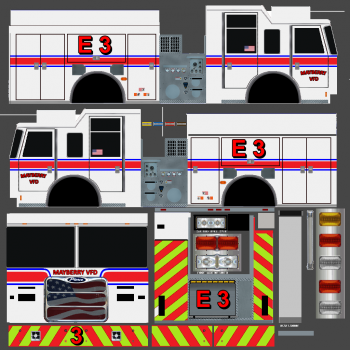

Help with fire station
in Modding Related Support
Posted
In your own mod or in a mod that's already been published?
Sent from my XT1585 using Tapatalk