-
Posts
7,379 -
Joined
-
Last visited
-
Days Won
283
Content Type
Profiles
Forums
Calendar
Tutorials
Downloads
Gallery
Posts posted by Hoppah
-
-
The script should technically work, but you probably didn't add a dummy commandscript with the name "DUMMYHasBelichting"?
If the vehicle does NOT have that dummycommand, the script will turn the lights on. That part seems to work. It's also trying to add the dummy command. If the scripts finds that dummy command, it will turn the lights off. For some reason the script probably cannot find the added dummy command, because it is non existant. That's my guess. The script is running in a loop now and keeps trying to enable the lights and add a command that probably doesn't exist.
Check the logfile, it should mention it if a certain commandscript cannot be found.
-
Ok heres the fact:
Aint a fact, it's your opinion.
I have to step in here. I do think that cops didn't make that model by himself either, but on the other side I have no direct proof that supports the claim, mine is merely circumstantial. My reasoning is that his model looks overly complicated for a game like Emergency 4. It's more suitable for a game like NFS or GTA. In this case, the Ford Crown Victoria in this image looks like cops' model. However, the Crown Vic is a very popular model. With 100's of different Crown Vic models made by different experienced moddelers, I'm sure there is a chance models will share similarities. Since I do not have the time (nor the obligation) to start a full investigation, that's where my claim will end for now. Anyway, instead of putting effort to support your claim you decided to insult people. Glad it made your week though.
You're making some serious accusations towards both cops ánd this forum and you're not even showing any material that supports your claim. Your report mentioned a website that doesn't exist and you showed no other material to support it whatsoever. Kinda sounds like a punishment without trial, right? I personally know what it feels like to be wrongfully accused of stealing. I once made a Eurocopter EC-135 and was accused in nearly the same way. It felt like harassment. I HAD to prove that the helicopter was made by me, which I did. It's just very frustrating to deal with this, since I didn't do anything wrong. Indirectly, my reputation took a hit too.
In regards to calling this forum embarassing, you're crossing the line there in my opinion. This forum is growing and we cannot keep everyone in control. No forum can. You may be right in your thought that a lot of people are stealing or not crediting authors of taken models, but we're trying to intervene whenever we can. However, we -the admins and moderators- are not responsible for the actions of each individual who's jacking shit from others. We cannot be held accountable. Therefore, claiming this forum is embarrasing feels like a personal (Stan, me and some others build it up from the beginning) insult and I'm going to give you a warning for this. Leave out the comments, provoking and making insults is unnecessary.
So this is what we're going to do:
1. The next time you or anyone else want to accuse someone of stealing (or copyright infringement), I'd like you to support your accusation with at least screenshots of the original model and -when necessary- contact details of the author who you think originally made it. In this case schaefft is not a member of this forum, so it's kinda hard for us to start a full investigation because we'd need his cooperation.
2. In case provided screenshots do show a lot of similarities, we will ask the accused to provide proof too. If he's not cooperative, we will have to wait until the model is released unfortunately. In the mean time we can try to contact the creator who may have originally built it. If he's not cooperative as well, there isn't even a problem at all. The accused cannot be prosecuted if charges aren't pressed by the original author. In the end the only thing we -as a forum- can do at best, is blocking peoples' access to this forum by banning their IP's, which isn't really useful.
3. Under any circumstances, we try to remain polite, do not instigate and keep communication at a professional level. At that point you started crossing the line and started to harass someone and making a scene over a model that's been made so many times that you cannot prove your claim in any way without having access to both models.
Oh and you're free to join any other forum and/or to leave this one. I'm sure they are all saints everywhere else but here. And last but not least, thanks for making my weekend too.
Feel free to respond.
-
 1
1
-
-
That probably has to do with the audio traits of the audio file. All files should be 16bit mono in Wave format fer example.
Example details of an LA mod siren file:
Complete name : D:\Emergency 4 Deluxe\Mods\Los Angeles Mod v2.1\Audio\Fx\sirens\Siren01.wavFormat : WaveFile size : 3.31 MiBDuration : 39s 334msOverall bit rate : 706 KbpsAudioID : 0Format : PCMFormat settings, Endianness : LittleCodec ID : 1Codec ID/Hint : MicrosoftDuration : 39s 334msBit rate : 705.6 KbpsChannel(s) : 1 channelSampling rate : 44.1 KHzBit depth : 16 bitsStream size : 3.31 MiB (100%)
I'm purdie sure the bit rate and sampling rate aren't as important as format, channels and bit depth in this game.So just make sure you export/save your audio file as .wav, mono (= 1 channel) and 16 bit. The rest doesn't really matter I think, a higher sampling rate will result in a larger file though.
-
Edited by MikeyPI, Today, 12:46 AM.
Englais isnt his first language =-(
*what that feels like
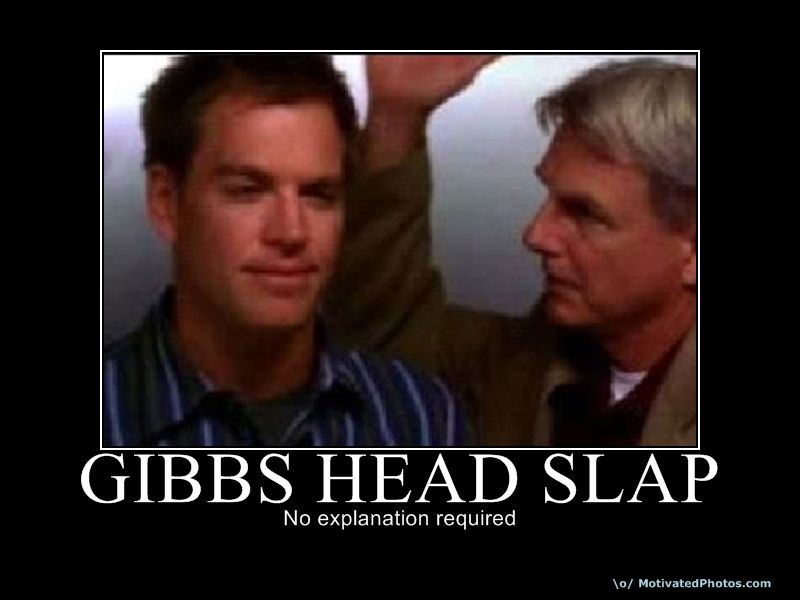
-
The best and most useful advice from my side:
Gibbs' rules on (EM4) modding:
1) Invest time, so quit school
2) Start simple otherwise you will not understand modding, they don't teach you advanced mathematics in kindergarten for the same underlying reason
3) Get motivated and remain motivated, even when everything else fails.
4) Trial and error is more rewarding than you think
and finally
5) Discipline, consider joing the military if you lack discipline
6) Consider other members on this forum your partners and NOT your competitors. You can help each other out. If you lack teamwork, read rule no. 5
7) Listen to me and especially MikeyPI, we like to swing the banhammer. In other words, there are some very important (un)official rules/terms on this forum, which you accepted upon registering.
8) Do not hesitate to ask questions, but do not bother people in private unless it's about a private matter. Opening (public) topics will likely give you a faster answer and may contain useful information for other starters.
..
Rule 13: "Never, ever involve lawyers", so don't steal shit.
I know it sounds funny the way I wrote it, but those are some very valid points actually. Starting simple basically means reading topics and tutorials. I started with repainting textures and remained eager to do more.
-
Hmm, what did you change to the fires to make the new lighting?
He probably used the particle editor which is provided with the EM4 editor. You can change particles quite easy, although there are a ton of settings.
The map looks good. Any particular reason why the interface is different in the video? What does your mod add gameplay wise?
-
Here you go
There are 4 folders:
"icon - commands" template files for commandscript icons
"icon - cursor" template file for commandscript cursor icon
"img - person" template files for person unit folders
"img - person" template files fer vehicle unit folders
All files are in dds format and make sure to maintain the alpha channel when saving.
-
Well if the script itself works, then the dummy thing should work too. The dummy is there for one reason, to check if the vehicle is stopped/destroyed/notvalid so the siren can be stopped. You do not need to make changes to that and the problem is most likely somewhere else.
I agree with squamishfire. I can take a quick look at your script and see if there's any mistakes.
If it's not a script problem then it's most likely an audio issue. In case you're using new sirens, make sure they're saved as mono (1 channel), otherwise they will not work.
-
I have empty icons for commandscript icons as well as unit images (persons and vehicles).
I will upload them here soon.
Hoppah!
-
Dyson is right. However, the scripting basics are essentially similar for FD, PD and EMS vehicles.
Each script makes use of at least 2 virtual objects on the map:
1 to define the actual parking space (in a fire station bay, on the streets or on a parking lot)
and 1 virtual object that is used as reference or rotation point (to turn the vehicle in the right direction when it's parked for example)
Each parking script (in my own mods) is build around that principle. Things may get complicated when you want to add:
- specifics such as opening/closing garage doors
- parking spaces for specific vehicles (like how LAFD Engine 1 can only park in bay 1 and not the other 4).
- battalion chief compatibility (when u want to call a vehicle from a parking space using a seperate command script)
Also, keep in mind that a vehicle need plenty of space to park and cannot interfere with other vehicles or parking spaces when parking. Otherwise the script can become glitchy. Getting that to work properly can sometimes take more time than building the actual script. In most cases you need additional virtual objects (to block a bay's sides for example) and streets (which improves pathfinding to the parking space) to get a parking script to work properly.
-
That requires both an extensive (and complex) animation was well as a script. I once made that for the Netherlands Modification by Stan, but I'm not sure if that ever got released.
-
Hello all! Been lurking around the past month, finally signed up (was lazy and signed up with FB
 ). Could someone upload the mod and instructions? The links in the first post d/l but they are both 0 bites.
). Could someone upload the mod and instructions? The links in the first post d/l but they are both 0 bites.Thanks!
Thanks, the files have been reuploaded.

-
franklin gothic medium best i can find, flip the Y and slant the tail of the y and it would work pretty good.
Thanks
-
That is simply a message to notify you to calibrate voice recognition (or whatever it does) in EM4 Deluxe. It's not an error.
To disable that, open em4deluxe.cfg in your game's folder and change
<var name="e4_voiceenabled" value="1" />
to
<var name="e4_voiceenabled" value="0" />
-
Really? I didn't think so. When I looked through some units they have normally around 3000 polys. The new seagrave unit in harbor city has 11,000 polys and it runs just fine.
Well the absolute count isn't that high really. But like MikeyPI said, you could've streamlined the model by merging polygons which would've resulted in a model with twice as few polygons and it would probably look the same. Especially the roof, the rear window and the tailgate, they're all basically flat parts and do not need that many polygons. In other words, when you start building bigger models try to keep that in mind, because it will result in better performance. Especially if you're planning to replace a lot of models.
A single 11k polygon model doesn't hurt any system. Try replacing 200 original models with 11k polygon models and 50 textures each and you're going to get memory leaks. Plenty of great examples on the forums where mods do not work for a lot of people for an apparent 'unknown' reason. You may want to check out this small guide: http://forum.emergency-planet.com/topic/18637-guide-tips-on-game-performance/
-
The closest default font I could find is Brittanic Bold. It's got a couple of similar characteristics, such as the narrow vertical 'leg' of the capital M and A.

http://www.dafont.com/ has a lot of custom fonts, you wanna spend some time there. I'm guessing the font you're looking for is a retro one.
-
Why not try to join an existing team and combine forces? Thats much more effective.
If you really want to start something new by yourself: do you have any particular interest? North-America, Europe or the Asian continent for example? I personally think an Asian modification (Hongkong for example) would be very interesting. There are a ton of American and Europian mods started. Why not do something that hasn't been done alot yet?
-
Resetting the orientation in Zmodeler should fix your problem, because the pivot is mirrored. I always have the same when exporting something from Zmod1 to Zmod2.
In Object Mode, go to Display -> Local Axes (make sure the setting is set to Orientation) -> then hit 'Reset to parent/world' and click on the model.
That should reset the pivot.
-
No problem and yep haha

Ah right, never saw that before. I'd personally increase the grayscale to your sidewalks a bit. That will probably look more realistic. Compared to the one in the photo, they look a little too colorful.
-
1%
Yay, sounds like its nearly done. Keep up the good work. Anyone who dares to ask for a release date?

-
Looks good, can't help you out though. Are the sidewalks really pink in Miami?
-
Although Emergency 4 was released in 2006 and is about 8 years old, certain alterations to the game using mods may cause performance issues or CTD's, even on brand new and fast systems. Despite its age, Emergency 4 isn't a game that is optimized for high end graphics. Certain newer games such as GTA IV, have functionalities which try to increase the performance (like draw distance). Emergency 4 lacks a lot of functionality to 'automatically' improve performance realtime when you are playing. It was never intented to have functionalities like that, because of the simplicity of the original game.
While it's advised to always update video drivers and to have an external graphics card to play this game, it is very likely that a modification itself can still cause a wide range of different issues, no matter how good your computer system is. Especially computers with AMD hardware seem to have more issues trying to run modifications. The random crashes look like memory leaks, which may be a flaw in the game's engine, but there's nothing we can do about that. In my opinion, a lot can be done to prevent crashes and issues by changing the modifications itself. Based on my own experience, and with MikeyPI's help, this guide will give you some useful insight how to deal with performance in modifications.
I've divided the tips into 7 subjects and sorted them on priority.
1. Textures
Textures are rendered dynamically in this game, so when you zoom in it gets more sharper for a better focus. That process, especially with bigger textures takes more of your computer system. Some texture formats (common formats in Emergency 4 are dds, png, bmp, tga and jpg) also require more resources than others. While bmp files have a great quality, they are larger in size and problably require more resources to load. Take into consideration that a 2,048 by 2,048 (4.16 million pixels) pixel sized texture is 16 times (!) larger than a 512 by 512 (0.26 million pixels) pixel sized texture. Thats a big difference. I strongly advice mod-creaters to seriously consider using lower resolution textures whenever thats possible. For example, a 1,024 by 1,024 (1.05 million pixels) pixel sized texture for a person model is redudant. A texture that's 4 times smaller (ie 512 by 512 pixels) will almost always suffice for a person texture. A texture with that size still contains plenty of details and you will NOT notice the difference in the game, because the game is played from a birds-eye view.2. LightsA lot of people like to add a lot of lights to vehicles because of realism. There is, however, a risk of lag since lights are updated realtime on every vehicle (when a vehicle moves, the lights move instantly too). Especially radiation (light glow) may cause an FPS drop, because they're always transparent and therefore, the game needs to render more. Especially at night, radiation can cause severe lags. There's been a couple of reports on the forum about this. The same thing generally applies to polygon lights.3. Particles
Each effect, like smoke and fire, consists of particles. Although particles are in fact 2D effects, a wide range of settings and effects are used to make it look 3D. Depending on the quality, rate and other settings, particles can cause severe lag. The forest fire mission in the Los Angeles Mod by Hoppah is a great example of how bad particles may cause performance issues, so be careful when using (new) particles.
4. Models
Models aren't that bad on performance, since they have nothing to do with physics/collisions ingame and they are all precached before you start playing. That said, take into consideration that Emergency 4 is not really optimized to deal with highly detailed models. 20,000 polygons for a vehicle is alot for Emergency 4. It's proven that big models or big textures take longer to load (see below). In case you have weaker hardware, try to load up a high polygon model in the editor and you will notice a slight lag. When you're a modeller, take into consideration that a lot of details on a vehicle (like doorhandles) can be added to the texture too and you will barely notice a difference in the game. A single highly detailed model will not take a hit on any computer system, but do not forget that that model is part of a whole modification. It adds up very very fast if a 20,000 polygon object is placed 20 times ingame. Also, the more single textures a model is assigned to, the longer it takes to load each independent texture.
5. ScriptsTimers (for missionscripts) and scripts that are repeated in a loop (like the siren and water supply scripts) may cause a drop in FPS depending on the total frequency they are run.6. Mod Loading times
In my opinion, it is a wrong thought that the total loading times are only caused by the size of the entire modification. A mod precashes and loads all playable units (both vehicles and personnel) which are assigned to a unique 'UNIT ID' via the 'Units' folder upon loading a modification. Therefore, all prototypes and the assigned models of those playable units are precached. The logfile keeps track of this process. Using less detailed objects will decrease loading times. Note: the game also checks the scripts for icons and certain scripting errors when loading a mod.
7. Map Loading times
It may a very long time to load a map sometimes. The reason behind this, is that the game loads all objects that are placed on the map. The logfile keeps track of this process. Using less detailed objects will decrease loading times. Note: when loading a mission, the game also precaches the missionscript or builds a more efficient version (pscript format) in case the missionscript got changed.
ConclusionsIt aint hard to draw your conclusions based on what's written above. Emergency 4 is a game that is not optimized for highly detailed stuff. High end computers will probably run all modifications fine, but it's likely the game will CTD after a while. Possibly due to memory leaks and/or the absence of an external graphics card. AMD hardware seems to have more issues than other hardware brands. It's therefore advised to take the tips above into consideration if you want to build a modification that will work fine for most players, especially those regarding textures and lights. A smooth modification will greatly improve the image/reputation of the modification and the team behind it. You cannot simply expect that people should just get better, brand new hardware, while the original game runs fine on eight year old systems. Emergency 4 is not first person shooter, going for as much realism as possible by building highly detailed models/textures is not necessary. With this guide and tips, I hope I have given you some insight regarding performance for this game. In most cases simply common sense and logical reasoning applies to deal with possible performance issues.Recommandations
none yet
Hoppah
-
Reinstall the mod, and make sure you do NOT click New Campaign. All missions are already unlocked, so you just need to go through the list to find the LA Mod missions.
-
Do the fire engine's have the command 'VcmdPumpSwitch'?
Do the fire fighters have the command 'PcmdPumpSwitch'?
Double check that.
Someone else had the exact same problem because he forgot to assign commands.



Pump Vehicle
in Modding Related Support
Posted
The limited water supply logic comes with a custom deck gun commandscript. That one works fine (even without limited water logic), just make sure to read the documentation. You would only have to copy the script that controls the deck gun n leave out the rest of the limited water scripts.
Alternatively you can also use the LA mod's version, which is a bit different but works fine.