-
Posts
279 -
Joined
-
Last visited
-
Days Won
11
Content Type
Profiles
Forums
Calendar
Tutorials
Downloads
Gallery
Posts posted by Firebuff319
-
-
hello im asking to see if anyone knows where a guy can get a skin for the 2012 dodge charger for lapd or lasd i don't know how to do this but i know how to put them into the dds file for some reason lol. so if anyone has one please allow me to get it from you thanks
You can take it from LA 3.1, I have the file if you need it.
-
So Ive been searching for this topic and cant find either a tutorial or kind of step by step on how to do this. So I am working on a personal mod for my hometown Fire Department. I wanted a new map with the fire stations and police stations, hosptials ect in there (Example Manhattan mod or Mayberry Mod). How do I put those kind of maps into the free play?
Thanks.
Try going to map switcher making it a child and replaying as a 44G file.
-
@Mike
Ignore, Nothing will happen then and you can play on,
Try Again, It keeps on trying probably keeps failing
Cancel/Stop, You crash

Best option is just to ignore

THANKS!
-
When I load freeplay, IT comes up with a error saying something is not working, gives me the option to Abort, Retry, and Cancel, so what do I do/fix?
-
When I play West Coast Canadian Mod my BCAS and RCMP units are all blurry. Help?
-
And what exactly have you done so far towards this submod?
1 bcas unit .-.
-
And take BCAS ITT
-
Forgot hall three link, BCAS link and rcmp link...
Hall three link: http://bcfiretrucks.com/?page_id=309
BCAS: http://bcfiretrucks.com/?page_id=3035 (Just take BLS, ALS, CCT, Supervisor, Air Ambulance)
RCMP: http://bcfiretrucks.com/?page_id=3313 (Take all of those except for the 2 below motorcycles, the pickup trucks, and the integrated first nations response)VicPD:http://bcfiretrucks.com/?page_id=3321 (Take all of those except special events)
-
Depends what your doing???
Do you have skype? I am doing a mayberry reskin/callout gui for my city. LFD Apparatus link:
Mayberry Hall one will have Engine 1 Ladder 1, Rescue 1, Car 1, Brush 1, Car 2, Technical Rescue Trailer that can hook up to C2. Battalion 1, Utility 1
All link: http://bcfiretrucks.com/?page_id=289
Mayberry Hall two will have car 3, mobile command center, engine 2, and rescue 2
All link: http://bcfiretrucks.com/?page_id=302 (ignore atv 2, unless we can make a atv..lol)
Mayberry Hall three will have engine 3, rescue 3, and marine 3.
Callout gui will have members spawn get ready, and head into apparatus and go to location.
Duty Platoon of 4 would have a option to be called.
-
Did you buy the deluxe version?
Nevermind. Can you help me with the sm? Please?
-
EM4 Stats : Legit buy and dl, steam version. I want to make my own sub mod. Cannot get to editor. Have tried all the tutorials. None work, I have windows 8, going to try to base off of harbour city mod.
-
EM4 Stats : Legit buy and dl, steam version. I want to make my own sub mod. Cannot get to editor. Have tried all the tutorials. None work, I have windows 8, going to try to base off of harbour city mod.
-
I said along the lines, as a project. It doesn't need the paging script, it doesn't need the JF's. And they don't need new units.Take some from WCCM with some permission...it can become a sub..
-
Alright I need a team, first the links to the photos.
Langford Fire Hall 1 : http://bcfiretrucks.com/?page_id=289\
I need all the units including Engine 12. It is old, yet still in service. (Not included BRUSH 1)\
Engine 12:
With langford scheme
Brush 1:
Hall 2 : http://bcfiretrucks.com/?page_id=302
Not included : MCC- Link: https://www.google.ca/search?q=2012+Winnebago&espv=2&biw=1600&bih=837&source=lnms&tbm=isch&sa=X&ved=0ahUKEwiF4sbS69HJAhXJ7CYKHR_4Bq8Q_AUIBigB#imgrc=zdSMlexx94tbuM%3A
With langford scheme
Rescue 2:
Langford scheme, lights, siren
Hall 3: http://bcfiretrucks.com/?page_id=309
Not included: Rescue 3
Mutual Aid 1 http://bcfiretrucks.com/?page_id=244
Mutual Aid 2: http://bcfiretrucks.com/?page_id=1854
In Mutual aids, only include 2 engines, E31/2, and E51/2, Ladders, Only View Royal has one, and cars. So Utility's, Cars, Battalions, and chiefs.
Now for BCAS : http://bcfiretrucks.com/?page_id=3035
BLS, ALS, CCT, FP, IT, and stuff.
All except the parade.
Now RCMP.
I would like:
RCMP Crown Victoria
RCMP Torus
RCMP Explorer
RCMP Tahoe - Supervisor
RCMP Slicktop Crown Victoria - Integrated Road Safety Unit
RCMP Slicktop Torus- Integrated Road Safety Unit
RCMP Prisoner Transport'
RCMP ERT Unmarked Tahoe
RCMP ERT Bearcat
VicPD-
VicPD Torus
VicPD Explorer
VicPD Slick Top Torus
VicPD Slicktop Explorer
VicPD Unmarked Torus
VicPD Unmarked Explorer
VicPD Van
VicPD Prisoner Transport
VicPD Crown Victoria- Integrated Road Safety Unit
Colwood Municipal Enforcement Tahoe
TechLangford City Engineer Ford F-150Langford City Engineer Ford F-150 With Cones, Traffic Radars, And SignsWestshore Towing Tow TruckSpots open:Lighter: OpenModeler: OpenGUIer: OpenScripter Open:Skiner: OpenMapper: OpenChief: MikeLovesRBLXDeputy Chief: OpenI want to have a custom GUI, for calling units. For fire department, there is a Duty platoon. So if you select station one for a tone out, you have the option of picking the duty platoon to go. The volleys and the DP can go. Also more then one hall able to be selected. You pick what apparatus you want to go, and on the call GUI over head, it sounds the tone. For example: Langford Station One Duty Platoon respond medical aid first response for a fall. Langford Station One Duty Platoon respond medical aid first response for a fall. Junior firefighters stage at hall one. Timeout *in game time* You also have the option to tone Junior Firefighters and Volleys to the station to train. BCAS gets paged as well. First, you pick what kind of unit you want. Then you pick what call you want. Then you pick if it is going to be a pre-alert, where they get ready and don't spawn, where you wait for more info (you get more info if you wait after the 911 call-example: Hello? Is this 911? Yeah, I just saw a accident. They give the location, where marked on the road, then they hang up. You can wait for a update, like a entrapment with someone unconscious, or you can go ahead and send units and wait for them to get there and get updated by the witness(s)News vans will show up for fires and bad mother vehical accidents. Thanks, you can sign up by leaving yourmessage in the thread. Thanks, MikeI have skype, and gamevox.add me on skype : minitrainmanadd me on gamevox: ChiefPeters -
What i did was,
Just make a C:Progamfiles//sixteen tons entertainment/Emergency4
THen Drag the things in 911 Map from steam in Em4 map, And edit it in regedit.
How do I make the links? And what is the Em4 Map?
-
I told you within my instructions that you must run a program/app called "regedit" using the run feature of windows. That is the registry editor utility. Following my instructions within the registry editor utility you should find the registry key that states "InstallDir" for it. If you are not finding such a registry key when searching for "Emergency 4" then your installation is invalid/corrupt and did not install the registry. Uninstall and Reinstall the game since as TheParanoid stated the steam version for the modinstaller should work if installed in the default directory.
So It will work with .e4mod files if in reinstall it?
-
In reality what you'd be playing with IF you did it correctly won't hurt the OS.. You just better follow instructions very very specifically and not tamper with things which you do not understand.
Start>Run> type in "regedit" without the quotes.
Since I have no clue what your version of the game you have installed as, I'll have to take a guess here Likewise your Operating System you're using:
Without the OS I'm kind of guessing, with the game I don't have that version so we'll try to work around that:
Type F3 This will open up the search option for regedit:
Search for the following:
"Emergency 4"
^This IS case-sensitive.
Note:
This is usually found in either "HKEY_SOFTWARE\" (rare these days) or "HKEY_CURRENT_USER\SOFTWARE\" (If installed for an individual user) or "HKEY_LOCAL_MACHINE\SOFTWARE\" (If installed globally)
It will generally be found under a root directory beneath one of these: for me it's sixteen tons entertainment, yours may vary since it's from a different vendor (Steam).
Once you find the Emergency4 directory, in there will be registry keys... The only one you will be altering and should alter is the "InstallDir" value.
If you have not found "InstallDir" continue searching using F3 until you do.
In my particular OS because of how the structure is on it, this value is stored in multiple places in the registry, meaning I have to change the value in each location I find it in. You will have to do the same if you find multiples of Emergency 4 With "InstallDir" within them. An unfortunate thing with newer operating systems, but to be sure you've changed them all you should continue searching and change every one of them if the first is incorrect.
Click on it and it will open a pop-up menu with an install path within it. C:\Program Files ect..... If the directory for the install path does not match your installation directory change the key to match your actual installation directory then press ok.
Close regedit.
That is how you alter the registry to fix it for this game (if it needs to be altered). If the problem persists after you've done that someone with EM4 via steam will have to assist. In order for them to assist they will require your os version (windows whatever it is and whether or not it is 32 bit or 64 bit).
It won't come up Its you mod. It is in the Mods file. I have done everything you have told me. Is there somewhere else I have to look for it/ place it? It is not in my Modifications folder in game, but in the documents it is.
-
If you need dummy instructions you should not be playing in register of computer as one false move can destroy the os.
Sent from my iPad using Tapatalk
STOP!! I need to play these .E4Mods. Now just stop.
-
What they mean is that if the game is installed to the non-os drive the modinstaller may not work for that reason alone. Alotta people install the game to a 2nd hard drive they keep for games and that can cause problems on older games.
The second issue is only done through regedit (editing the registry).. You can repair the registry to match your game's location by finding the registry keys the game installed and manually altering them.
I am usaly a techy person but don't have ANY idea how to do that..can someone do that for me? Or give me dummy instructions?
-
I don't understand?
-
Help, I am trying to get NY Mod, because I really enjoy
fire and ems, (il take pd, but don't prefer sometimes). It comes up as a .e4mod file, and it won't work for my mod installer.(regular mod installer for steam version) I really really need help because I reallly want to play other files that come up as .e4mods...
-
Thanks buddy,same to you

Yes I have them out working hard to obtain me a booty of Kit Kat and Areo chocolate bars...
No reece's peices? Ugh, i'm disappointed in you..


-
I really need help modding the game. I would like Harbour City mod, I have it in mods, I see it in the Modification tab in the game, yet every time I click it it crashes...please help!!!!


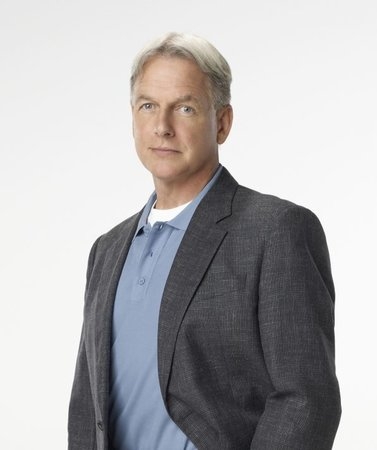

Simple Request: How to change JUST the color of police/firetruck lights.
in Modding Related Support
Posted
Child editor.