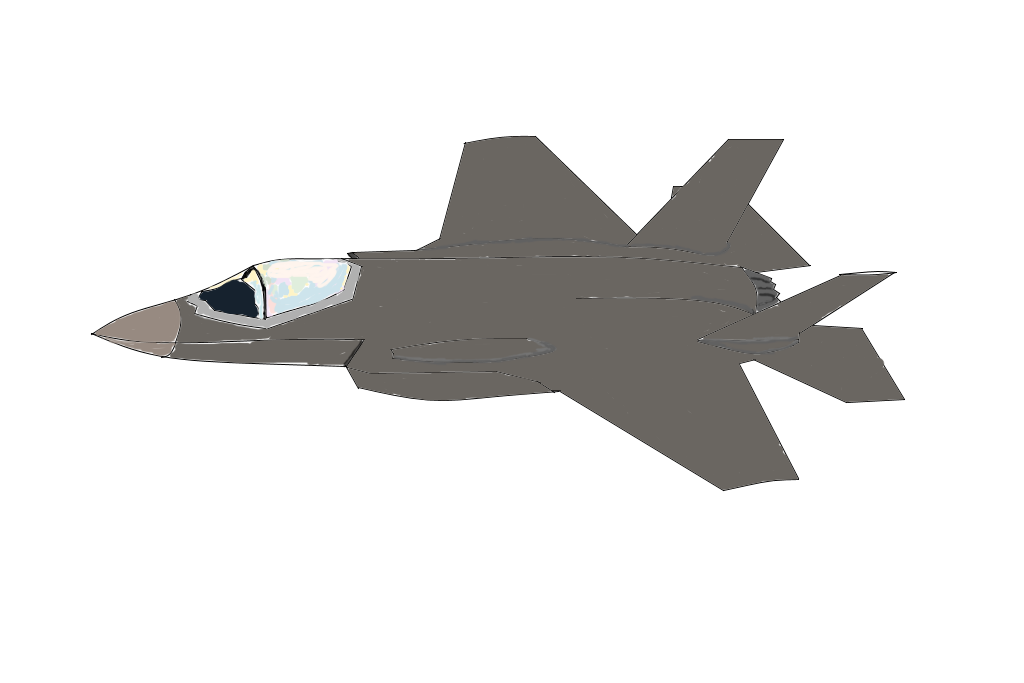-
Posts
80 -
Joined
-
Last visited
-
Days Won
3
Content Type
Profiles
Forums
Calendar
Tutorials
Downloads
Gallery
Everything posted by dunwell99D
-
After digging around in the Welfordshire mod files I found an appliance I wanted to put in my private edit of Kent Mod, I know how to add everything in, copying all prototypes and model files needed but I still can't seem to get the firefighters to connect their hoses. The vehicles traits specify it as a firefighter gtf, I've tried everything I know but still can't seem to get the vehicle to work. Any and all help is appreciated, the troublesome vehicles being the one in the fore ground.
-

Isle Of Wight Mod Sub-mod (PRIVATE)
dunwell99D replied to chivvy147's topic in Conceptual Modifications
I didn't realise the IOW fire and rescue and ambulance were separate from Hampshire -
Thank you, just here to help
-

Norfolk And Suffolk UK Mod ( V2, Airport version released)
dunwell99D replied to TACRfan's topic in Conceptual Modifications
That unit would go well in the call out menu ? -
I understand the very basics behind the back to station script but I'm not completely sure how to implement it and get it working all help would be appreciated.
-
In this post I will detail how you go about adding your police, fire and ambulance units into the menu without just changing the prototype of an existing unit. For this tutorial I will be using my private edit of the Kent Mod by TACRFan and PottyScotty all unit credit goes to them. STEP 1. First you need to open up the editor under the vehicles tab create a new directory for each unit type (police, fire, ambulance), once you have set up these directories you can then add your units under their respective directories. Like you would with adding a model to the game you need to set up the lights, commands, traits etc. separately once you have one unit set up you can then start the process of adding the unit into the menu. STEP 2. Once you have set up one unit or prototype in the editor, close the editor and go to your game files. For myself I have the Steam edition but its the same file Go To 911 First Responders\Mods\Hampshire sub mod v0.1.65 (KM)\Units\Vehicles\Fire Department Inside the Fire Department vehicle folder you will see the units from the base game or if like myself your making a private edit the mod which you are basing your mod off of. Inside this folder you will want to create a folder and call it 001_................. Once you have done this come out of the file you just created and go into one of the preexisting files, if your mod is based off of the LA mod by Hoppah or mods based on top of that go into the file of the 110fireengine1. In there you will find 8 DDS files which show the unit and a unit.xml file. Drag and drop these into the file you have just created. STEP 4. Editing the images, if you wish to have custom image displayed for your unit I would recommend downloading and using paint.net as it can open these .DDS files, when creating your custom image try to use the original as a guide for size. Once you have edited the image MAKE SURE to save it as a .DDS file. Next open up the Unit.xml file in a program like Notepad++ or Windows notepad. At the top you will see <unit id="....."> you can change this to display what the unit will be called when hovering the mouse over it in the menu. The next thing you will need to change is the prototype <prototype name="mod:Prototypes/Vehicles/........./....... .e4p" /> In the first gap you want to put the directory name of the Fire department or Ambulance etc. the next gap is the unit you put in that directory in the editor YOU MUST type every character correctly or it won't work, to help I would recommend opening '911 First Responders\Mods\YOUR MOD\Prototypes\Vehicles\Fire Department\Firetruck.e4p' Once you have put the name of the vehicle prototype in you will see the <space value="X"> this is how many personnel the vehicle carries. You will also see <loadspace value="X"> this only needs to be changed on an ambulance or police car as this is how many injured people or prisoners that can be carried by the unit. STILL READING WELL DONE :-P The next part says <personnel> <unit id="EMS_CAPTAIN" /> <unit id="FF_PARAMEDIC"> <defaultcount value="1" /> </unit> </personnel> If you are building on top of LA mod or ones built on top of this leave the personnel as they are and leave the equipment. The code should be exactly the same for the Campaign unit code and the Freeplay. STEP 5. a) Now you need to locate 4 things first locate the portraits.xml file in the Lang folder '911 First Responders\Mods\YOUR MOD\Lang\en\portraits open that in Notepad++ or Notepad. What you need to do is type out: <string name="ID_PORTRAIT_.............."> Firetruck 1</string> In the gap for this example you would put FIRETRUCK1 it is important that you remember how you typed this. ----------------------------------------------------------------------------------------------------------------------------------------------------------------- b) In the Scripts file open the command folder and find the Siren command script in my case its is LASiren and again open it in your code editor. You will need to type out the following code: const char CAR_xx[] ="mod:Prototypes/Vehicles/Firetruck/Firetruck1.e4p"; DON'T forget the semi colon at the end, where the X's are you replace with the number next number in the sequence eg 'const char CAR_01[]' you would put 'const char CAR_02[]' You then need to add your vehicle to the Javascript if statement if (StrCompare(v.GetPrototypeFileName(), CAR_XX) == 0) soundID = Audio::PlaySample3D("mod:Audio/FX/Sirens/XXXXXXXXXX.wav", CarPos, true); The 'soundID will vary all you would need to do is replace the siren with another in the aduio files or keep it the same. --------------------------------------------------------------------------------------------------------------------------------------------------------------- c) The last two are in the same file this time you need to open the Specs file and find freeplaybase.xml and portraits.xml. Next go to the other portrait.xml (not the one above the other one) It should look something like this Remember the name you put in the ID_PORTRAIT_ in the other .xml document you need need to drop that in where the X's are below. <portrait prototype="mod:Prototypes/Vehicles/Firetruck/Firetruck1.e4p" text="XXXX" unit"XXXX"/> This defines the unit in the menu the last thing you need to do is open the freeplay.xml file and add your unit. The last piece of code is as follows: <vehicle prototype="mod:Prototypes/Vehicles/Firetruck/Firetruck1.e4p" count="X" /> This tells the game that in the menu that you have X number of this vehicle. If you understood the tutorial and followed it to the pixel hopefully this should happen when you load you mod up and start a new freeplay map
-

Hampshire(UK) Submod based on TACRFan's Kent Mod
dunwell99D replied to dunwell99D's topic in European Sub-Mods
Should I continue changing the menus, sorry for the long pause but I had two weeks of exams and a very nice holiday. I will be continuing work from this onwards. I seem to have encountered an issue which is causing free play mode to crash so I am going to use an old version of the mod and work my way back, if anyone could help PM me. -

Hampshire(UK) Submod based on TACRFan's Kent Mod
dunwell99D replied to dunwell99D's topic in European Sub-Mods
After Potty Scotty posted saying that no more sub mods made using Kent mod could be released, means I can't make my work public i.e. a download I forgot to specify a time frame in which I was postponing the work which will now continue as I have finished my exams. -

Kent (UK) Mod (Dev Release)
dunwell99D replied to Pottyscotty's topic in Early Access/Alpha Stage Modifications
I'm by no means annoyed its just this was 'the cherry on top' to end a bad week for myself, and usually when I'm in a bad mood I tend to seem arrogant. -

Kent (UK) Mod (Dev Release)
dunwell99D replied to Pottyscotty's topic in Early Access/Alpha Stage Modifications
This was announced literally five minutes after I asked for permission to release my mod -

Kent (UK) Mod (Dev Release)
dunwell99D replied to Pottyscotty's topic in Early Access/Alpha Stage Modifications
Basically they are not letting mods (reskins or edits) to be released based on KM, like the one I have been developing for a couple of months. (No disrespect PottyScotty) -

Norfolk And Suffolk UK Mod ( V2, Airport version released)
dunwell99D replied to TACRfan's topic in Conceptual Modifications
Nice work on the mod. -

Hampshire(UK) Submod based on TACRFan's Kent Mod
dunwell99D replied to dunwell99D's topic in European Sub-Mods
Following the news that Kent mod edits and sub mods are no longer allowed to be released I am stopping all work on this mod. I have not given up here are some screenshots.http://www.emergency-planet.com/uploads/monthly_2016_06/20160603173027_1.jpg.58fc118922f63f28e13ce17005aed7b0.jpghttp://www.emergency-planet.com/uploads/monthly_2016_06/20160603173032_1.jpg.2cde7d3fa2e2957614928488be8ee3aa.jpghttp://www.emergency-planet.com/uploads/monthly_2016_06/20160603173039_1.jpg.db463955913f352de5804f565374cee0.jpg -

Adding one person stretcher to vehicles
dunwell99D replied to TACRfan's topic in Modding Related Support
It may be worth digging through the Welfordshire files because that mod has that function I think like with the floodlight script you probably have to have and object that is the stryker. -

Hampshire(UK) Submod based on TACRFan's Kent Mod
dunwell99D replied to dunwell99D's topic in European Sub-Mods
Screenshots of the fictional police/fire diver unit. For some reason the sirens don't seem to work, I am working on getting that working but if anyone knows how to sort this out please feel free to commenthttp://www.emergency-planet.com/uploads/monthly_2016_05/20160528094724_1.jpg.e0e5e4744cce87c332e9c24bf152253a.jpghttp://www.emergency-planet.com/uploads/monthly_2016_05/20160528094727_1.jpg.55bcc2b1b0c5f9d1dd6faef8c58146d2.jpghttp://www.emergency-planet.com/uploads/monthly_2016_05/20160528094750_1.jpg.804ba2c48741953089fdccd81b830ce1.jpg -

Hampshire(UK) Submod based on TACRFan's Kent Mod
dunwell99D replied to dunwell99D's topic in European Sub-Mods
Im not sure but it does send out enough light and by some miracle just playing em4 I managed to get the fire-fighters to spawn the floodlight in with the script the only issue is that once the fire-fighter has deployed it they can't move until they deinstall it so I may add 1 extra Fire fighter to each vehicle. http://imgur.com/qRX8Qre -
Atm we may have a solution
-
No problem
-

Hampshire(UK) Submod based on TACRFan's Kent Mod
dunwell99D replied to dunwell99D's topic in European Sub-Mods
General message both me and TACRfan are looking for someone who can create a volvo model for us, this bejng the cafs/fm9 model shown on the first page. -
I am currently working on a mod and to make it as realistic as possible I was wondering if anyone could create a model for this vehicle, I'm not the only uk mod developer looking for a modeler who can create sed vehicle. Any help would be appreciated if you are interested in helping me work on my Hampshire UK mod please pm me.
-
Have you got models and prototype for the volvo pumps?
-

Hampshire(UK) Submod based on TACRFan's Kent Mod
dunwell99D replied to dunwell99D's topic in European Sub-Mods
After mashing f12 I managed to get some shots of the light pattern with the darker orange lights which work better in my opinion. http://www.emergency-planet.com/uploads/monthly_2016_05/20160518172529_3.jpg.4501dd8bea9a79ce33ba81fe9fd7513f.jpg http://www.emergency-planet.com/uploads/monthly_2016_05/20160518172528_2.jpg.548ffa3435edf4f8f73bb05d8f7a4f35.jpghttp://www.emergency-planet.com/uploads/monthly_2016_05/20160518172454_1.jpg.c0cb3ebf8b5b944bac76182d9581f04a.jpghttp://www.emergency-planet.com/uploads/monthly_2016_05/20160518172448_1.jpg.ead159c13831ba7eac62f50a3aa3a1e9.jpg And I finally worked out how to remove and sort out the road by the RPU station http://www.emergency-planet.com/uploads/monthly_2016_05/20160518172342_1.jpg.8683e4c8d1f8ec6f32b69173e92abdcd.jpg -

Hampshire(UK) Submod based on TACRFan's Kent Mod
dunwell99D replied to dunwell99D's topic in European Sub-Mods
When the recording software is running it doesn't show up in game or the recording so for now I'll just have to time my screenshots really well -

Hampshire(UK) Submod based on TACRFan's Kent Mod
dunwell99D replied to dunwell99D's topic in European Sub-Mods
Yes they are under blue category and I'm using obs -

Hampshire(UK) Submod based on TACRFan's Kent Mod
dunwell99D replied to dunwell99D's topic in European Sub-Mods
Unfortunately every time I tried to capture a video of the new lights working it would only show the blue lights, PM me