-
Posts
190 -
Joined
-
Last visited
Content Type
Profiles
Forums
Calendar
Tutorials
Downloads
Gallery
Posts posted by Darren-NYPD
-
-
I tried it now, the loaded truck is comingg out inted of the empty ( i tought that i mixed file names) i tried to load a vehicle and it came missing again. I renamed them as you said even proto files
-
Hmm, No I don't really know how to :/
I created a model with truck carrying a loaded car and another 1 empty... -
hey,
I installed a new tow truck but when I load a vehicle my tow truck will change, only lights, wheels and doors are visible as in vehicle body I have a "missing" box. probably that body is not assigned in a script,
Anyone knows which script to edit please?
Thanks
-
FIXED

Found this Topic regarding Alpha Reflections and it did help alot.
Thanks for your help .
.
Alpha Reflection Topic:
http://forum.emergency-planet.com/topic/10095-fbi-hrt-agent-problem/?hl=%2Balpha+%2Breflection#entry139007
-
Thanks for your help and reply

I figured out that the person's prototypes have to be with Alpha Reflections Checked for it to work.
The only problem is that unlike in the LA Mod , My persons are coming with reflection (glossy).
I will now try your instruction for the DDS texture of the person. -
I tried to install both the Truck and the officer in LA mod.. Eg: CHP officer can get a barricade from the truck which comes visible.. but my officer can't I assume it has to do with scripts.. one refers to another.. but I tried the Flare, Cone and Barricade script but can't figure it out

-
If by this you mean to bring units to show in game (police section etc) and to choose which spawns when calling them, if i am understanding you correctly go to tutorials and check the add vehicles tutorial maybe you will find what you are looking for
-
I tried again today..
I copied All Model, Prototypes, UI. folders from the LA mod to be certain that I have everything in place.
I also copied all scripts from LA mod then modified the Get cone, Get Barricade and Get Flare scripts.
I managed to get the option to pick it up, (probably before was missing a script to which it would refer.)
But as in Barricade, cone and flare are still invisible when the officer is suppose to hold them in hand. :/Help is extremely appreciated, thanks
-
When you enter in the editor.. to be able to have your vehicles etc.. you need to create prototypes which in fact you did.
1.Click on the Vehicle Name (on the side of the Screen)2.Click Edit
3. A box comes up (at the bottom of there is an option (MODELFILE), Click browse and locate the model file.
4. First Locate the Body of the file... then create new prototypes for the doors and wheels.. (always same procedure).
5 Then restart the editor to be able to assign the doors.
(other settings for the vehicle compare with existing vehicles).
Btw...
A. A box with MISSING on it is when the model is not located.
B. Missing Texture is when the model will come all in white..
-
(what I did) . To be certain I copied the All the Objects Folders Of models and Prototypes from La mod and placed them in the same structure and also kept same names.
Models Folder: Models/objects/01 LA Equipment.
Proto Folder: Prototypes/Vehicles/06 objects/police_barricade.e4p
As vehicles I replaced the SUV and The Hummer in the script with
Barriers_body.e4p
Barriers2_body.e4p
and Persons I replaced the Lapd officer m with mtofficer.e4p
Name of the location folder is 03 Police (my mod) and (in La mod its 03 LA Police). that I arranged as well in the script. then I left everything the same to prevent problems..
These are the parts edited in the script
if (v.IsValid() && !v.IsDestroyed() && StrCompare(v.GetPrototypeFileName(), "mod:Prototypes/Vehicles/03 Police/barriers_body.e4p") == 0 ||StrCompare(v.GetPrototypeFileName(), "mod:Prototypes/Vehicles/03 Police/barriers2_body.e4p") == 0 ||p.AssignCommand("Lift");p.AssignCommand("UnloadPerson");p.AssignCommand("Redirect");if(StrCompare(p.GetPrototypeFileName(), "mod:Prototypes/Persons/03 Police/mtofficer.e4p")
Everything Should be renamed the same cause I used the Replace all option of notepad while renaming the names. -
Hmm I compared the officer with the one in LA mod.. La mod the officer only has PcmdPolicebarrierGET..
then the rest comes along I assume due to the script.
What I did in the script was renaming vehicles to mine and renaming the officer to my officer
Barricade locations are the same as LA mod ( I kept the folder the same structure and names to be certain). -
-
so tried some more....
Had a spelling mistake in the prototype location inside the script.
Noew it's still not visible when they hold it, it just comes visible when they put it. then they cannot rotate it or remove it :/ -
Hi, I was using Scripts such as Police Barricade scripts, M4, etc. for my mod. (for personal use due to permissions).
I managed to set the Barricade in the vehicles I want, and the officers who will be able to use it, but in game.. when I assign the officer to take a Police barricade, he do take it but it does not come visble.
(I tried the Search field here but found nothing related )
)
Is there anything that I can do?
Thanks. -
HI I was viewing this topic and tried to test this for my personal use.
I only have 2 problems:1. At the moment the Officer performs the foot patrol by running around in the looped path I created.
is there a way I can change the running to walking (.. I tried changing spped but that was only slowing the run not bringing it to walk :/ ).
2. When I send an officer to perform foot patrol.. if I click to send him in another location, he goes but once that location is reached he stays in running (looped animation). on the same spot.
any help will be greatly appreciated
-
Hi, I have a question regarding prototypes..
When I clone a model in the editor of 911 :FR or EM4 new prototypes are created (normal system used by the game).
If I want to delete the prototypes of that model I am suppose to go in the Prototypes folder on Pc (not while in editor) and delete the files.Problem is prototypes files of cloned models are not visible in the Prototypes folder of the Mod.
Is there anything I should do?Thanks
Darren-NYPD
-
Leave it up to me
 ..
..To ZModeler
When in User mode, what do I have to press to rotate the Zmodeler camera ?
-
Lool. If you want when I fix mine. I'll send them to you.
 Still need time cause at the moment i'm arranging some stuff
Still need time cause at the moment i'm arranging some stuff 
-
Worth it haha

-
haha, It was and is now that i know what to do haha... at first got mixed up cause z3 is different that z2.. but now im getrting somehwere

-
-
Btw... How can I find the Head bone? (cause its not a ped model)... its just a custom made model of a sitting person). I used and edited hoppah's motorcycle officer frome e3 (since its for personal use).. this model has no animations.
-
-
Hi again
 ... I was working on a Mounted unit (officer on horse).
... I was working on a Mounted unit (officer on horse).I made same procedure but when I animated the horse in the editor.. the officer's head sort of was coming out of the helmet when the horse was animating the walk animation..
Also in the editor the horse is coming like this (extra polygons are seen).
Anything I sould do ?
(hope the pic helps)
Thanks!






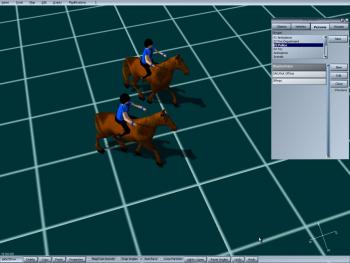

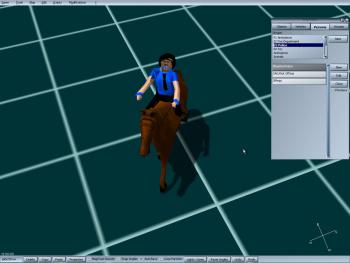

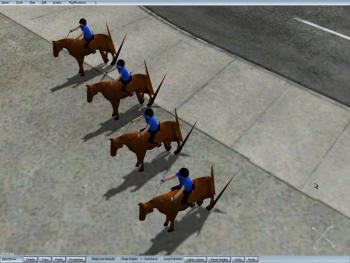
How to Install ASF ? (Tow Truck)
in Modding Related Support
Posted
Hi I managed, i made a mistake after renaming the files. I swaped the models in the editor
Fixed now
Thanks alot for your help