-
Posts
96 -
Joined
-
Last visited
Content Type
Profiles
Forums
Calendar
Tutorials
Downloads
Gallery
Posts posted by sniper3369
-
-
Of course it did
 I already deleted it unfortunately. If Mentor1159 still has it he can reupload it.
I already deleted it unfortunately. If Mentor1159 still has it he can reupload it. -
The script logic you presented above is fine. But I need to see where it is located in the script and I also need to know which command you are using to open the doors. Give it a shot. I'm not sure that it is possible to do with that gate but I don't see why not. Worse comes to worse feel free to send it over I will take a peek when I can.
I am assuming your using VcmdGarageDoorsUp and VcmdGarageDoorsDown defined in the LAFireStation script. If so you will see something these under the respective Vcmds
if(Caller->HasName(NAME_CONTROLPANEL)) //= fire station 1
Caller->PushActionExecuteCommand(ACTION_APPEND, DUMMY_GATES, Caller, 1, false);
else if(Caller->HasName(NAME_CONTROLPANEL2)) //= fire station 2
Caller->PushActionExecuteCommand(ACTION_APPEND, DUMMY_GATES, Caller, 3, false);
else if(Caller->HasName(NAME_CONTROLPANEL3)) //= fire station 3
Caller->PushActionExecuteCommand(ACTION_APPEND, DUMMY_GATES, Caller, 5, false);
else if(Caller->HasName(NAME_CONTROLPANEL3)) //= fire station 4
Caller->PushActionExecuteCommand(ACTION_APPEND, DUMMY_GATES, Caller, 7, false);Make sure you defined the gate under the correct child under DummyGates.
In the examples above and below when you put them together when VcmdGarageDoorsUp is activated on CONTROLPANEL3 it will open gates gate07a and gate08a.
if(ChildID == 5) //= Open front gates fire station 3
{
for(int i=0; i < gate07a.GetNumObjects(); i++)
{
GameObject *gate = gate07a.GetObject(i);
Actor *vogate = vogate07a.GetActor(i);
if (gate->GetUserData() == 0)
{
gate->SetUserData(1);
gate->SetAnimation(ANI_OPEN);
vogate->SetVirtualObjectTerrain(VOSET_ROAD);
}
}
for(int i=0; i < gate08a.GetNumObjects(); i++)
{
GameObject *gate = gate08a.GetObject(i);
Actor *vogate = vogate08a.GetActor(i);
if (gate->GetUserData() == 0)
{
gate->SetUserData(1);
gate->SetAnimation(ANI_OPEN);
vogate->SetVirtualObjectTerrain(VOSET_ROAD);
}
}
} -
You rock my friend thank you. Very excited to have a new Tahoe
-
You need to change the model file directory when you edit the vehicle/object, the directory needs to go to where you moved the new model files to.
Oh yeah that too

-
Did you add in prototypes for each door under the respective prototypes folder?
-
No problem that does happen. Just make sure in the future you keep the dimensions proportional to what they originally were. They can be scaled but unless you want to remap the entire model don't change the relation.
Example
512x512 -> 1024x1024 ok
512x512 -> 256x256 ok
1024x512 -> 2048x512 ok
512x512 -> 1024x768 NOT OK
1024x512 -> 1024x1024 NOT OK
-
You can just replace the texture so long as it has EXACTLY same layout, name and file extension as the original without changing the .v3o
LAST RESORT
If all else fails maybe we can see the problem with the files
Upload
1 the original skin you are attempting to replace
2. your new skin
3. the v3o.
-
Hey Tim the trick is to always look above where your question. So lets say you want to redefine gate 1 and you are looking at this:
ActorList l7 = Game::GetActors(VO_AMBULANCE01);
for(int i=0; i < l7.GetNumActors(); i++)
{
Vector Ambulance01 = l7.GetActor(0)->GetPosition();
Vehicle m = Game::CreateVehicle(OBJ_AMBULANCE02, UNNAMED);
m.EnableBlueLights(false);
m.SetPosition(Ambulance01);
m.SetRotation(gate1);
m.UpdatePlacement();
m.SetMaxPassengers(2);
m.SetMaxTransports(1);
m.SetSpeed(12.0f);
m.PushActionExecuteCommand(ACTION_NEWLIST, DUMMY_CALLCREW, Caller, 1, false);
m.PushActionWait(ACTION_APPEND, 0.5f);
m.PushActionExecuteCommand(ACTION_APPEND, DUMMY_CALLCREW, Caller, 2, false);
}If you go up just a couple lines you will find a series of these lines
GameObjectList gate01a = Game::GetGameObjects(NAME_GATE01A);
for(int i=0; i < gate01a.GetNumObjects(); i++)
GameObject *gate1 = gate01a.GetObject(i);If you need to mess with more stuff just keep looking up to find things
GameObjectList gate01a = Game::GetGameObjects(NAME_GATE01A);
for(int i=0; i < gate01a.GetNumObjects(); i++)
GameObject *gate1 = gate01a.GetObject(i);const char NAME_GATE01A[] = "fs_gate01a";
fs_gate01a in this case references an object on the map specifically the fire station gate with the name fs_gate01a under its properties it will show in red on the map.
In code you always have to define a method first before you can call it later. Hope that helped kinda long winded but I wanted to explain the best way I could.
-
No 2.1 is the final version of the LA mod that was done.. The supervisor mod must be installed in the installed game directory, not the digital download folder of the game so for example you will find the location to extract in either of these locations:
C:\Program Files (x86)\WizardWorks\911 - First Responders\Data\Lang\us\Supervisor
Use the above if you have a 64 bit operating system
C:\Program Files\WizardWorks\911 - First Responders\Data\Lang\us\Supervisor
Use the above if it is a 32-bit operating system.
The game will be installed by default to one of those two locations on your hard drive, that is where you install that modification to.
PLEASE BACK UP your files too before you install that supervisor mod. We can't get those files back for you once you overwrite them.
-
I believe this will fix your Hazmat Problem. I will look at the return to firestation If/When I have time. Please upload LAFireStation and LAFireStationStart as well.

-
Still attempting to understand how far along in the process you are. I am currently assuming that somewhere on your computer you have a file called ex. Mymod.rar (the .rar) is the important part. This is what we call a compressed archive. In order to open it you need a program to decompress it. (7-zip is one example) You will have to run and install your new software on the computer (only download and use software from sources you trust). Now that the software is installed you can use it to decompress. With 7-zip you can right click on the .rar file and mouse over 7-zip and then extract to /mymod/ (trying to do this from memory as I am currently at work). Once that is done you need to copy the right folders into your modifications folder. Hope that helps
-
The lines aren't exactly the same in each script. Maybe if you could upload them so someone could take a look? Not exactly my forte I usually guess and check when I script.
-
In the same location you found your script "LAFireStationStart" there are two more scripts called "LAFireStation" and "ToLAFireStation" respectively. I'm not sure about the name on the second one but that is the general idea. You will need to add lines into each of those scripts to allow your vehicles to return to the station and restaff during the game. Right now the script you edited only allows the new vehicles to spawn and staff at the start of a new game.
-
I use 7-zip. Just do a google search I think it's fairly self explanatory to use
-
You will have to alter LAFireStation and LATOFireStation as well. Could be LAFireStation and ToFireStation but I'm away from my computer at work right now. Just follow the same convention shown in those scripts and make sure you match the same properties between the 3 scripts. I think you can handle it without too many issues.
-
As for making Polygons that match the shape of a lightbar/light which is what you mentioned at the end.. that is skill,
the White Dot/ cross is where the light goes,
Increasing the size of it by increasing the Corona size makes the light bigger
and if you want it to flash you increase the frequency, and the offset is when you have multiple lights going you can alternate the flash.
To make a polygon, add a corona and put it where you want, then go to Add polygon and click where you want the shape to be, then fiddle around with it, it takes skill and practice to make them look really good, but youll get the hang of it.
-
I think it looks a bit more like the one bama already did in the Montanna Mod. I would check there:
-
Some who are more educated than I may have a more efficient answer however some things I may have observed:
1. Did you use modify>attach and attach the two parts together under one title?
2. I always seem to have to rewrite a file name that already exists:
e.g. You want to name the combined model MFREngine you need to have a preexisting .V3O (with data that already exists) with the name MFREngine.V3O
This is why we back things up
I hope that was clear/helps

-
Very very excited to see these my friend you have some excellent work here.
-
I believe this was how I got mine originally. Just makes sure you copy down your cd key and save a copy of the original install files so that you don't have to pay for the extended download. It is a digital download but it's direct from Atari
http://www.atari.com/buy-games/simulation/911-first-responders
-
Seen some people say don't buy from Amazon that there is a problem with the MODS working with that download.
There have been people that struggle to get access to the editor with the Amazon download. I believe there is at least one tutorial that can walk you through it step by step but given your lack of computer knowledge it may be easier to get a hard copy CD.
-
I suppose it could work that way. I don't know if you could consider it a realistic tabletop. The events occur and terminate much faster than real life (at least in free play). The Campaign mode would probably work better for the aspect that your looking at. That being said I do love the game for certain aspects and just general messing around with computer coding and graphic art. Feel free to PM me if you have any other questions.
A fellow FF/EMT
-
I like it quite a bit

-
I have done the reinstall before. Unfortunately for me I needed the disks or original install files. There is a particular registry key that gets added on the computer during install. And it's not going to work without it. Sorry




Where can I buy?
in General Talk
Posted
Steam version is on sale today for the next 26 hours for 50% off. At least it is in the U.S. Link is on the first page.