-
Posts
339 -
Joined
-
Days Won
5
Content Type
Profiles
Forums
Calendar
Tutorials
Downloads
Gallery
Posts posted by Chris07
-
-
Not running the editor as an administrator has some messy results. I found that my changes were saving between sessions, but were not being written to the actual game files. The modified prototypes were being written somewhere else!
I would make an edit, close the editor, launch the game, find that the edits did not show in game, relaunch the editor and find that the changes I made were there. Where the heck did they write to?
Long story short, save yourself the hassle and just set it to auto run as administrator.
-
What was this created with? Zmodeler?
-
It is currently being used in a private clan modification. I can't release it at this time.
-
No. It's the same texture I just painted over it with my own graphics.
-
Not that I know of.
I just used the type 2 in LAMod, retextured it, and redid the lights on the model to look more "modern".
-
Thanks.
Any tips for uv mapping an intricate model (relatively high poly)?
-
I have attempted UV Mapping a particular model in ZModeler3 and it was an absolute nightmare. I have found it MUCH easier to UV Map in 3DS Max. My question is, can I export my UV Mapped model out from 3DS Max (as a .3ds) import it into ZModeler then export as a v3o, all while preserving the UV Mapping data applied in 3DS Max?
-
Although your computer can handle DDR3 1600, if it's not overclocked, I doubt that they are running at that speed. 1600, 2400, and 2600 are maximum speed values and the only way you will reach those speeds is through overclocking. Check what your RAM is running at now (use CPU-Z). If it is running at 1600 without overclocking, AND you intend to overclock in the future, then go ahead and get the faster RAM. Reaching 2600 would require some mad overclocking (I hope you have adequate cooling).
*My experience is based on when I built and overclocked my own PC. Things may or may not be different since I'm using different hardware.
-
Thanks!
-
If you swap maps you're either going to edit the existing ToStation script or create a new one. The only alternative would be to manually create new virtual objects for each of the vehicles on the new map and name them with the exact same name as they were on the old map.
To be honest, it would be WAY easier to just create new virtual objects on the new map and edit the ToStation Script.
To add the ToStation Command (or any command) to a vehicle, you must go into the editor, Open the Scene Editor, select Vehicles, select the vehicle you want to add the command to, then select Edit and then select Properties. In that menu there should be options to add/remove commands.
If you are trying to get around not learning basic scripting, I hate to break it to you, but you're not going to get very far. Unfortunately in order to swap maps and implement a ToStation script, you are going to need to learn basic scripting. ToStation relies on VirtualObjects, and Virtual Objects are tied to the map.
-
Via scripting, I want to add a "flag" to an actor, either a vehicle or a person not controlled by a player (like a random civillian on the map).
I want to make a decision the first time the command is run on a civilian and then save it to that particular civilian, so that if the command is run again on that same civilian, the same result will be returned every time.
As an example:
The command generates a random number between 1-5 the first time it is run on a civilian. I run the command on the civilian for the first time and the number 3 is selected randomly. A dummy command which indicates that the number 3 was chosen is saved to the civilian. After this first run, every time I run the command on this civilian, the number 3 will be returned. (Remember: The commands are being assigned to a non-player controlled actor)
My thought on approaching this would be to add a dummy command to the civilian on first run:
Person t(Target);if(! t.HasCommand("DummyChose1") || !t.HasCommand("DummyChose2") || ! t.HasCommand("DummyChose3") || ! t.HasCommand("DummyChose4") || ! t.HasCommand("DummyChose5") ){//Generate random number here.}... //switch statement to select appropriate dummy command to send to target based on random number...case 3: t.AssignCommand("DummyChose3"); //Number 3 chosen dynamically, so save this dummy command to the civilian. break;....Then if the command was run again, we could get the same result everytime.
Person t(Target);if(t.HasCommand("DummyChose1")) //Return 1else if(t.HasCommand("DummyChose2"))//Return 2else if(t.HasCommand("DummyChose3"))//Return 3......Would this solution work? What are your thoughts? Thanks for your input!
-
If I created a command to get the model from a truck, would I be using the PlaceObjectInRightHand(MODEL_PATH_HERE) command to get the job done? If so, how does it know where the "handle" of the object is? Do I have to model the object a particular way?
-
I have a model that I want a person to hold exactly like an Emergency Case (EMT Bag in LA Mod). How do I make the person hold it? Does it require a special script or is this an editor only task. I know grabbing and dropping the item will require a script, but how about just positioning the item so that when I add it to the person thy hold it correctly (Think about how FF/PMs hold the EMT bag in the "hand")?
As another quesetion, can you set in the editor that you want a person to spawn holding a certain object by default? Ex. In LA Mod FF/PMs spawn with an EMT bag, can I make it so that FF/EMTs spawn with fire extinguishers by default? (as an example).
Thanks!
-
Thanks! You get a cookie!

-
We've been trying to figure that out for months! If anyone has an idea on how to fix it, let me know.
-
I actually enjoy them without stations. First, this map already has a lot of fd stations on it. Also, at least by me, some private ambulance services, such as a hospital contracted by a town or county to provide medical service, normally don't have stations but park along the side of the road or in designated areas. I regulary see them parked next to 7/11's waiting on calls.
Very true. The ambulances are actually parked at stations. Every ambulance is parked next to a building where the crew "lives" (imagination required). The exception is the ambulance at the hospital, which is just parked there as you mentioned. Where I work (AMR), our stations are small business offices hidden away in buisness complexes/buildings which have been converted into living quarters. We just park our ambulances as close to the door as is feasible.
Also, damn that camping grounds area
 , the fires get out of control there so easily. Anytime I see one shrub go on fire there now the whole city responds.
, the fires get out of control there so easily. Anytime I see one shrub go on fire there now the whole city responds.If there is a fire in the campground, STOP what you are doing and send Forestry 1 immediately to put it out. 9/10 it takes care of it. Sending Engine and Brush 87 as backup in case things get out of hand right away is also a good strategy. If the fire is a tree that your forestry can't get to...use an airdrop.

-
Can you post some pictures of it?
Unfortunately we only have old media. I'll see if we can't rustle something up. May get a few members up and have a dispatch game.

-
Ok, try this:
[Redacted]
-
The modification has been uploaded to a new location:
[Redacted]
Please use that link instead of DropBox.
Also, stay tuned for a small "Public-Only" update in the near future. (Namely to fix the ambulance lights...they need some serious cleaning up)
EDIT:
Try this as well:
[Redacted]
-
Working an finding an alternative site to host the content on.
-
So I would write a command that would remove all commands from the vehicle and add only the four commands I want along with a return button. If any of the buttons are clicked they execute their given command then add all of the commands back?
-
I want to create a command that tells a vehicle to park at a particular location. Instead of cluttering up my main command panel with 4 additional icons, I would much prefer to have the commands grouped under a single button, mush like the "get item" commands are:
Example:
I select a vehicle and the command buttons appear for the vehicle. One of the commands is a "sendToPost" command button. When I click that button, four more buttons appear and I am given the option to select either one of the four post locations or to return to the main command screen.
How do i set this up? Thanks for the help!
Note: this is for freeplay/multiplayer
-
Alright. Thank you for the help!
-
Anyone able to offer any advice?


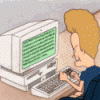
Changing freeplay maps
in Modding Related Support
Posted
Changing freeplay maps is not as simple as drag & drop, unless the map was made specifically for LA Mod.
LA Mod comes with two maps, the LA Mod custom map and an LA Mod compatible version of the original freeplay map. Switching between the two maps that come with LA Mod are actually just drag and drop (or use the .bat file located in the mod folder)...but taking the map from another mod and pasting it over your current one is likely to not work fully (No parking at stations, etc). If you use a map, it needs to be explicitly compatible with LA Mod.
There do not exist many different freeplay maps (I can think of 4) that are well establsihed...but only two of them are outright compatible with LA Mod (both come with LA Mod), the others have to be edited to be fully compatible.