-
Posts
44 -
Joined
-
Last visited
Content Type
Profiles
Forums
Calendar
Tutorials
Downloads
Gallery
Posts posted by Rampage
-
-
More info, check out the site and forum.
-
Nice design. Simple, but attractive and professional.
Maybe I should design a LA MOD CREATOR business card too
Maybe I could do that?

-
I think his last topic about this got deleted.
Nope,t hat was about web design for mods :-)
-
This is sort of spam.
But they are good!

More like its off topic

-

What do you think?
-
We still need a kent mod.

-
But higher-poly will generally mean more lag, especially if you're going to have lots of them. I don't really know. Updated images in original post.
4000 is maximum in EM4.
-
Well the model is good, it's just it's not meeting the Emergency requirements

Thats why i'll fail.
-
So now it is called model.
Then your v3o file(export) should be called model.v3o
Change that name(on the pic) to lets say, audia6
Then your v3o file(export) should be called audia6.v3o
Change that name(on the pic) to lets say, a6
Then your v3o file(export)should be called a6.v3o
and so on, and so on.
Imma give up modding,
reason;
Stan- Emergency-Planet.com says:
*omg
*you used over 600 different objects
*105510 Polygons
*while 4000 would have been a really big maximum (Emergency is best around 1500- 2500)
-
the solution for that problem is easy :
You need to save the model to the name of Model ( i think that was that my zmodeler said when you gave me the model )
So hope it works if it says the same error you have to save the model with te word that says at the right :
Sorry if my Zmdoeler didn't work , i think it has a problem , 'cause it export all files in 1kb and sorry for the time to upload this it's 'cause I loose a lot of time uploading the picture to abload.de
Alright, its exporting, but 1kb? Way too small, right?
-
most likely error: can't convert bla bla bla.
one solution.
Did you name the model(in Z modeler) the same as the Exported v3o file?
Example if you call you model, Audi A6.
You should call your export file: Audi a6.v3o
ZModeler is ready.Can not find object "Audi_A6_Police". file:ExportV3O.cpp line:56
Thats my error
-
Okay, I got the .3ds, can someone now make that a .v3o, im getting an error atm.
-
Have you create a texture in 512 x 512, or 1024 x 1024, 2048 x 2048, etc.?
No, its all in sketchup.
-
Can someone make it a .v3o please?
-
 It's your first model! It's great, especially as it's your first.That's a great first model!
It's your first model! It's great, especially as it's your first.That's a great first model!
I'm sure you will get even better!
Hehe, thanks, I wanna see what it looks like in Emergency 4 before I move on.
-
let us show the model in Zmodeler, would intrested
Ale said he would tranfer it from sketchup to v3o or em4 for me. So I can't wait to see it ingame.
-
Have you made any more models?
Pha, not yet, first one!
-
Thanks, I love designing this, hopefully it will result in a mod, just waiting for the v3o to transfer on Ale.
-
-
I'm just wondering, I have a sketchup of a car in google sketchup, and I was wondering how to give it a police texture, like a London texture. Anyone?
-
I do the occasional weightlift, but i'm more propelling into my atheletics career, hoping to get sponsored by Adidas(No, it's not impossible), for my Triple Jump in the National U18 Finals for 2012.
-
Is it possible?
-
Do you mean during the game?
If you do then you hold CTRL and move the mouse.
My laptop doesnt have a mouse?
-
How to rotate the map view on laptop? I've looked everywhere




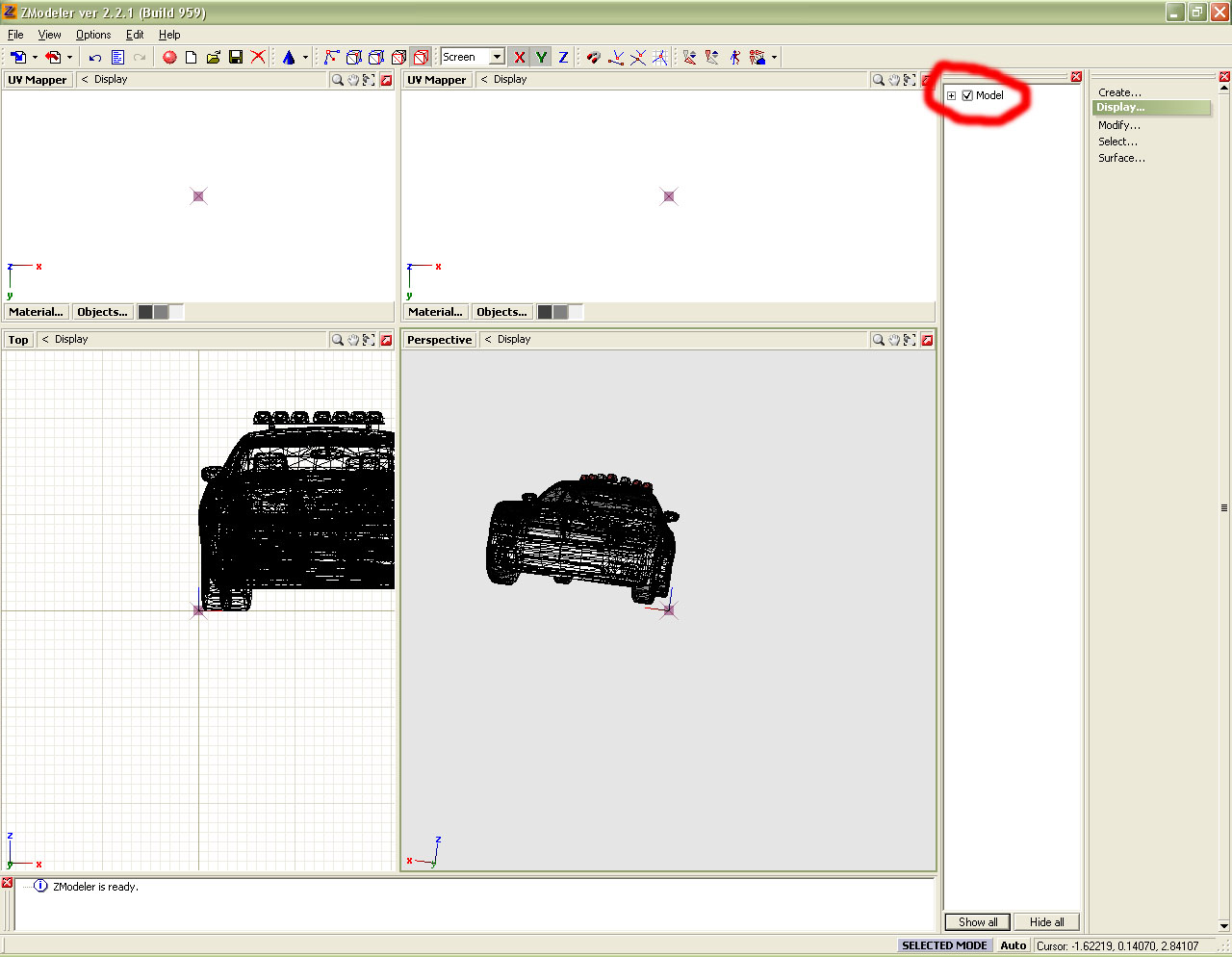

Scotland Mod V2.0 In The Make! (Work In Progress) UPDATE 06/6/11!
in Mods
Posted
And updates?