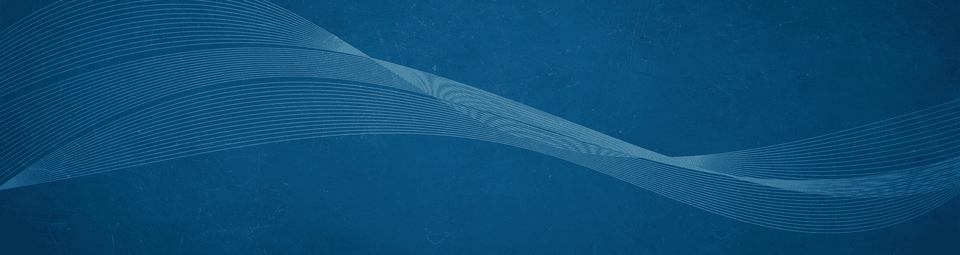-
Posts
642 -
Joined
-
Last visited
-
Days Won
5
Content Type
Profiles
Forums
Calendar
Tutorials
Downloads
Gallery
Everything posted by heyjoojoo
-
Anyone, where can I get a F-350 style ambulance to replace my BLS ambulance model? I like the FDNY style ambulance...
-

.DDS and .V30 files: what's the difference?
heyjoojoo replied to heyjoojoo's topic in Modding Related Support
Really, just the prototype folder? Oh wait MikePI, I didn't swap the model files in the wrong folders. I've only swapped files in the Model folder. I haven't touched the Prototype folder. -
Hey Dyson, I like your FDNY ambulance. I want to replace my BLS ambulance with yours. Which files do I need to replace. I've overwrote the ambulance01.dds, ambulance01wheel.v3o files, and the EMS.png file. But my ambulance is still missing a few doors and has the wrong wheels. I have referenced the 'ems.png' file but still not sure if I missed other files. Any suggestions?
-

.DDS and .V30 files: what's the difference?
heyjoojoo replied to heyjoojoo's topic in Modding Related Support
Hey MikePI, I was trying to replace one of my medic ambulances in LA Mod 2 with one of the ambulances (F-350 style) from the New York Mod. I checked all text references, copied the dds file and all the v30 files but I still keep seeing some missing doors and the wrong the misaligned wheels (or wheels from the original LA mod ambulance). What do think I missed? Additional files? -

.DDS and .V30 files: what's the difference?
heyjoojoo replied to heyjoojoo's topic in Modding Related Support
MikePI, you have saved the day. I spent several hours of my day trying to fix this using process of elimination. That was one option I did not try. Thanks... -
I'm trying to edit a mod so that my main LAPD Crown Vic does not have the Arjent lighting but has the Whelen LEDs instead. I also like the body on one of the other Crown Vic models since it includes the pushbars. So instead of going into Zmodeler and learning how to edit and develop what I want, I decided to just switch around files and rename them. I added a LAPD CV file from another mod which had the Whelen lightbar and reanmed it so that it becomes the new main LAPD CV unit with the Whelen lights & pushbars. I successfully did this a few days ago but then when I reinstalled the game, I apparently forgot a step or missed something. It's not working now. For some reason, I get the correct model shape with whelen lightbars and pushbars but some of the doors and the roof are all white. What happened?
-

Is it possible to import existing model into Zmodeler?
heyjoojoo replied to heyjoojoo's topic in Modding Related Support
Ick... Both of you left great instructions but my brain refused to accept this level of data input. But I did find an alternative method that worked. I just swapped names of the files (lapd cv 2 was renamed lapd-cv) And so now my main crown vic patrol car has a whelen lightbar. Thanks for the tips - It's sure to help others out there too. -
Here's what I'm trying to do: I just want to edit one of the LAPD cars so that it has the Whelen style lightbar. So I need to remove the Argent style and add the Whelen style. I believe I need to do this Zmodeler which I'm not too familiar with. So do I need to build an entire crown vic or can I just import an existing one from the game to edit?
-

Is it possible to launch game map from within the Editor?
heyjoojoo replied to heyjoojoo's topic in Modding Related Support
Thanks, I'll give it a shot tonight! -

Is it possible to launch game map from within the Editor?
heyjoojoo replied to heyjoojoo's topic in Modding Related Support
I kinda thought to but was not sure how to do that. Can you tell me how to do that? -
I'm in the process of editing the lights on a couple of lightbars. I need to be able to see what they look like during actual gameplay. Do I need to exit out of the Editor and then launch the game (which takes a long time) or can I just load the map from within the Editor? I need to see what the lights look like on the map.
-
I have been tinkering with the lights using Editor and all seems to work fine. However, I'm not sure how to edit the directional lights? Where do I go in Editor to edit only those Directional lights? Now, during game-play, I click on the "all lights" button and all the lights come on as configured. But the directional lights do not come on - I haven't figured out where in the Editor I can configure and change those settings for the lights...
-

Using Editor 4: When editing lights....
heyjoojoo replied to heyjoojoo's topic in Modding Related Support
cool. Thanks -
When I'm editing the lights on models in Editor, how do I turn off the "daytime" to see what the lights look like at night. I'm having trouble seeing the polygon on the ground...
-
Cool. Thanks for your help!
-
Hurray!!! It worked! Final question, I have also adjusted some of the lights on the ambulance. I know that the Editor auto-saves the file for the game but if I ever needed to reinstall the game from scratch, can I save the ambulance files so that all I need to do is just copy and paste the files into the appropriate folders rather than going into the Editor and readjusting the lights?
-
No, you don't sound harsh. I just need to practice doing this. I'll give it a shot again tonight. Thanks so much for the simplified version. Question, since I'm just changing the skins, do I just alter the dds files and not the other v30 files?
-
There are a couple of issues that will cause people problems even if they're following the posted instructions. One is that if someone is using Photoshop which is referenced several times in the posted tutorials, and they're 64bit users, they will have problems. Also, the Converter is failing on converting the file (extensions changed to DDS) that was previously edited in Photoshop. So for some, the process may be easy but for others it's frustrating as we discover things that sometimes were not always addressed in posted tutorials.
-
Not sure why the process is so complicated. I have PHotoshop CS5 64bit and DVD Converter 2. Here's what I've done thus far: 1. Go into the models folder. Rename the 'ambulance01.dds' file to 'ambulance01ABC' and changed its extension to '.v3o'. 2. Launch EM4's Editor. Find the modified file and click on 'Unpack'. File unpacks successfully although there is no message indicating this. 3. Go back to the Models folder and find the file that I changed. Got to be careful to grab the correct file! Change the modified file back to its original filename and extension. So ambulance01ABC.v3o became 'ambulance01.dds. 4. I moved the file out to my desktop. 5. Launched DDS Converter. Configured it to save the file as a Photoshop file (PSD). Found the file I modified and clicked 'Convert'. Conversion was successful! Exit DDS Converter. 6. Found the modified file which is now a PSD file. Opened it in Photoshop successfully. Here's where I'm stuck. When I'm done editting, what do I save the file as? What do I do next before returning the file to its Model folder?
-
I found that and was using it all along. Well which DDS Converter are you using because my version's 'Convert' button is grayed out. So apparently it won't allow me to convert the dds file.... frustrating.
-
Yeah, I discovered that only later after searching on Google. But the DDS Converter is not seeing the V3O file though. Why doesn't it see the file?
-
I just noticed that Photoshop 64bit doesn't support DDS files. Any suggestions?