-
Posts
12 -
Joined
-
Last visited
Content Type
Profiles
Forums
Calendar
Tutorials
Downloads
Gallery
Posts posted by FFM19
-
-
MagnesiumDew
At this moment you can get that to be fixed but there isn't an official patch for that.
FFM19
Yes, you do need the LA Mod 2.0 Police Unit Upgrade to have this mod to be able to work. You need to have the following in order to get to work.
1st LA Mod 2.1 installed
2nd Additional Units Submod installed
3rd LA Mod 2.0 Police Unit Upgrade installed
4th LA Mod Vehicle Set by Itchboy installed
Ok, so I have done this. I deleted everything and redownloaded all 4 files and installed them as directed in the readme's. However, I am still not seeing most of the units and/or they haven't changed. Is there anything special I need to do with the files for this part of the mod other than just copy and paste the folders into the LA Mod folder?
-
So first off I'd like to say that I apologize if this has been covered and I just can't find it. I've tried downloading and installing this several times and yet I can't seem to have it right.
I downloaded the LA Mod 2.0 Police Unit Upgrade (http://forum.emergency-planet.com/topic/14957-la-mod-20-police-unit-upgradenew-fire-engine-pics-added/), is this the right one needed for this mod to work? I then downloaded and installed this mod as the readme file states and yet most of the units are missing or not updated. Can someone please help me out here so I can can play this great looking mod.
Thanks.
-
Looks like a great start so far, looking forward to this. Good luck
-
Make sure nvidia control panel uses the 650m video card and not the lower wend Intel one. I had that issues.
That was exactly the problem, thanks for the help! I've been trying to figure out how to fix this issue for a long time now.
-
Have you updated your graphics drivers? Does your system go above and beyond the minimum specs of the game with no mods?
I have a nVIDIA GeForce GT 650M 2GB graphics card and the driver was just updated this week. My system does have above the min specs for the game (8 GB RAM and a intel core i7 processor). I've had this issue with the manhattan mod, but never really thought anything of it.
-
I apologize if this is a stupid question, but when I try to play 2.0 I get either a CTD or I get the following error message: " OpenGL error code detected: out of memory File:..\..\..\core\include\VisCoreOpenGL.inl Line:4" The screenshot should be attached.
I'm assuming this means that I don't have enough memory or RAM to run this? Is there anything I can do (short of upgrading my hardware) to be able to run this mod?
Thanks in advanced.
-
Looks like a great mod, wish I could get it to work.
It crashes to the desktop every time as soon as the loading screen is finished. Any suggestions?
-
Great mod so far, really enjoying it. However, the download link for the updated part of the mod with the ambulance fix on Mega says "The File Can not be Found", just wanted to give you a heads up about it. Great work so far!
-
This looks fantastic, looking forward to it being released. Keep up the great work!
-
I have installed Manhattan Modification v2.0.0 and the v2.0.3 patch and when I attempt to play in freeplay mode (after loading the mod) I get about 90% through the loading screen and then the whole game crashes to the desktop.
Now I have read several topics in here saying that the mod won't work with Intel graphics, but I have a Nvidia Geforce GT 650M 2GB graphics card. I also read the "readme" file that was included in the mod set up and it states that you need to have Manhattan Modification v1.0.0 to be able to play any other versions. Is this still true? And if so where can I get Manhattan Modification v1.0.0 so that I can enjoy this great looking mod?
Just to help out. This is my current system setup:
Processer: Intel Core i7-3820QM CPU @ 2.70GHz
RAM: 8.00 GB
Operating System: WIndows 7 Home Premium (64-bit)
Graphics Card: Nvidia Geforce GT 650M 2GB
Any help would be much appriciated. Thanks!
*Note: I have been reading this forum (emergency-planet) for several years, but can't remember my old account info so I had to make a new one.



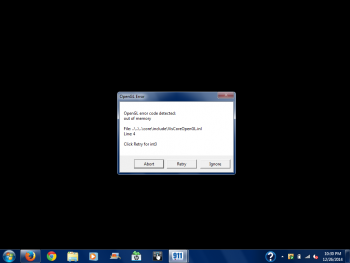
LA Mod 3.5 [CANCELLED]
in Mod Development and Concepts
Posted
The one steady burn red light is indeed only for California.