
NFE2021
-
Posts
4 -
Joined
-
Last visited
Content Type
Profiles
Forums
Calendar
Tutorials
Downloads
Gallery
Posts posted by NFE2021
-
-
After I group a unit to a number, whenever I press that number it either just select the unit or the camera jump straight to it. For example below I group numbered a fire truck "1". As I'm focusing on the fire I press 1 and sometimes the camera jumps straight to the fire truck sometimes it doesn't.
Is there any way to make the camera stay still all the time? I want to focus on the scene without having to move the camera back and forth.
-
If you have a dedicated GPU and using windows 10 the computer usually run em4 in intergrated gpu by default, causing the white screen. To change this press start and search for "Graphics Settings". Then press browse and search for em4.exe in Emergency 4's directory, then press Add.
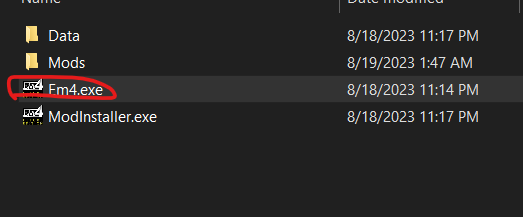
After that choose Options as shown below and choose High Performance and hit Save.
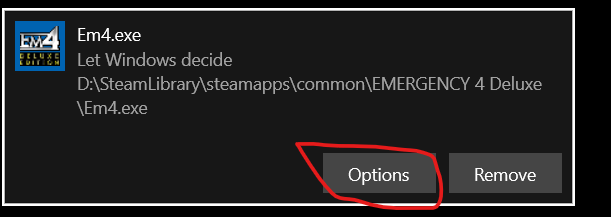
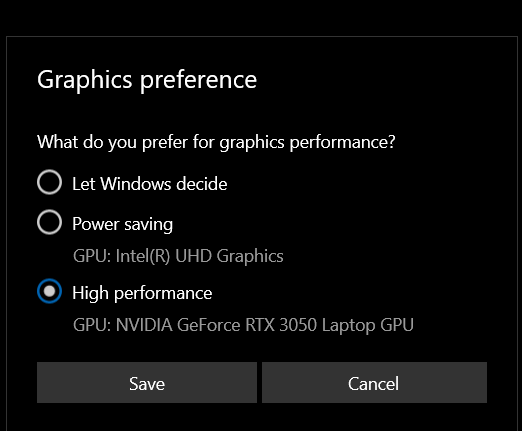
This is the only solution I know, if it doesn't work then I have no idea how to fix it. Feel free to ask me if you don't understand my instructions
-
Yao can hold ALT and move your mouse to change camera angle. Sorry for replying so late
-
 1
1
-




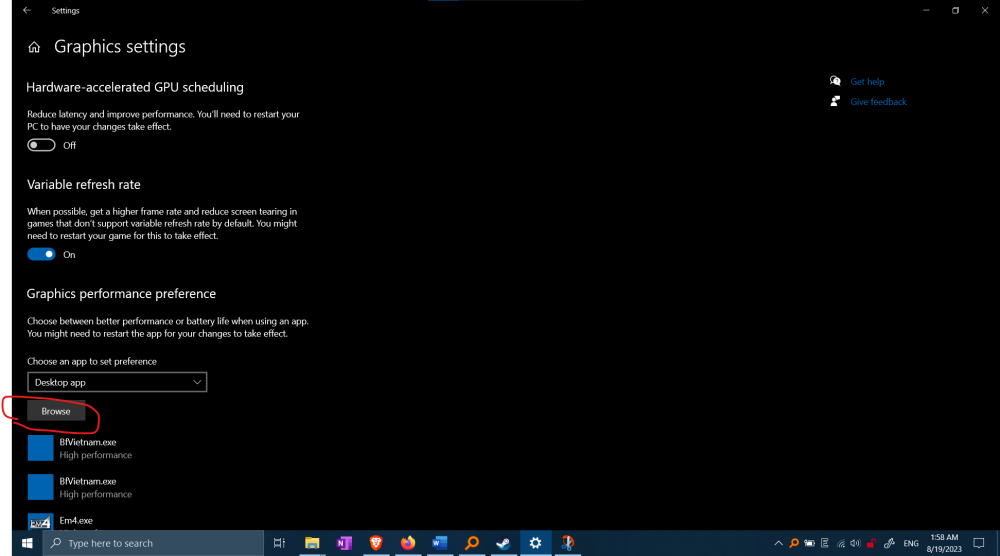
[Solved] Camera jumps straight to unit when using group number function
in Technical Related Support
Posted
Thank you very much! It actually works. I thought I have to change the codes in the files so I digged around it but I have no idea what I'm looking at, didn't think it could be this simple