-
Posts
10 -
Joined
-
Last visited
Content Type
Profiles
Forums
Calendar
Tutorials
Downloads
Gallery
Posts posted by Dangamer911
-
-
-
On 7/9/2023 at 4:49 PM, Newfoundking said:
Can you take a screenshot of this happening? Or a phone pic of the screen if you can't manage that? I have an inkling that this has to do with your graphics settings (especially if you've got an AMD card) but it's hard to tell for sure.
Can you also post a logfile from the session in question, and either your specs, or ideally your dxdiag? (start > DxDiag > Save all Information)
If you are running AMD, go into your AMD control panel (right click your desktop and click the AMD icon) and disable all controls for the AMD game. Additionally try lowering your graphics settings, try medium, and try low. That MIGHT help. Without seeing your specs and the exact issue, that's the best shot in the dark I can come up with.
Of course, sorry for the late reply. I gave up on the issue, but now I'm willing to fix that again. I am attaching the screenshots.
Please note in the first screenshot UI is not working. Options bar, vehicles bar, etc; none of them appear during the gameplay.
Also note in the second screenshot when I try to select something, the click doesn't appear.
On 9/5/2023 at 8:46 PM, David Beckham said:What error did you get, please share the details and we can help you.
Of course, sorry for the late reply. I gave up on the issue, but now I'm willing to fix that again. I am attaching the screenshots.
Please note in the first screenshot UI is not working. Options bar, vehicles bar, etc; none of them appear during the gameplay.
Also note in the second screenshot when I try to select something, the click doesn't appear.


-
The game stars as well, the intro and menu are good. But when I play (no matter what type of play) I can't move any units, the cursor doesn't even appear on the screen neither the menus, and the dispatcher screen appears only in black. I can't interact with anything as I don't have cursor neither the buttons work.
-
On 7/3/2021 at 3:09 PM, The Loot said:
It's an option in the em4.cfg file, "e4_doocclusion". Changing the value to 0 will disable that effect.
Thank you so much for your help. It worked, thank you again!
-
-
Last time this happened was yesterday, I was playing with the USSR mod, then I selected a police car and the game crashed and kicked me out to the desktop. This is not the first time this happens, once I was playing with London Mod and I canceled a the parking mark of a vehicle, the it crashed. But most of the times, game just crashes without selecting any vehicle.
-
 1
1
-
-
On 5/30/2020 at 6:45 PM, itchboy said:
This is a problem caused by mobile GPUs and some newer dedicated GPU's being incompatible with Em4. Bear in mind, this game engine comes from 2004, so modern tech is too new to display some things properly.
Oh, well, my laptop is new.
Thanks for the reply. -
I have a little problem with my Emergency 4, when I go to the menu to call a unit, it does not appear but a white screen instead of the unit.
Is there a way that the vehicle or unit appear instead of that white screen?
http://www.emergency-planet.com/uploads/monthly_2020_05/image.thumb.png.b5b79d11594469207f98451b289583c4.png -
I have a problem installing the mod, I follow all the steps but when I try to install the mod...

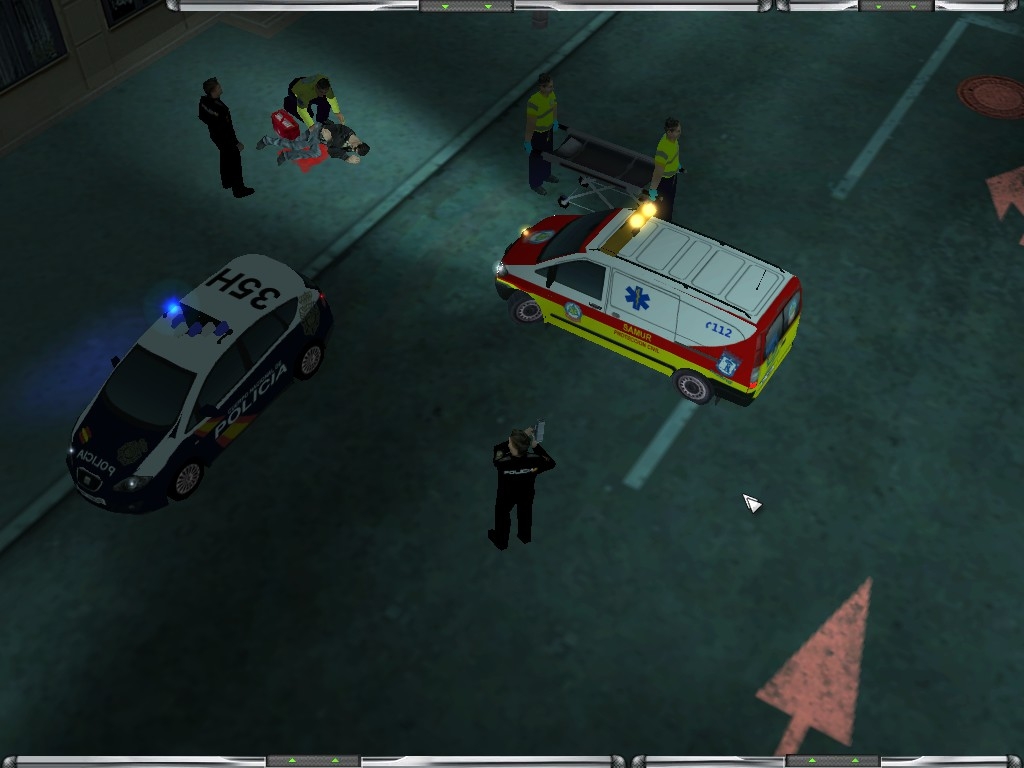

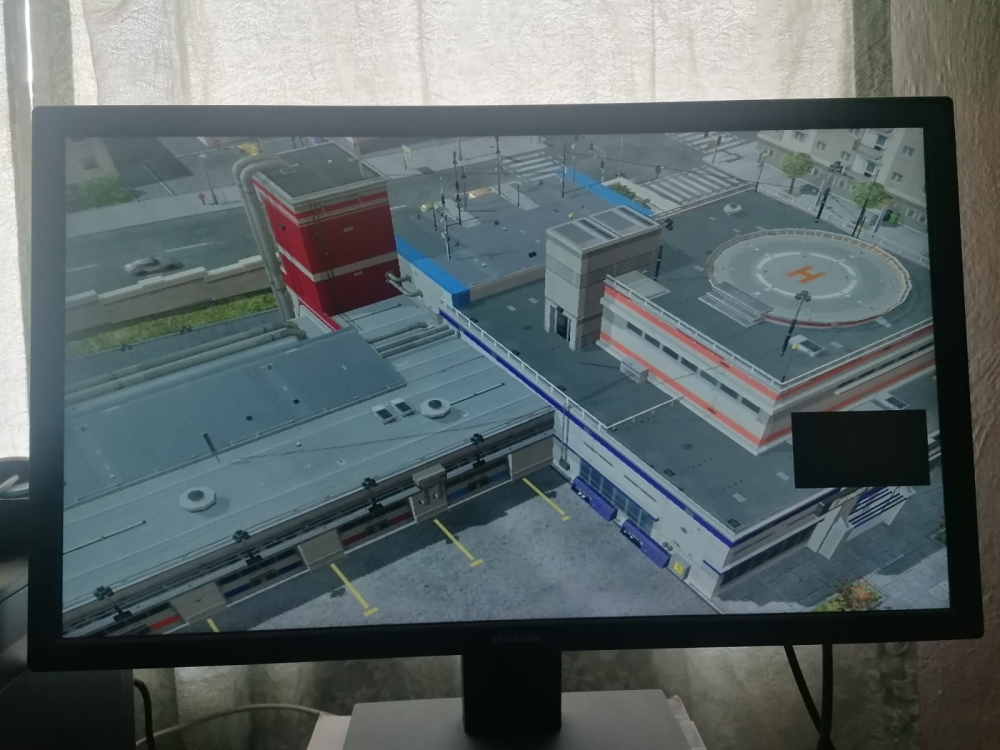



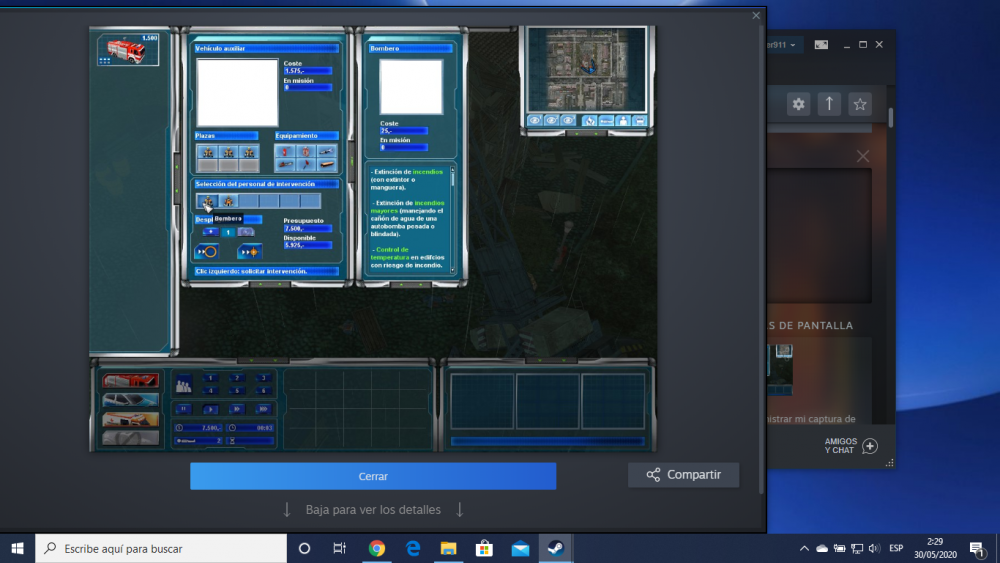
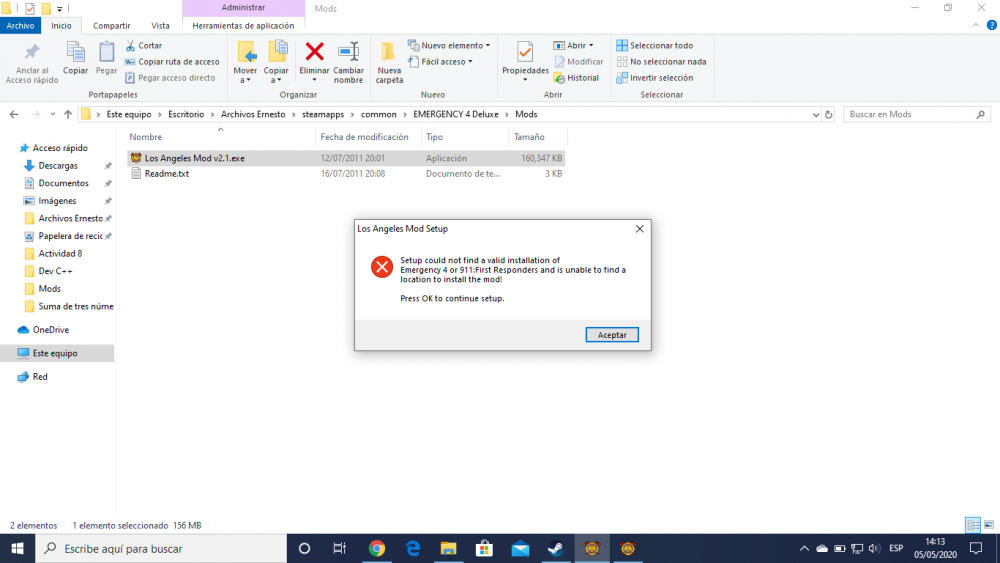
I can't play EM4 anymore
in Technical Related Support
Posted
Card name: AMD Radeon(TM) Graphics
Manufacturer: Advanced Micro Devices, Inc.
Chip type: AMD Radeon Graphics Processor (0x1636)