-
Posts
512 -
Joined
-
Last visited
-
Days Won
1
Content Type
Profiles
Forums
Calendar
Tutorials
Downloads
Gallery
Posts posted by CultziBolzi
-
-
-
Hello!
I've been really busy, and i apologize that, i still occasionally try to update something.
http://www.youtube.com/watch?v=tSuVCQQkqUc&feature=youtu.be
http://www.youtube.com/watch?v=1jmRQ46ywD8&feature=youtu.be
It's nothing quite big but decided to share it anyways.
Expect more soon.
-
Nah its not dead, I'm just busy with my life and school. And I think life and school are priority one. Sorry for now.
-
-
Amazing job with the models!

EDIT: I really like your medic person!

thx
You mean the first pic? haha
 i accidentally left the persons list on
i accidentally left the persons list on 
-
Thanks!
With more detail

-
 New ambulance in progress
New ambulance in progress 
-
Some update on ambulance and new ambulance E193!


PS. Still in progress

-
A W S O M E work mann!!!!! keep it upp

I LOVE IT!!
Thanks for your feedback

Wow! You are the man! They (the ambulances) look very good and they are also very realistic. Great job Cultzi, you have done incredibly good models and accurate textures! Great job!
About the E4 unit i have to say something tho.
There should be a light-bar on the back, like a LAMOD direct-traffic-bar.
Images (these and some other pics are in you inbox Cultzi
 ):
):Yep

-
Hello, sorry for double post, i have some updates, in ambulances! i finally finished the Espoo 590 E590 ambulance, here it is:
The red ambulance (H191) original model is by NNICO and i have littlebit edited it and made the skin. But the yellow one is fully by me (:
And new equipment
By me too!
This means that, the release date is soon!
And o yeah i almost forgot, real pictures:


Both pictures are by my friend rony !
Ambulance Integraded Lights!
Please Comment and Rate
-
Still 2 more % to go! (: Cant wait to play first real swedish mod

-
No its not
-
Woah thats one detailed model!
Yeah, you can attach files, Click on "Use Full Editor" Then scroll few scrolls down and you see attach files, then just select the image from your PC, Remember: The file must not be .PNG, it didnt work on me. (-:, if you use imageshack, when you upload the pic, the other screen appears with all kind of links on it, search for thumbnail, and copy and paste it. I Hope you somehow understanded : D
-
Sum update in lights
http://www.youtube.com/watch?v=bgA1XrbT03U
Sorry for the lag, the lights are really a lot faster.
Annd remember to sub!
______________________________________________________________________________

-
You can also edit posts. you dont always need to post new one
-
Yes look really good, but that the car´s hood words seems chinese writing

Maybe its from chinatown

-
-
-
Thats one boxy car, so i can make you one in day or two, depends of bleurpints ofc...
-
No problem (:
-
Is there 3 objects in the list?
What kind of objects are them? Doors?
If you want doors to be openable, you have to export them into other files,
You can attach them too, Modify -> attach and click the objects you want to be attached
-
See the panel in your right?
I mean this one:
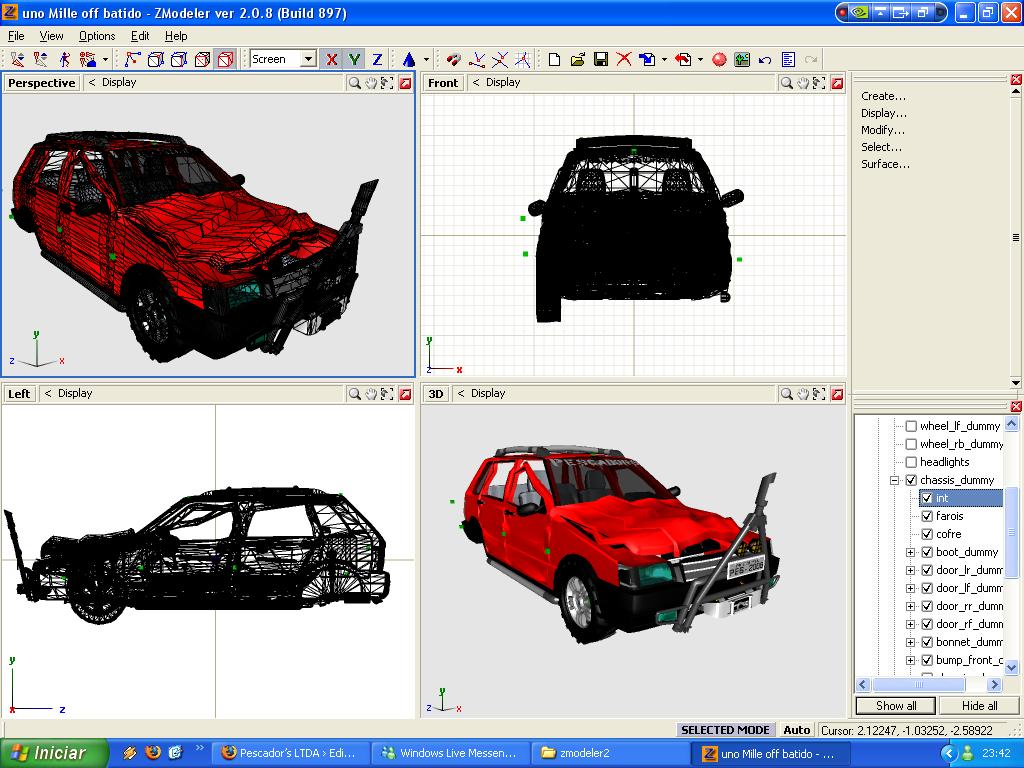
In the right corner down.
Theres the name of the object(s)
When your exporting, the name of the model, has to be same what is in the box, like
If its name is Box (you can change it) You have to export it as Box etc... Understand?
(I Didnt make that model, i googled it so i dont take any credit)
-
Kokkola palo(or was it pelastus?) 30
 Btw, they cant see that. you have to register to view that so:
Btw, they cant see that. you have to register to view that so: 
KP30=Kokkola (K) Palo (P) (Palo means fire) 30 (30 Is chief number)
-
Its easy.
1. get photoshop
2. get a dds plugin for photoshop ( since most of the reskin files are dds )
3. put the reskin files, you just drag the file into PS( usually in model/vehicle folder , ex models/vehicle/fire department/rw.dds )
4. make the reskin that you want.
5. save the file, in this case as dds.
6. put the dds file back to its original folder and overwrite the old one. DONE
Some people just cant afford photoshop. Theres also plenty of other image editing programs in the world, Like gimp, paint.net etc...




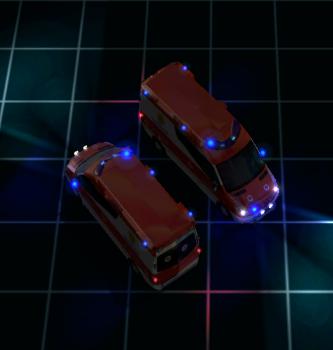
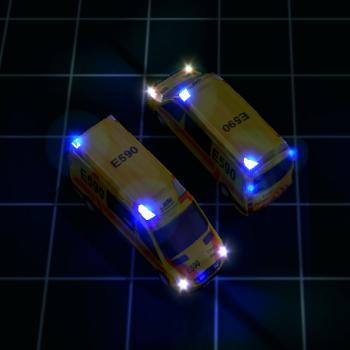








Emergency Finland Espoo City Mod [IN PROGRESS]
in Mods
Posted
Thanks! You think so? Cause im not really sure about the reflections.
E: ps. Finnish peeps, i wanna hear your opinion if you prefer older or newer unit ids.