
DylnCox
-
Posts
15 -
Joined
-
Last visited
Content Type
Profiles
Forums
Calendar
Tutorials
Downloads
Gallery
Posts posted by DylnCox
-
-
Nobody here can help you... and by the way it sounds you're not telling us the truth, and really downloaded an illegal copy. I doubt that the serial key did not work for you (twice).
-
Thank you very much... And so the search begins for tutorial galore! lol. Anyways, could I use Blender? Zmodeler's UI looks.... not like what I'm used to

-
I want to make a mod so bad, but I don't even know where to begin... any help from you pros
 ?
? I have modeling experience in Blender3d, but I'm not sure what steps to take... I have no scripting experience..
I want to so badly..
Help

-
-
Just came across this game via YouTube. Not sure if anybody else has seen this game. And I'm assuming it's from Germany.
Game is called : Feuerwehr Simulator 2010

Check YouTube for Gameplay, as I can't find a site for the game.
-
UPDATE: I'm working on 1 of the car washes (we have 2, even though population is less than 2,000, yea idk why)
Below is the City Hall. Like the gas station, this is not the EXACT city hall look, as I've scaled it too much. The black/white/yellow sidewalk does NOT exist, it's just a plain sidewalk. There is a lot that I left out or changed but, I feel happy with it.
Picture 5 is drop box for city/utility bills, etc.
Picture 4 is ATM which is located outside City Hall, Bank is located behind City Hall
-
Thanks!!
I don't live in an interesting town though, small rural town in Missouri

Good thing though, since I'm deciding to model it

Thanks again!
-
I'm starting a project after getting back into Google Sketchup, I plan on creating all buildings in my town. Lol, well maybe not ALL. I live in a small rural town, but I've just finished creating our local gas station. Please note in the picture, this is not the finished product of the gas station, and the gas station in my town doesn't look like this COMPLETELY. I've made only 1 gas pump because it took forever!! And after that I did not feel like copy and pasting everything so I just made one pump. The sign is NOTHING like the one here in town, but I just freestyled most of it. The building is smaller than the actual one as I planned the measuring wrong, but oh well. I'm satisfied. Here are some pictures!!
The second picture shows the inside of the building. The shelves are in the background. And on the counter top is where the lottery tickets are displayed. And after that I decided to call it quits for the night. Been working on this for 2 hours, and I have work tomorrow :\
Let me know what I can do to make it look better or to enhance my skills. THANKS!
-
Actually, you can make your own. You just have to find a picture or terrain (or texture)and edit it via any picture software that can save the file as a bitmap (.bmp).After that, you just need to open sketchup, and click the paint icon, then find the option to upload a texture. Sorry for the non-detailed directions... I haven't used sketchup in a couple days so I don't exactly remember

Along with that, I did the same for the road work model above; I copied a screen from google maps of a country club around my area then I did the said above.
Happy Sketching and Valentines Day!
~racer~
Major Update: I've made a car and many many more models, but I deleted one because I thought I used too much of other people's content. But the car I made fully by myself, except for the spoiler and mirrors. Also, it looks like a mini cooper... when I was trying to make it an American sedan...

I made an ice-cream shack with a parking lot, drive through (like some Brusters) and a little area for eating.
Third, I found a Ford Ranger and edited it so it was a police vehicle. I used my most recent lightbar and other people's stuff.
Lastly, I made a highway section. I also made a few different versions of it that have road work and a crash

So, until I finish, please standby for pictures.
Thanks again, Racer
Right on, great! I'll have to try that, thanks Racer
-
Haven't been on the site in a while and was checking through my recent topics and found this.
Yes the reinstall worked to perfection!
-
Okay. I found what is wrong in the log file, which I will post. A bunch of stuff is missing... I don't know why, I just reinstalled it....
-
A week ago, I was playing 911: FR with no problems what so ever, besides the rare crash to desktop during a game. Now, when the game starts up, it loads Wizard Works movie, then the intro movie, which I click or ESC through, screen goes black. The blacker. Then desktop. I don't know what the deal is. I uninstalled and reinstalled yesterday. Reinstalled LA MOD 2.0 and nothing.
Any help?
Specs:
Windows XP Home Edition SPK3
Intel Core 2 Duo CPU
E4500 @ 2.20 GHz
2GB RAM
nVidia GeForce 8300 GS
Where do I find LOG, so I can post it?
-
You and I both wish! I only download the models into my model from the 3D Warehouse; but I can make semi-good vehicles, they're just too crappy to put into my main models I show.
I finished that project and am not taking risks (as it crashing and I lose all progress)
I can't upload any pics because the picture uploader is not working again.
That's a good idea. I'll have to look into that. I've been looking for a site to download free decent textures to import in there, I'm sick of the stock ones.
-
Great work, I'm surprised that the server switch didn't delete any topics... It's kinda hard to find what you're looking for though...
I'm working on a crash scene where a car has crashed into a light pole. I'm making a pretty big map, so it will take a while guaranteed.
~racer~
@randomperson: Yeah, but it didn't really work out so well. BTW, I just found the option to smooth edges, so I'll try that and see if my models look better...
You are way more advanced with it than I am, crash scene with a car. Lol, I wouldn't even know where to begin sketching on that. Too detailed, lol, I can only sketch buildings

-



What's up with your sig, lol. Grammatical error. Lol. I will ALWAYS the place mission first. Just thought I'd point it out so you could fix it. Not meaning to sound like a prick

-
Next time can you use the edit button at the bottom of your post please. It's against the ToS of the forum to double or triple post.

Whoops
 Freeplay maps are build in .tga with 24bit no compression,
Freeplay maps are build in .tga with 24bit no compression,The size of the map should dividable by 2;
2
8
258
512
and so on
and so on
Then in the editor you would have to convert your map(.tga)
to the EM4 map format (witch is .eft)
(example La, Mod) "lamod_freeplay.eft"
But i'm not sure where in the editor you can convert a map in format.
I'll mess around with it, see if I can't figure it out. If I do, I'll be sure to post back here on how to. Thanks.
-
Awesome. Thank you Tian318!
Nope. That didn't work. The map files are .DXT3 so I took the .JPG file of the map I had, opened it with Paint .NET saved it as a .DDS changed the file format as .DXT3 (explicit)
Thanks though, you got me on the right track

Yea... That idea didn't work either

-
You have done awesome work. I'd admire it. I'm working on getting better skilled with Sketchup, also.
After seeing this I was inspired.. Lol. So I messed around a little bit on Sketchup. A took the plan scheme you had on your LAFD and used it on a Missouri Highway Patrol. I just used a random color on the garage doors because I got lazy and I just made lazy windows on the garage.
-
I downloaded a map (underground map) the sand/dirt one in the download center. I can't figure out how to get it into the editor. It's a .jpg file, but I went ahead and placed it into my folder (WizardWorks/....../maps) but when I click load map in editor I can't find it. I know I am doing something wrong, mainly because I have no idea what I'm doing
 LOL
LOLAny help would be greatly appreciated, thanks guys

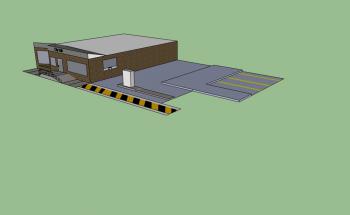
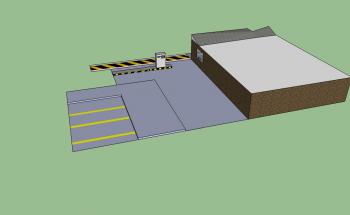
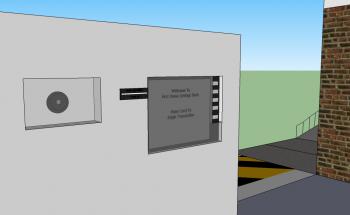
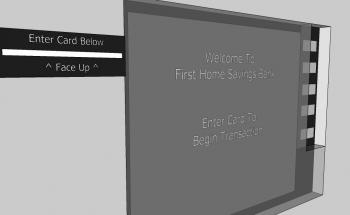


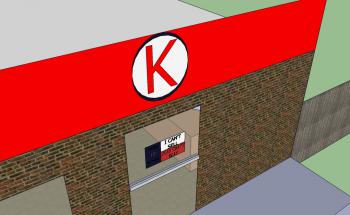

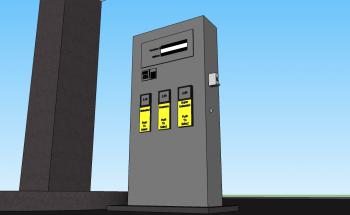
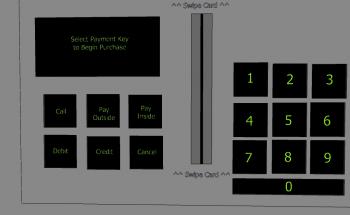
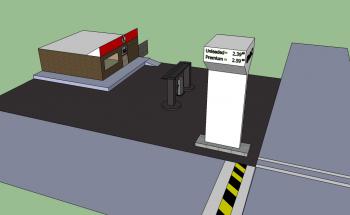
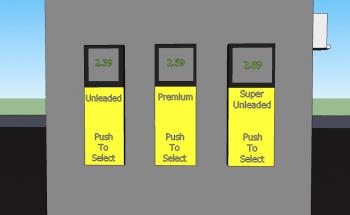

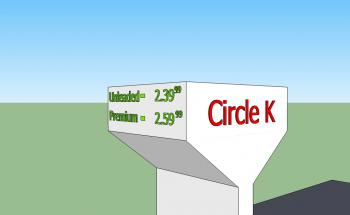
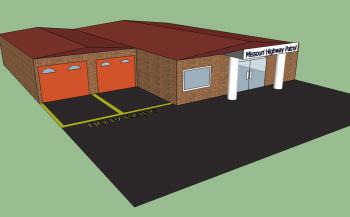
Graphic errors and crash.
in Technical Related Support
Posted
Try updating your graphics card. Go to your graphics card manufacturer's website and find the correct update.