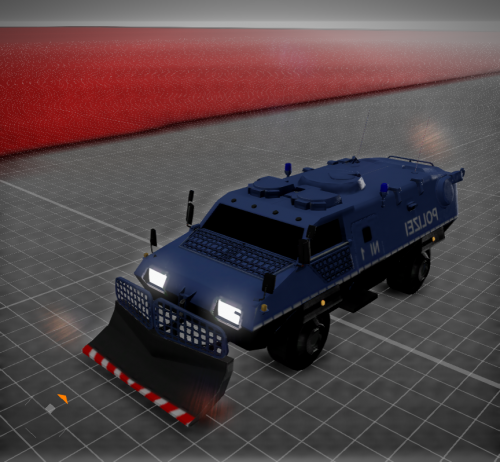-
Posts
164 -
Joined
-
Last visited
-
Days Won
10
Content Type
Profiles
Forums
Calendar
Tutorials
Downloads
Gallery
Everything posted by Killerconsti
-
My cars use multiple materials (2/3 times the standart material if that helps).It shouldnt be the fault of 16t but maybe you use an older/newer ogre exporter. There are trial versions that allow justone material if i remember correctly - but i used a free version that allowed multiple materials. 16t tons has made also examples like the bus station (glas and non-glass materials). And also dont make a mess between textures and material. Materialneeds to be set in 3ds max. But its totally uninteresting if you even assigned a texture in 3ds max. You can drag and drop .tif textures anytime into the worldbuilder and assign them to your new model with the help of he material editor Regards Consti
-
nah, it dont make too much difference. The thing that is a bit annoying is that you have a see-through effects of the lighting if you dont take too much attention on this when creating the lights (e.g. indicators). You have however a huge range of possible lightings, you can setup custom lighting animations AND you can even create lighting with a texture (called emissive map)
-
Each one of these vehicles takes some time and then factor in the limited access I have over here and you will have to be patient. If for some reason I can not get them into the game then hopefully Killerconsti can take the models and get them in for me if I send him all the files. Time will only tell. I have just some tips for you as I have allready importet 3 model sets TM170 SW4 by Polygonfabrik and VW T5 by ModCha and Layher SpeedyScaff which I ve created in the past days. -the textures in 3ds max arent too important. I often just use the colormap *_c.tif . You can add them later by hand in the worldbuilder without trouble -your material,models,tesxtures names may only include [a-z][0-9] and [_]. This is really important -after scaling reset the pivots transformation AND scale (at least before you export) I didnt messed too much with the polycount recently but for vehices I've heard that 5k - 7k is just fine
-
nice as always. To avoid 2-faced textures you have to give the inside Polygon other UVW coordinates (UVW Unwrap) then the outside Polygon , so you can paint it in anther color. Hope this helps
-
Thanks, even for just beeing your second choose as the upload is still pending I've attached the files http://www.emergency-planet.com/applications/core/interface/file/attachment.php?id=17508 http://www.emergency-planet.com/applications/core/interface/file/attachment.php?id=17512
-
The patrol car in 3ds max: http://www.emergency-planet.com/uploads/monthly_2016_03/police_vic_WIP_3.jpg.e1ccc7738802cbbbe215f21c1a0b51fb.jpg
-
Version 1.0.1
535 downloads
Features: Highpoly-Model made by Polygonfabrik.de 90% reskinned Left and Front site are seperated in the UVW from each other Rotating Beacons made by William Stableford two aninmated doors a useable trunk with a slot for fireextinguisher new icons ready to be used four guys from the SEK compatible with Minimod 1.2 Screenshots: Bekannte Fehler: the sound is bugged - I am hoping for a patch which will fix this the vehicle cannot be destroyed (100% Resistence) because it has no damage files I am always thankfull for feedback! Enjoy my mod -
Got a new project. The SW4 is has been finished right now. William Stableford had assist me a bit ;). Williams current project can be viewed at picture 3: I'm glad he didnt resigned after so much trouble he allready faced with modding
-
Hey guys, wanted to show you how to reskin existing vehicles. However I wont teach you a lesson about image manipulating programs
-
Hey, I made a tutorial about import and export of static meshes. I hope it's helpfull. My english is not that good thats why i dont use to speak ;). But still I tried to make it as good as possible
-
Hey guys, We are doing really good. I happily announce that http://www.emergency-planet.com/profile/59840-william-stapleford/joint my project. While William is about to add lighting and make the unit playable, I am working with Gimp and 3ds max to bring the best possible visual appearance to the unit. Our unit shall be as modular as possible so that you can attach other equipment or leave equipment like the bucket away. I Hope you enjoy the pictures. A tutorial about the importing will follow in near future. Stay tuned! We will possibly provide upload #1 between Monday and Friday next week, as we are still missing things here and then.
-
Thanks for clarification!
-
Thank you, still no luck yet. But I came pretty far and sent you the files This was my first try with remapping the UVW. Unluckily I came into a normal map (from another body part) with the mirrored side :D. It's pretty doable. The little vehicle is the nearly finished one at the size i want to have. @other modders: Ifyou press "M" (Materialeditor) you can pick your current material from unit selection and press "force recompile". This way I could easily use the tiff format and when hitting the button, the editor imported them in the .dds format and showed them without restarting. It's right now my favorite button Final note: a waterthrower should be doable. Luckily we have the extinish fire action as orginal snippet (just a bit outdated). But instead of having them to go away I would Flag them with "Stun_Pepperspray" and play the gangsters animation which belongs to this action. what that? I googled it but i am still clueless Have a nice day, Killer http://www.emergency-planet.com/uploads/monthly_2016_02/2016-02-24_00002.jpg.905c9d2f0d96a8680fd7101f68b0a486.jpg
-
Good news, the alpha channel is working :D. Howeveer i spend a lot of time to rebuild the model in the editor as I had forgotten a piece of the SW4 and with this piece i had issues with rotation. Now i will paint the remaining parts and try to remove some gloss (is this the correct term?) http://www.emergency-planet.com/uploads/monthly_2016_02/2016-02-24_00001.jpg.2e2dd6fb8a8bfa455853ade71ea5f214.jpg
-
I just changed a line in the patrol car to link to my sw4's prefab instead of the police_stw.Because the log was always saying that a Unit Order Info SW4 couldnt be found and i m a bit clueless why, I created a new unit order info and named the unit "SW4" and thought this should do... I'm currently downloading 3ds max (student version) as Blender is soo complicated (couldnt export to ogre - was all the time grayed out). I need at least to edit the UVW a bit. Gimme some more time (2 days) :D, then you can take your hands on it. Pls keep in mind, that I need to learn a lot of stuff. But I m very happy with the current result. About the shield. If the transparency looks too shitty, I can make the whole thing transparent. So the raster will dissappear (would be the solution i dont like) Greetings Killer
-
I recieved it, thought you need at least 20 hours to check again the website ;). I could indeed need help with lighting. And your tip did the trick, Did you know that by pressing "M" in the editor you can open the material editor and reassign material to your model (i learned it an hour ago and it's awesome) And thx for the tip with the 2x size. It saved my day Thats allready done :). The doors are even sliding to the side but they go too far :). I also need to put a black wall or sth else in the model because when the doors open you can see the street havent thought about the damaged models yet, well i want first to finish this one It's drag and drop! Ino your connection is shitty but here's a (german) video & an explanation: in 3ds max/blender you create .mesh files with OgreMax and link the Textures (The editor IGNORES THEM) to it. Now to import them make a folder in your em5/data directory and put in your mesh_folders. And rename your textures. In the video they did pumpkins pumpkins_c.tiff ->colormap pumpkins_g.tiff->greyscale pumpkins_n.tiff->normalmap pumpkins_s.tiff->specular pumpkins_t.tiff->? Now drag your mesh in the editor and magic will happen (or you dont have a .svn folder and it will tell you that you need one ;). The video starts at the part where they do the magic . https://youtu.be/cEigQ3GzqOQ?t=5m47s Thank you
-
Hey Ranger It's the terrible forum formating. I have this one in mind: http://images.google.de/imgres?imgurl=http%3A%2F%2Ffiles.bos-fahrzeuge.info%2Fvehicles%2Fphotos%2Fd%2F8%2F9%2F2%2F205223-large.jpg&imgrefurl=http%3A%2F%2Fbos-fahrzeuge.info%2Feinsatzfahrzeuge%2F17031%2FH-ZD_526_-_Thyssen_TM-170_-_SW_4%2Fphoto%2F205223&h=444&w=630&tbnid=z4kP75DVp6D2EM%3A&docid=yJWNSPubk4EsxM&ei=cobLVsydGIfVOrPtstAF&tbm=isch&iact=rc&uact=3&dur=2115&page=2&start=32&ndsp=43&ved=0ahUKEwjMnvzhsIzLAhWHqg4KHbO2DFoQrQMItgEwMQ Just the texture causes trouble as resizing seems to be ignored (512x512 ->1024x1024 and it still just use the 512 x 512 field). This makes details very blurred :/. I hope i can just put a second skin over this one with details etc [or get the resized skin to work]. I had also to create the texture from a normal map because the colour map was just a marble texture (thats why it looked white). And there are a lot more things to do: -fix door opening animation -more lights -a new collision box -... But all in all I m having a great progress http://www.emergency-planet.com/uploads/monthly_2016_02/56cc43d44b702_sw4prev.png.89c29078ebda1d069955e41d198fa355.png
-
Yeah, it s a "thyssen tm170 sw4"
-
Progress is really nice, Need to get some paint and a lot of effort to complete it (hatch is allready fixed). http://www.emergency-planet.com/uploads/monthly_2016_02/2016-02-22_00001.jpg.da7df3ad6f9f02db41921d66bd13c063.jpg I have to give a huge credit @Polygonfabrik (the 3d artist) btw. I also shrinked the minimap icons (but barly anybody will have noticed) Cheers Killer
-
No problem, i can understand your situation. Your work just impressed me very much. Tip 1: in the editor->Press F11 (asset browser)->Create a new mod/project->move your content there <-> this can save your orginal files. Still be carefull Tip 2: Have a look at the "NL Modification Fixer". The asset_packet.json might be able to help you aswell (readability of your content from version 1.4). It turns your folder into a not managed version (you have to get rid of the asset_package.bin which is in version 1.4 and seems to be incompatible with patch 2.0.2). Pros: -it works very good -you dont need to add files to your mod folder with the editor. You can use the Windows explorer to move files Cons: -No editor support for Unmanaged Folders (this is what the file does). So you cannot see your filestructur in the editor. -could imagine that it makes it harder to edit bluelights etc because of less editor support Tip 3: If there are still problems check the .log files C:\Users\YOURNAME\AppData\Roaming\Promotion Software GmbH\EMERGENCY 5\log The game has a very good logging. It always tells you what it is expecting (most times last 10 lines) ;). If your mod runs fine you get a logfile size of ~30 kB. If you gave your units a command which does not exist it can easily get 1 MB saying evertime the same errors xD. With the help of the logfiles I was able to fix the NL mod within an hour (files from the content folder were not recognized + new events broke the event system). ATM I dont have the right software to mod 3d models. I hope Blender will do. If not students get 3ds max for free. However even the germans werent able to import proper working animations. They guess OgreExport 2.6.2 + 3ds max 2012 is needed, duno if i can get my hands at this stuff ;). Have a Great Day
-

Where are the command scripts at?
Killerconsti replied to William Stapleford's topic in Modding Related Support
No, you cant open the .dll's and a hex editor isnt the way to go . You have to use the modding SDK (with a small amount of coding examples) http://www.emergency-forum.de/filebase/index.php?entry/2314-emergency-5-sdk/ Togehter with the Documentation http://www.emergency-forum.de/filebase/index.php?entry/2320-emergency-5-sdk-dokumentation/ And a coding Envirement (Visual Studio 2015 Community Edition in my case) [Picture 1] However to et envirement running is still a mystery for me (had one semester a c/c++ course). At least i was able to open the "sample plugin Project files". What I can Remember: A) Place the SDK Folder in your Emergency 2016 Folder [Picture3 ] B) Opeb the Project C)"Right Click" your current plugin and select properties->VC++ Verzeichnisse [engl. directories/register] Select as Libaries the folders with the .lib files Select as Includedirectory and pluginapi/em5 [Picture 2] Where to get started (source code)? +Orginal Snippets within the SDK +http://www.emergency-forum.de/filebase/index.php?entry/2393-verschiedene-neue-commands-und-guis/ ->code.zip +http://www.emergency-forum.de/filebase/index.php?entry/2514-mini-modifikation-em5-em2016-1-1/ MinimodCode.rar (its a bit outdatet) What should you start with? Commands, they are still the easiest way to start. My first Command was the Redirect Traffic Command What is the difficulty? I dont know how much C++ exercise you have. But most of code (pluginapi) is just provided as header (.h) files. These are indeed needed to write the .cpp files but it can be very tricky. What other Tools should I use - Notepad++: Usefull to search through files (like orginal snippets, pluginapi and coding examples) - bookmark the Dokumentation in the browser and use the search function of it I hope this helps. As i had no guideance and it took me ages to get even the plugin_sample compiled -
Ino the threaad ist old. But i have to say that this is really great stuff. Do you have a clue right now which is the missing file? I'd guess, local/gui/assests/avatar/your_file_name but you should look in the log files, - they ll tell you (because they always say which files the game is expecting) C:\Users\YOURNAME\AppData\Roaming\Promotion Software GmbH\EMERGENCY 5\log
-

Where are the command scripts at?
Killerconsti replied to William Stapleford's topic in Modding Related Support
Hey William, I have had some time to learn about Commands. They are done in C++ (->.dll file). I have a simular case and will try to get it useable in game and publish aswell the source code, so that other modders could benefit aswell. -
I am sry if i have upset you. But i want to tell you at least that we have different goals. I also think that my modfixer wont overshadow your project and i dont want to make your efforts less valueable. I have no interest in doing any one of these things (at least for the dutch mod). But I made a version of my Mod which is compatible with the Dutch Mod (adding features, removing IMC units, using NL mods personel stats...). I modded everything in a game called Age of Empires 3 and i learned that my preferences are coding > 3d stuff > 2 d stuff & music (by far the things i have no real clue about ) sry, this is a thing I cant promiss because the LA mod (EM4) was soo great. Also this US Style is pretty awesome. However I wouldnt mod such a big thing alone